Lumens Technology VS-LC101 User Manual
Page 46
Advertising
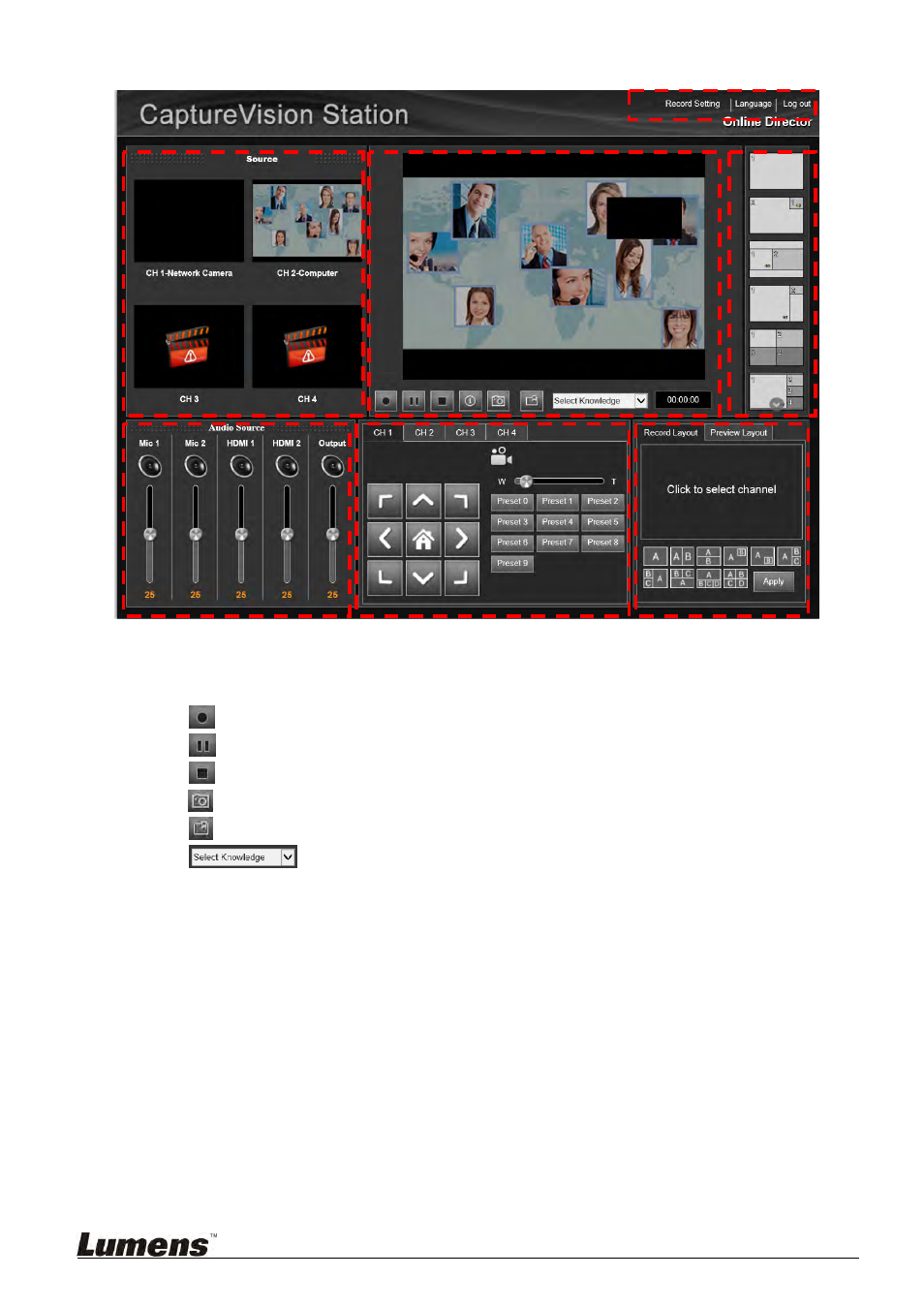
45
8.1.2 Director
Instructions
1 Source: The output video for each channel
2 Audio Source: Various input/output audio volume adjustment
3 Recording display layout preview; also offers recording and snapshot functions
3.1
: Record
3.2
: Pause Recording
3.3
: Stop Recording
3.4
: Take Snapshot
3.5
: Add Key Note
3.6
: Set Auto-Keynote Time
4 Channel 1 – 4: Recording angle control; Lumens network cameras must be used
5 Preset recording display layouts; rapid switching between layouts
6 Recording Layout/Preview Layout: Self-defined recording display layout and monitor display layout
channel configuration
7 Record Setting/Language /Log Out
Advertising