3 panel keys descriptions, 4 panel indicator introduction – Lumens Technology VS-LC101 User Manual
Page 8
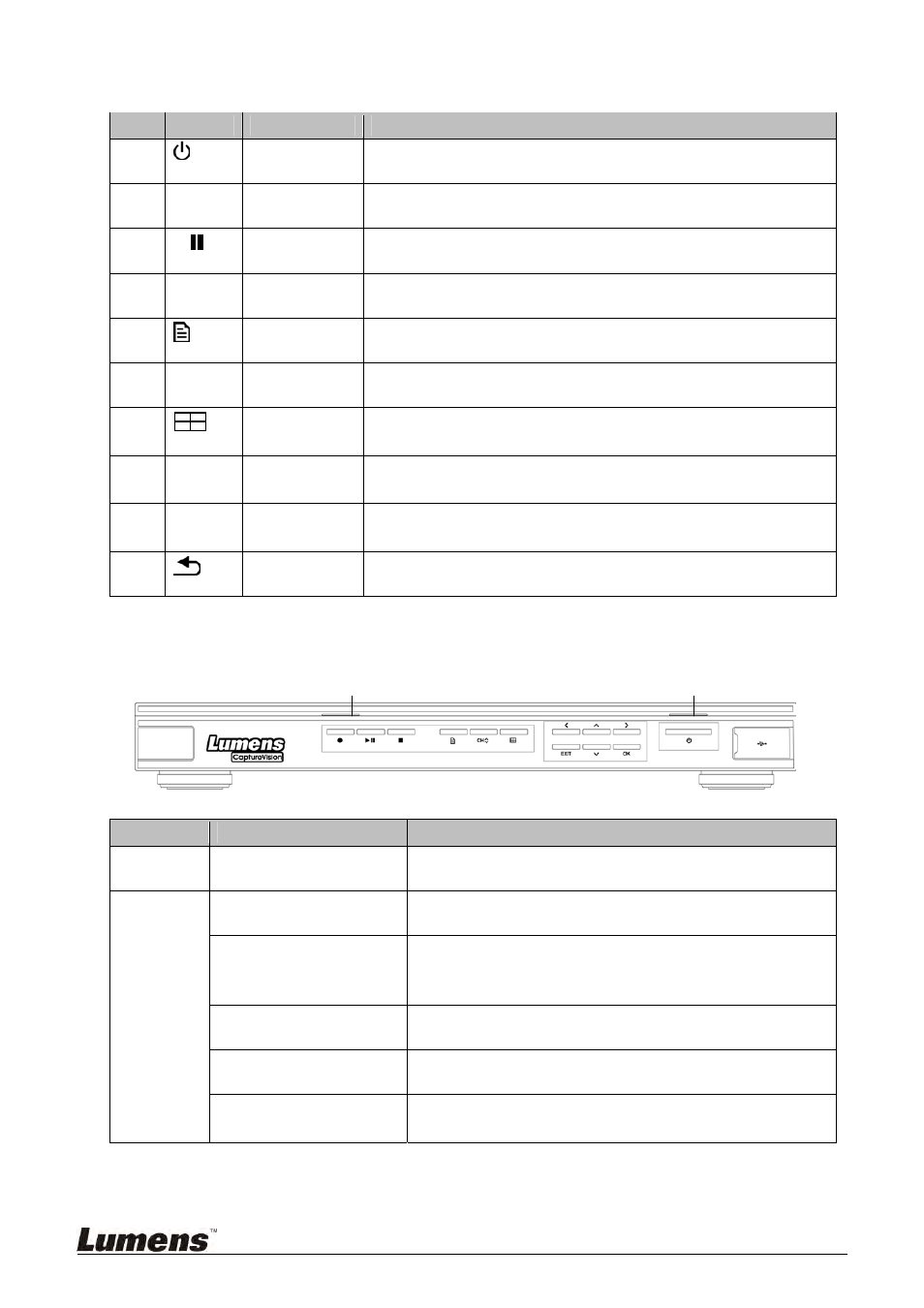
7
3.3 Panel Keys Descriptions
NO. Icon
Name
Function Descriptions
1.
Power
Turn on and off.
2.
● Record Start
recording.
3.
Play/Pause
Play video/Pause video during playback
4.
■
Stop
Stop playback/Exit recording
5.
Menu
Enter Main Menu: Playback/Recording/Settings
6.
CH
Channel Change
channels.
7.
Layout
Display
Change monitor layout during playback
8.
^﹀〈〉
Direction
Keys
Move up/down/left/right and select item
9. OK
OK
Execute item in the menu screen. Enlarge display
window during playback
10.
Return
Return to the previous menu or cancel selection
3.4 Panel Indicator Introduction
Indicator
Indicator Display
Description
Record
Orange light stays lit
Recording in progress
Power
Red light stays lit
In standby mode
Red and green
indicators alternately
flicker
Startup in progress
Green light stays lit
Startup completed
Flickering red light
Abnormal fan
Flickering green light
(once)
Receiving remote control command
<>
Record
Power