Marantz NA11S1 User Manual
Windows driver install
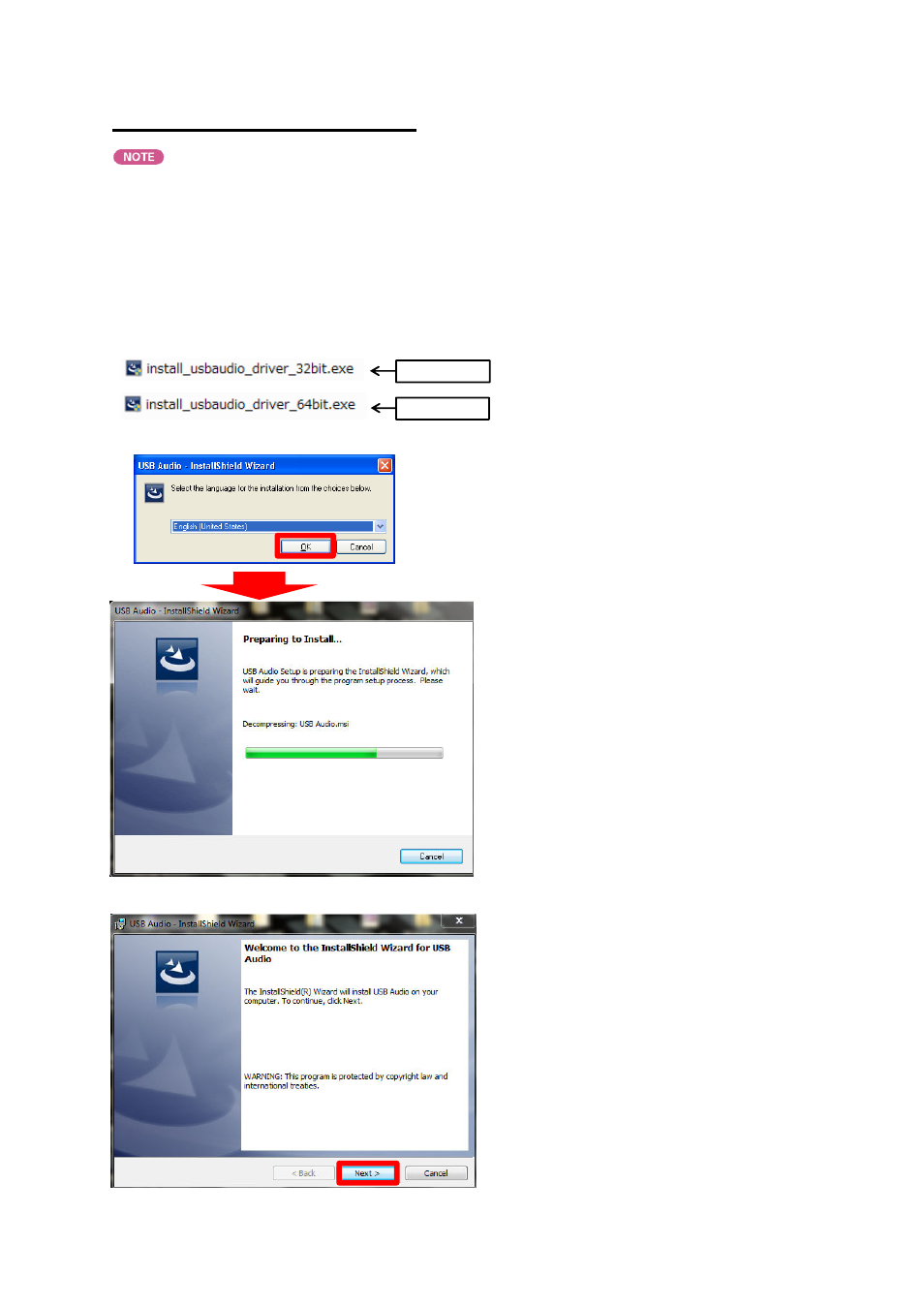
2013/3/1
V01
* For MAC, the provided standard driver works.
You do not have to install a dedicated driver.
In the following procedures, images on Windows7 are shown as an example.
1.Check your computer specifications (32bit / 64bit) and double-click the appropriate installer.
The installation starts.
2.The language selection menu is displayed. Select the desired language and click [OK].
3.The wizard menu is displayed. Click [Next].
Windows Driver Install
• The dedicated driver must be installed in the computer before this unit is connected to a computer.
Operation will not occur correctly if connected to the computer before the dedicated driver has been installed.
Moreover, if the computer is running Windows XP as its OS, the computer’s speed will decrease significantly,
• Operation may fail in some computer hardware and software configurations.
✁
✂ ✄
☎
✆ ✝ ✞
✟
✄
✠✡
☛
☞
✂ ✄
☎
✆ ✝ ✞
✟
✄
✠✡
1