Opticom Android Mobile Viewer User Manual
Opticom Video
Advertising
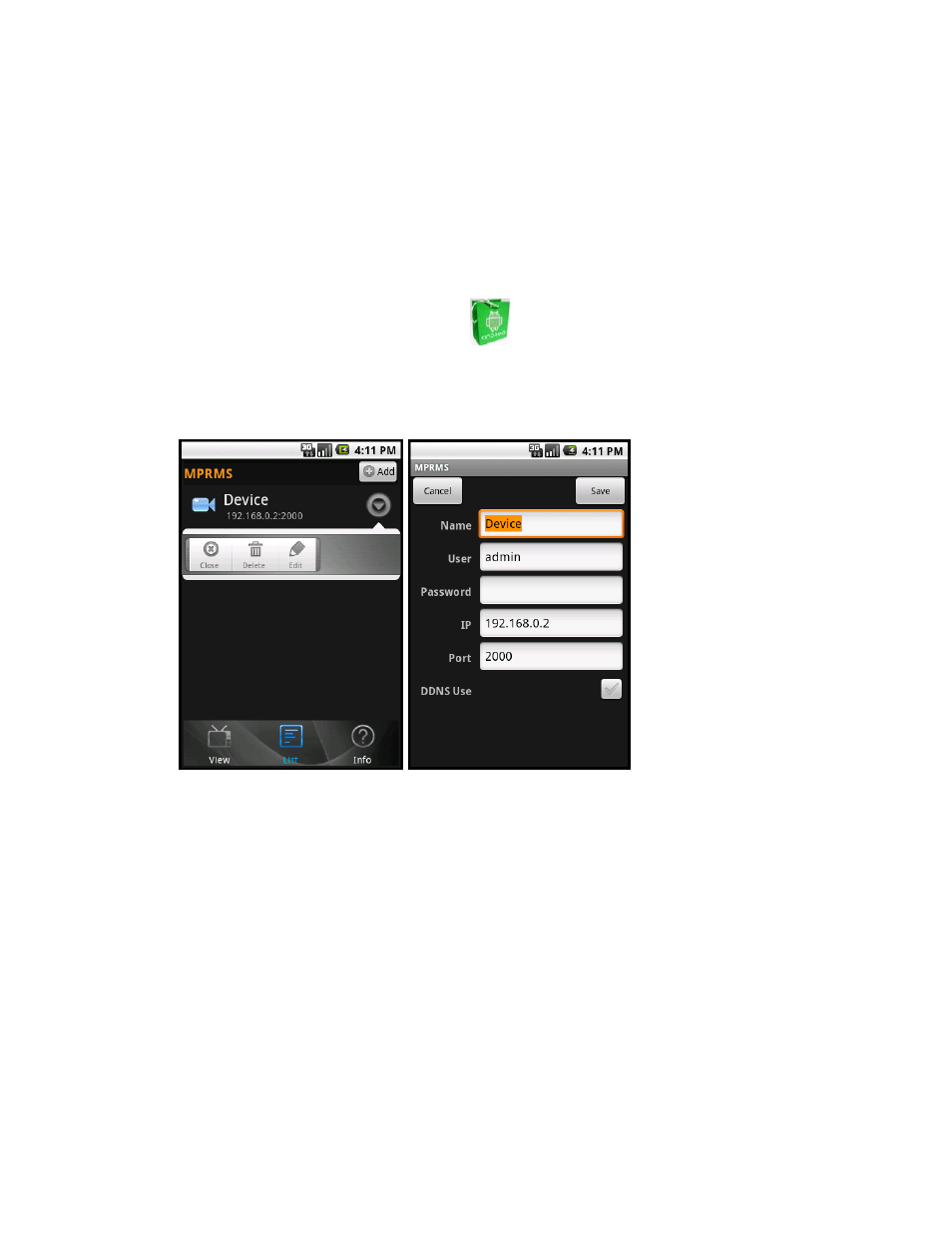
DVR Mobile viewer for Android
Compatible with OS 2.1
Tested with SAMSUNG GALAXY S
Installation
GO to the Android’s market on your phone
and search the APP by “MPRMS”.
The viewer is provided for free.
HOW TO USE
1. Touch the LIST icon (DVR Registration)
a. Add : Register new DVR
b. POPUP menu
- Close : Disconnect
- Delete : Delete a DVR
- Edit : Edit a DVR info.
c. View : Go to main screen.
d. Info : Show version and application info.
Advertising