Sansui BDP3959 User Manual
Appendix b upgrading your player’s firmware
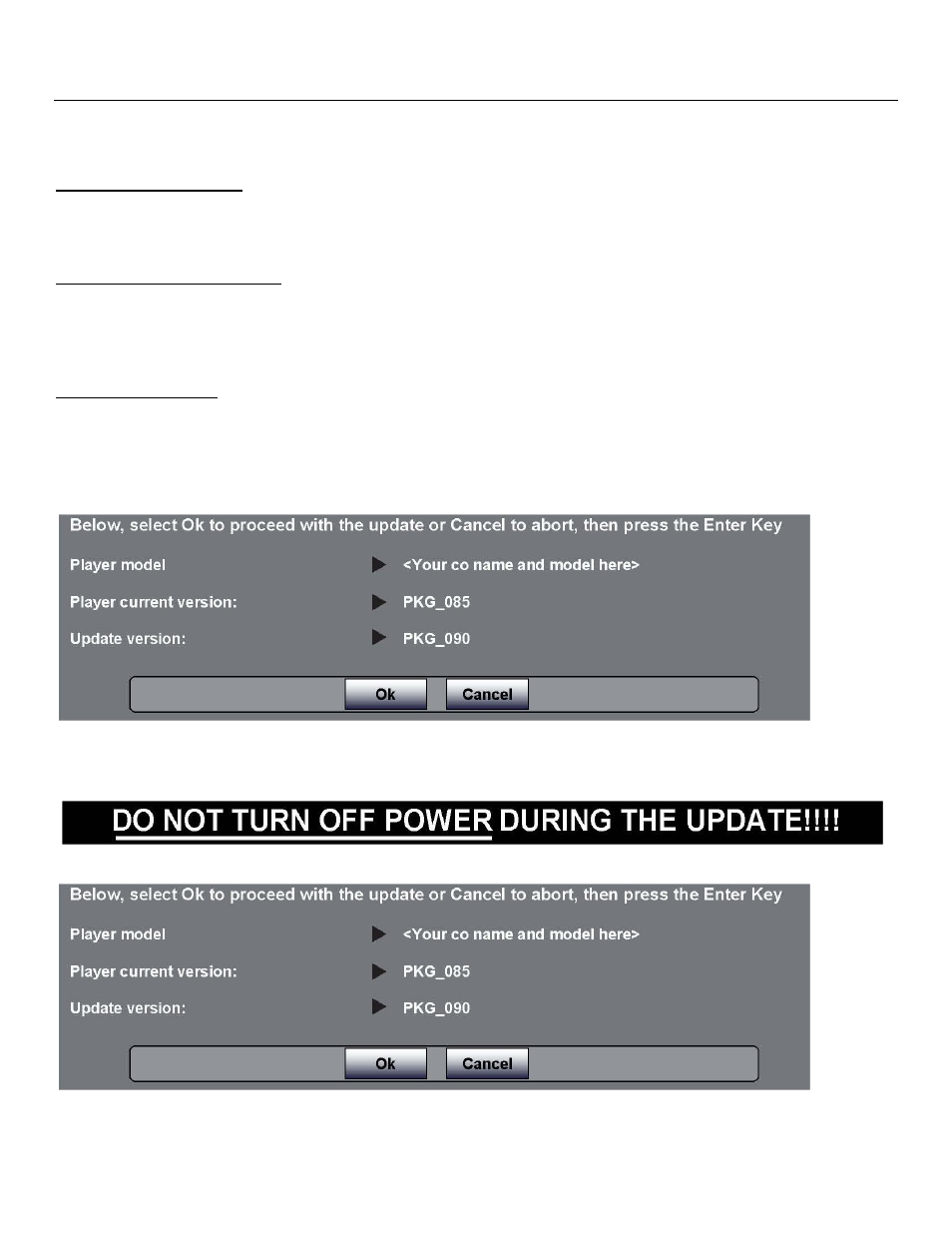
Appendix B Upgrading Your Player’s Firmware
The company that produced this player may occasionally offer upgrades to the player’s software. In order to perform
the upgrade, you must first go to the company’s website and click on the ‘support’ link. From there, you must either
create an upgrade disc, or an update USB stick.
To create an upgrade disc:
i.
Download the firmware upgrade .zip file to a computer with a disc writer.
r.
CD
ii.
Unzip the downloaded files to your compute
iii.
Copy the unzipped firmware upgrade files to a
To create an upgrade USB Stick:
i.
Download the firmware upgrade .zip file to a computer with a USB port.
r.
rt.
k.
ii.
Unzip the downloaded files to your compute
iii.
Insert a USB stick into the computer’s USB po
iv.
Copy the unzipped firmware upgrade files to the root directory of the USB stic
To upgrade the player:
Once you have created an update disc or USB stick, perform the following steps to update the player’s software:
1.
Eject any discs that may be in the player, and remove any USB sticks already inserted in the player.
2
Turn the player off. If using an upgrade USB stick, insert the USB memory stick into the player’s USB slot.
3
Turn the player back on. If you are using an upgrade disc, open the tray and insert the update disc.
4
After a minute or two, a screen similar to the one below will appear.
5
Press the Enter key. The software update will begin.
During the software update, a timer will count down the approximate number of minutes and seconds
remaining for the update.
6.
Once the update is complete, a screen similar to the one shown below will appear:
If applicable, you should eject the update disc, and then throw it away. If you used an update USB stick, you should
power down the player, and then erase any update files placed on the root directory of the USB stick before using it
again.