RGBLink VSP 729 Quick start User Manual
Viewsize the world, Vsp 729, Installation and cabling features connections
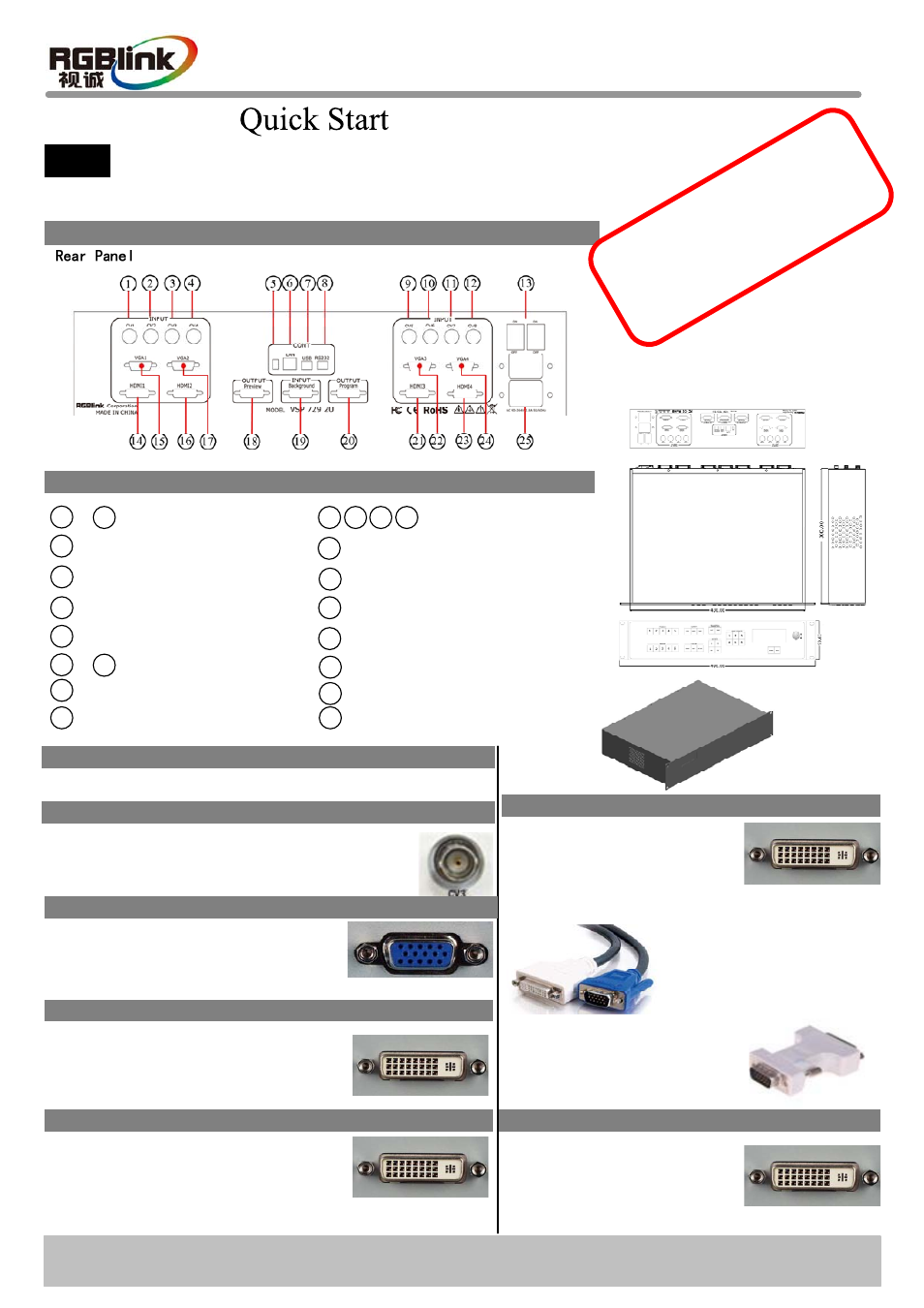
Address:S603-604 Weiye Building Torch Hi-Tech Industrial Development Zone Xiamen,Fujian Province, P.R.C
Tel: 00865925771197 Fax:00865925771202
Email: [email protected] http://www.rgblink.com
VSP 729 –
Installation and cabling features
Connections
RJ-45 Connector
15 17
4
USB Control Port
5
Composite (CVBS ) input
connects with BNC
6
HDMI 1 input via DVI-I
7
8
Power Switch Button
Power Cord
Connector IEC-3
Step 1-Mounting
Turn off or disconnect all equipment power sources.
IM
PO
RT
AN
T
Re
fer
to
www
.rg
bli
nk.
co
m
for
the
co
mp
let
e u
se
r m
an
ua
l a
nd
ins
tal
lat
ion
in
str
uc
tio
ns
be
for
e
co
nn
ec
tin
g t
he
pro
du
ct
to
the
po
we
r s
ou
rce
.
1
Mini Switches
RS232 Control Port
Program output
HDMI 3 input via DVI-I
21
23
13
24
19
Preview output by DVI-I
Background input via DVI-I
HDMI 4 input via DVI-I
Step 2-CVBS Composite input through BNC
Step 6- Preview Output
Used to connect with
DVI-based monitor so as to monitor the
status of input signal, or connect to VGA-
based monitor via a DVI to VGA cable.
Step 7- Program Output
Used to input DVI source to be
background image.
DVI to VGA Adapter, it has
DVI-I male at one end and
VGA male at the other end.
For full installation, configuration, and operation details, refer to the
VSP 729 user manual, which is available at www.rgblink.com.
This guide provides quick start instructions for an experienced
installer to set up and operate the VSP 729.
Step 5-Background Input
HDMI 1234 are used to connect the
video sources from HDD Media
player, DVD Player, Computer.
Used to connect with DVI-based
display or LED control display.
NOTE
DVI to DVI/VGA splitter cable: one
end is DVI-I or DVI-D male, the
other end is DVI-I or DVI-D female
together with VGA male.
~
12
Composite (CVBS )
connects with BNC
9 ~
14
24
22
VGA input connector DB-15
HDMI 2 input via DVI-I
16
18
20
Step 3-VGA input through DB15
Connect NTSC PAL or SECAM component
video, to these female BNC connectors
Input from computer or VGA source
(Compatible with YPBPR).
Step 4-HDMI input through DVI-I
VSP 729 Quick Start
Rev 1.0
Page 1 of 3
VIEWSIZE THE WORLD