Skutch Electronics CK-10 User Manual
Introduction, Operation, Technical support
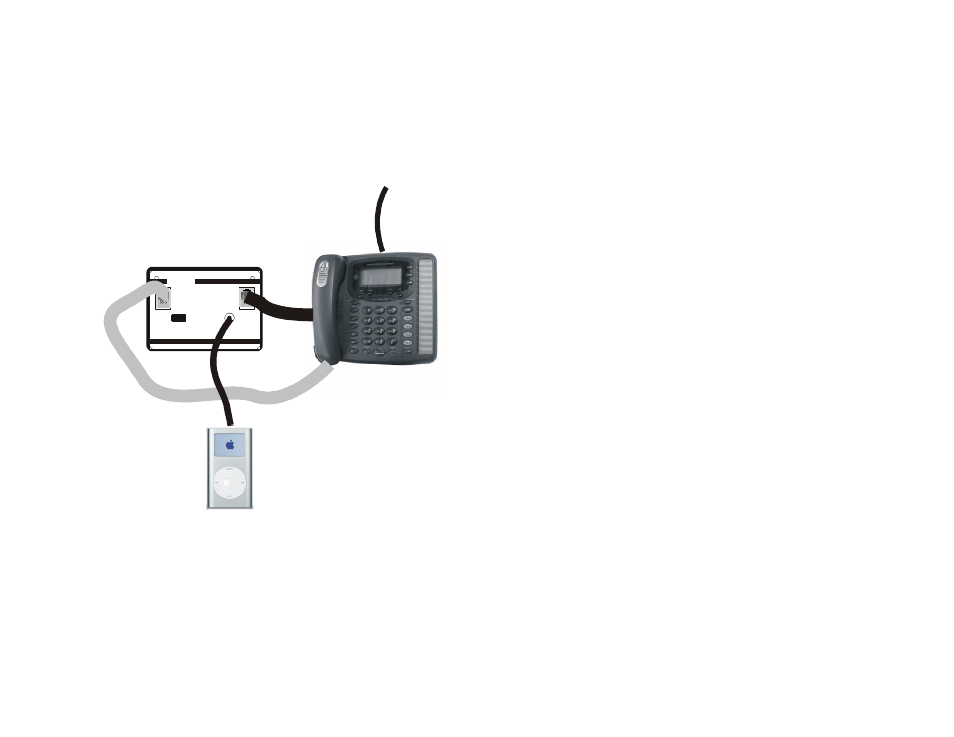
AS-4A
Telephone Line Simulator
Phone
Ring
Device
Pu sh to
Ring
Audio In/Out
CK-10
Phone
Base
Handset
Audio
IN
Audio Control
Telephone Handset Playback Adapter
(From Headp hone Jack)
Do wn = Ext. A udio
UP = Talk
Audio Source
Handset
Line
Cord
Audio Cord
Phone
Base
CK-10 Installation
Diagram
• Introduction
Thank you for purchasing the Skutch CK-10 Telephone Handset Audio
Playback Adapter. The CK-10 was designed to play pre-recorded audio, from
a variety of audio sources, over the telephone line. You can use the CK-10 on
either single line or multi-line telephones. The CK-10 easily installs between
the handset and the base of the telephone. The Audio In on the CK-10 is
connected to the headphone output on your audio source. Use the volume
control on the audio source to control the volume.
• Operation
For normal telephone operation, the Audio Control switch must be in
the UP position. Once you are ready to play audio over the telephone line,
simply depress the Audio Control switch to the DOWN position. Audio
from the audio source will now be playing over the line. The microphone on
the telephone is muted in this position. The touch tones from the telephone
key pad should still be . Adjust the audio level from the audio source to the
proper level.
• Technical Support
If you have any problems getting the unit to work properly feel free to
give us a call. Technical Support is available between the hours of 7:30 AM
and 4:30 PM Pacific Time, Monday through Friday.