Skutt GlassMaster 700 Board User Manual
Glassmaster 700 board addendum
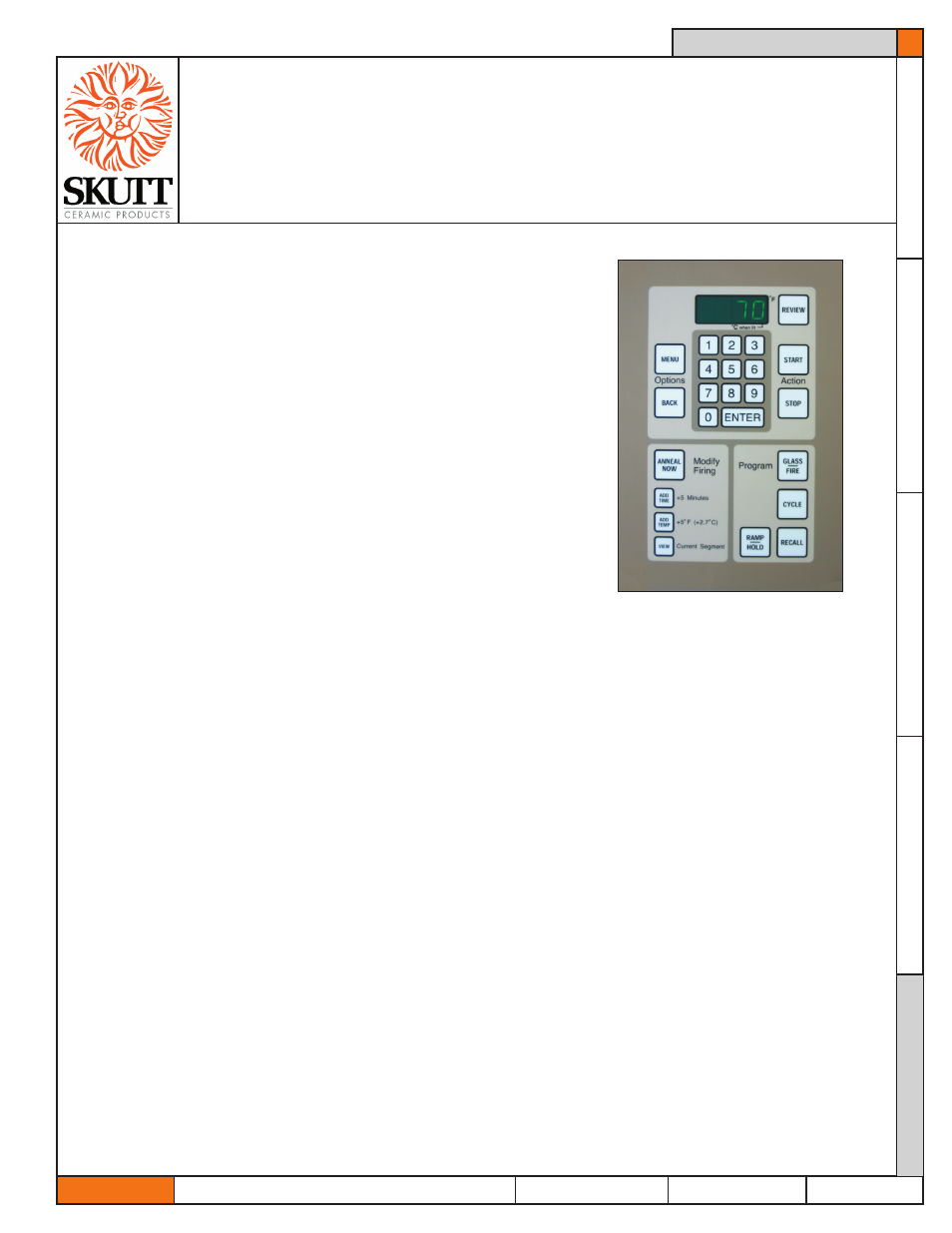
6441 SE Johnson Creek Blvd., Portland, OR 97206 Phone (503) 774-6000 Fax (503) 774-7833
www.skutt.com
TA
B T
EX
T H
ER
E
TA
B T
EX
T H
ER
E
TA
B T
EX
T H
ER
E
TA
B T
EX
T H
ER
E
KM OPERATING MANUAL
13.13 REV 1/03/06
ADDENDUM
The New 700 GlassMaster Controller may look the same on the
outside but on the inside it has a host of great new features.
Ease of Use
Easier to read 14 segment display
Menu Options organized for quick access.
Troubleshooting
Current Sensing - Read voltage and amperage directly from
your display without having to hire a technician or buy ex-
pensive test equipment.
Safety
Optional 2 key press start to avoid accidental starting.
Set max programmable temperature to help prevent overfires
due to operator error.
Configure an additional output to run an automatic dialer to
call you if there is an error in the firing.
New Menu Layout
With the exception of the new green 14 segment LED display, you will notice that the board
and all of the function keys look exactly the same. All of the changes have been made in the
“MENU” key.
There are now 4 Option Headings under the “MENU” key. They are:
“SET”
Settings
“dIAG” Diagnostics
“CNFG” Configurations
“- - - -” Other
For an overall look at the menu tree of each of these features see Appendix 1.
Since we have added a current sensor to all new GlassMaster controllers we need to show them
in the wiring diagrams. Appendix 2 lists all of the new wiring diagrams. If you are adding a
GlassMaster 700 Board to kiln with a previous board version you may not have access to the cur-
rent sensing features.
•
•
•
•
•
•
•
•
•
•
GlassMaster 700 Board Addendum