Skutt KilnMaster 700 Board User Manual
Kilnmaster 700 board addendum
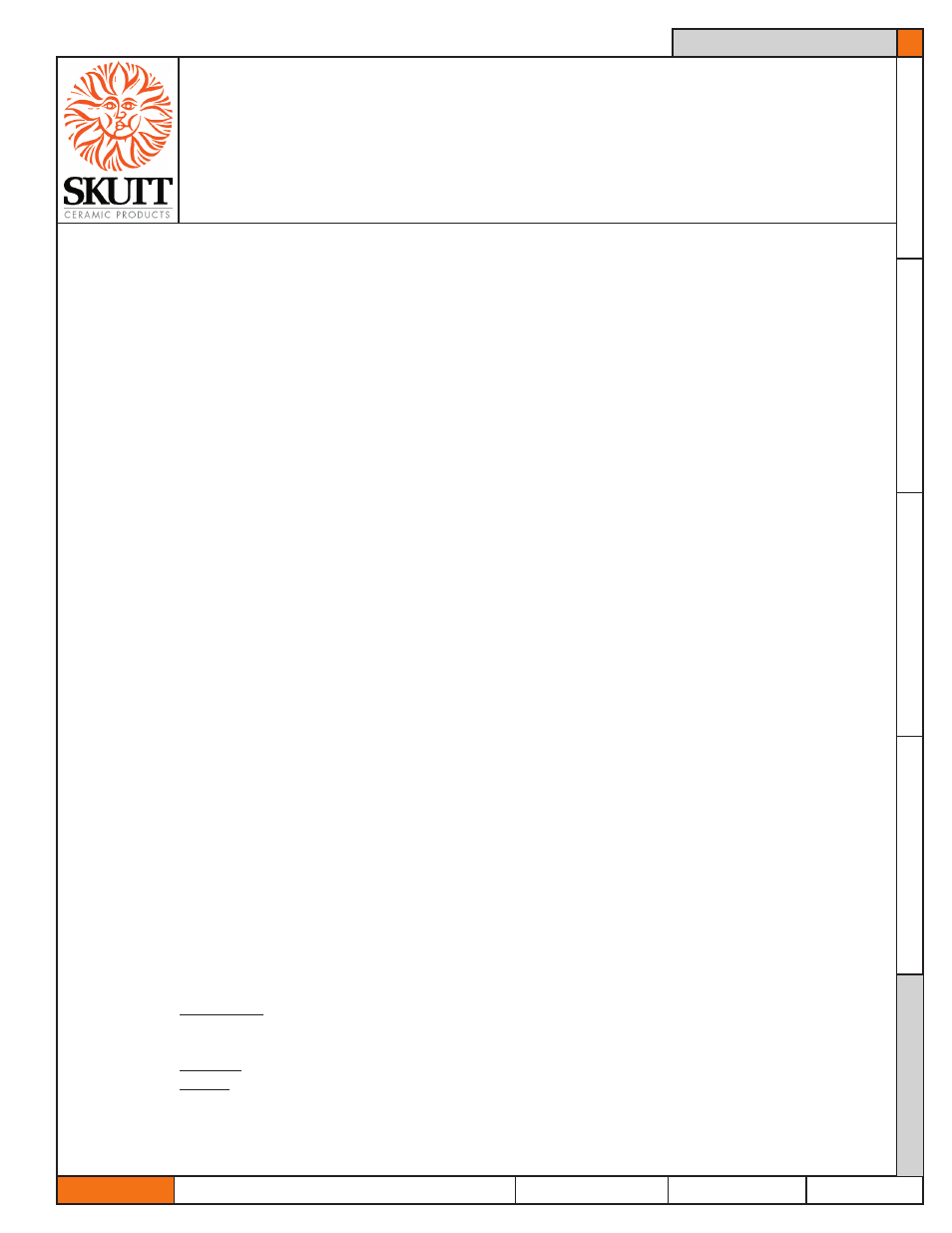
6441 SE Johnson Creek Blvd., Portland, OR 97206 Phone (503) 774-6000 Fax (503) 774-7833
www.skutt.com
TA
B T
EX
T H
ER
E
TA
B T
EX
T H
ER
E
TA
B T
EX
T H
ER
E
TA
B T
EX
T H
ER
E
KM OPERATING MANUAL
13.14 REV 3/20/06
ADDENDUM
The New 700 KilnMaster Controller may look the same on the outside but on the inside it has a
host of great new features.
Ease of Use
Easier to read 14 segment display.
Pre-Heat Feature
Menu Options organized for quick access.
New Controlled Cooling with ConeFire Mode
Troubleshooting
Current Sensing - Read voltage and amperage directly from your display without having to
hire a technician or buy expensive test equipment.
Safety
Optional 2 key press start to avoid accidental starting.
Set max programmable temperature to help prevent overfires due to operator error.
Configure an additional output to run an automatic dialer to call you if there is an error in the
firing.
Pre-heat
The Pre-heat feature allows the artist to “Pre-heat” the kiln when running a Cone Fire Mode program. It
heats the kiln at a slow rate, 80 •F/hr, to 180 •F and holds it at that temperature for as long as 99.99 hours
(1 to 2 hours is sufficient for most projects). After the pre-heat is complete the controller automatically
begins the Cone Fire Mode program.
Pre-heating your ware helps to ensure that any remaining moisture in the clay is slowly released. Heat-
ing a moist clay body too fast, especially above 200 •F, can cause the water to escape violently in the form
of vapor and crack the piece or, in extreme cases, cause the piece to explode.
Prior to the introduction of the “Pre-heat” feature it was neccessary for the artist to program and run a
Ramp and Hold program first and then come back to start a Cone Fire Mode program. Now whenever
you enter a ConeFire Mode program the first question it asks you is “How long do you want Pre-heat?
Pre-heat has actually been available for sometime on the KilnMaster Controller. The key difference on
the 600 and 700 Series Boards is that, due to it’s popularity, we have now made it part of the standard
programming sequence when entering any Cone Fire Mode program.
Here is how to use the Pre-heat Feature:
Press CONE FIRE
Enter the amount of time for your pre-heat hold in Hours and Minutes
Continue programming the Cone Fire Mode Program as normal.
Press REVIEW to check the program.
Press START
•
•
•
•
•
•
•
•
1.
2.
3.
4.
5.
KilnMaster 700 Board Addendum