SOMFY ROLL UP WIREFREE LT30 RTS User Manual
SOMFY For Home
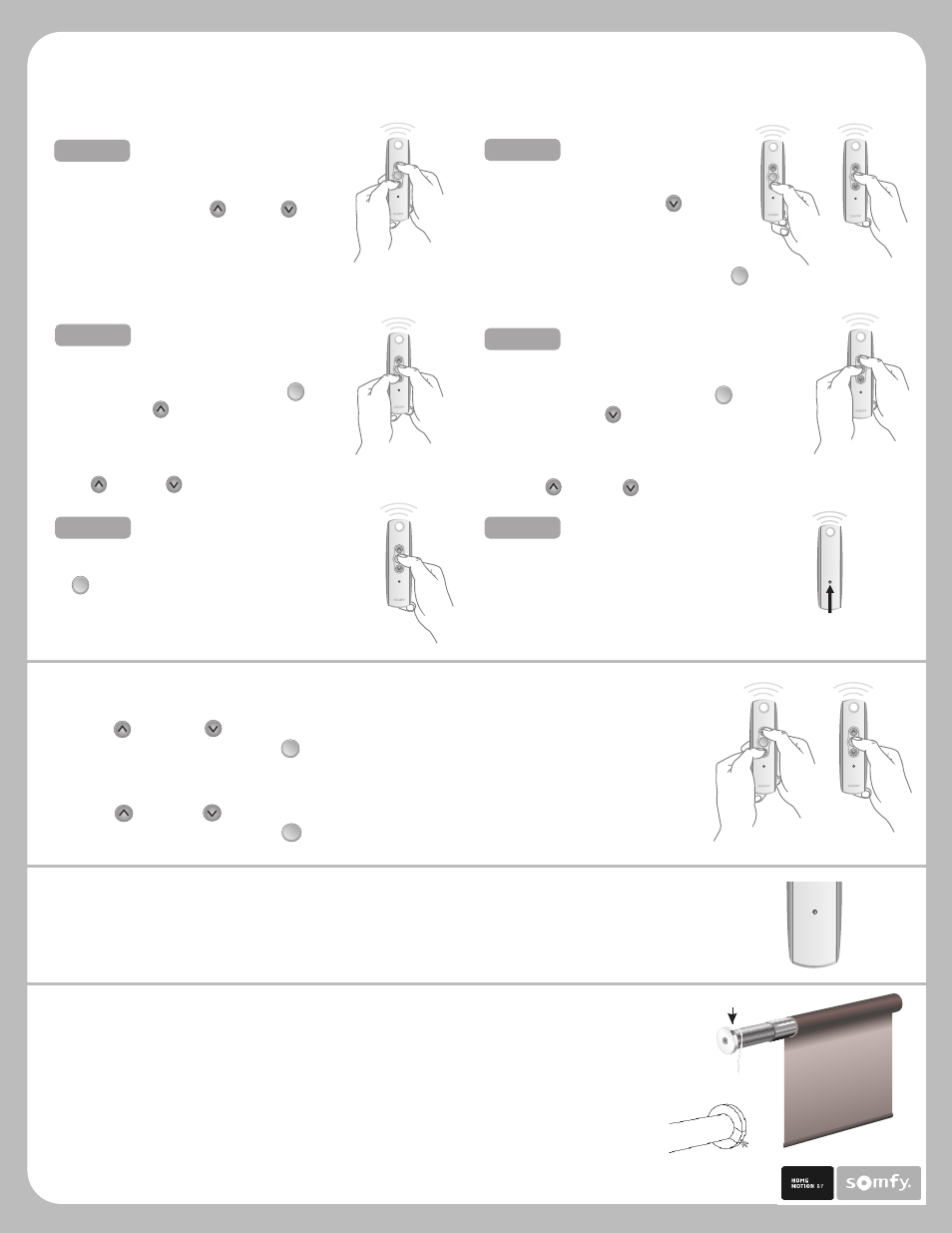
STEP 5
Press and hold the MY
button until the shade jogs
to confirm the limit setting.
STEP 6
Press and hold the Program button on
the back of the transmitter until the shade
jogs. (Shade is now programmed and
once operated will travel to its end limits.)
Roll Up WireFree
™ RTS Round Head Visual Reference Guide
LT30 RT Round Head for roller and sheer type shade applications.
TO ADJUST LIMITS
To change the lower limit: Move the
to its current lower limit position and let it stop. Press
the UP and DOWN buttons simultaneously until the shade jogs, then release. Adjust to a new
lower limit position. Press the MY button until the shade jogs, then release. Check new limit.
shade
To change the upper limit: Move the
to its current upper limit position and let it stop. Press
the UP and DOWN buttons simultaneously until the shade jogs, then release. Adjust to a new
upper limit position. Press the MY button until the shade jogs, then release. Check new limit.
shade
Please contact SOMFY for detailed installation instructions
TO ADD A REMOTE/CHANNEL
First press the programming button on the back of the already programmed remote until the shade
jogs. Then press the programming button on the new remote or channel that you would like to add
until the shade jogs. Check it.
my
my
my
STEP 2
Check the direction of operation.
Press and hold the DOWN button
and confirm the shade moves in a
down direction (shade will operate
only when button is held).To change
the direction press and hold the MY
(Stop) button until the shade jogs.
my
my
my
my
STEP 4
Bring the
to your desired upper
limit. Press and hold both the MY
Stop and DOWN buttons until the shade
begins to move down, then release.
Stop the shade where the lower limit
should be set, you can adjust by pressing
the UP or DOWN buttons.
shade
my
my
my
my
my
Programming Button
my
STEP 3
Bring the shade to your desired lower
limit. Press and hold both the MY
Stop and UP buttons until the shade
begins to move up, then release. Stop
the shade where the upper limit should
be set, you can adjust by pressing the
UP or DOWN buttons.
my
NOTE: Steps 3 and 4 may be reversed depending on initial position of shade.
TO DELETE ALL PREVIOUS SETTINGS
Using a paperclip or pen, press and hold the Program Button, located on the motor head
for 12 seconds. All transmitters and limits are now erased and will have to be reset.
STEP 1
To initiate programming press and
hold both the Up and Down
buttons at the same time until the
shade jogs.
SOMFY SYSTEMS, INC. 6/07
Program Button
Program
Button
somfysystems.com