SOMFY THERMO SUNIS INDOOR WIREFREE RTS SUN SENSOR User Manual
Somfy instructions, Description, Programming
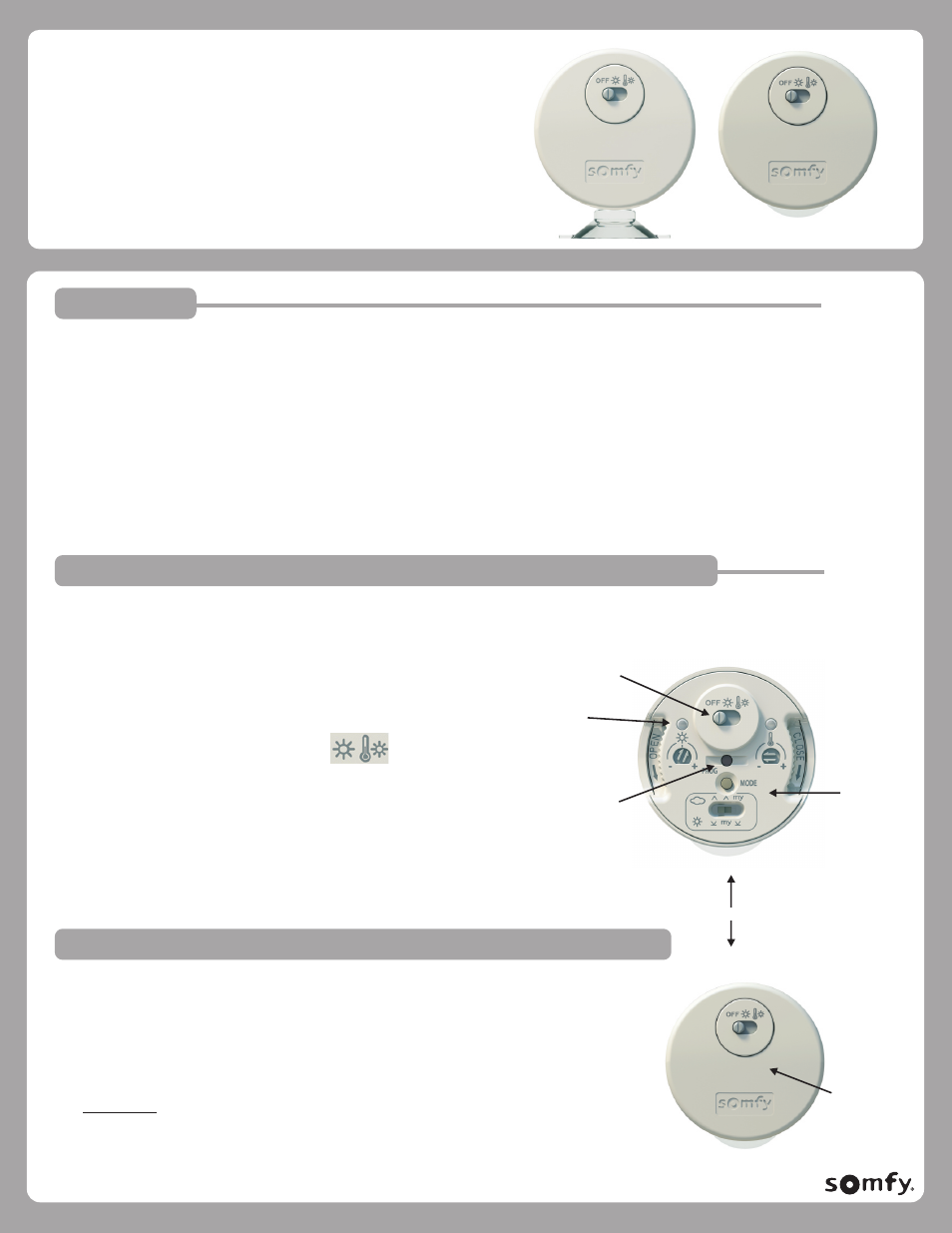
DESCRIPTION
© Copyright Somfy Systems, Inc. 1/2010
P-0004
PAGE 1 REV 5
SOMFY INSTRUCTIONS
™
THERMOSUNIS WIREFREE RTS
LIGHT & TEMPERATURE SENSOR
Part# 9013708
The Thermosunis RTS Light and Temperature Sensor is a wireless transmitter compatible with RTS motors and externally mounted RTS
receivers. Window or Sill mounted, the Thermosunis RTS operates motorized window coverings in accordance to room temperature or
the amount of sunlight received. Sensitivity (threshold) settings can be adjusted to accommodate various sunlight intensity and room
temperatures to provide the ultimate in comfort and protection from harmful UV rays.
Commands are transmitted by radio waves at 433.42 MHZ
Power: 3V Lithium battery, CR430
Operating temperature: 0 deg. C/32 deg. F - +60deg. C/140 deg. F
Range: Up to 65ft.
Mount: Window glass/sill
Dimensions: Diameter 2 3/16” /(55.5mm) x Depth 3/4” /(19mm)
Indoor Use Only
PROGRAMMING:
ADDING A THERMOSUNIS WIREFREE™ RTS SENSOR - INITIAL INSTALLATION
NOTE: During initial programming, it is recommended that power is provided only to motor or RTS receiver being programmed.
1. Carefully remove rear cover to expose sensor control setting panel.
2. Set the RTS Receiver or Motor into Programming Mode
(Refer to the installation instructions of the relevant RTS
receiver or motor for this procedure).
3. Slide the On/Off Selector Switch to the ON or position.
Sun LED Indicator will illuminate for 5 seconds then extinguish.
4. Using a paper clip, pen or similar device, briefly press the Programming
Button (for 1 second) located on the control setting panel of the
Thermosunis (See Figure 1). The RTS receiver or motor will confirm
the addition of the Thermosunis sensor in their respective manners.
NOTE: Repeat steps 1-3 when multiple RTS motors or receivers are required to operate
from the Thermosunis sensor.
On/Off Selector Switch
Programming
Button
Control
Setting
Panel
PROGRAMMING:
DELETING A THERMOSUNIS WIREFREE™ RTS SENSOR FROM MEMORY
1. Using a paper clip, pen or similar device, press and hold the Programming Button
(approximately 3 seconds) on a previously addressed Thermosunis or Telis Transmitter.
(See Figure 1). The RTS receiver or motor will confirm Programming more their
respective manners.
2. Using a paper clip, pen or similar device, briefly press the Programming Button
(for 1 second) located on the control setting panel of the Thermosunis
to be deleted (See Figure 1). The RTS receiver or motor will confirm the deletion of
the Thermosunis sensor in their respective manners.
NOTE: Step 1 should not be performed with the Thermosunis intended for deletion.
Rear Cover
Sun LED
Indicator
Figure 1