Teo Voice Operator Panel User Manual
Voice operator panel, User guide
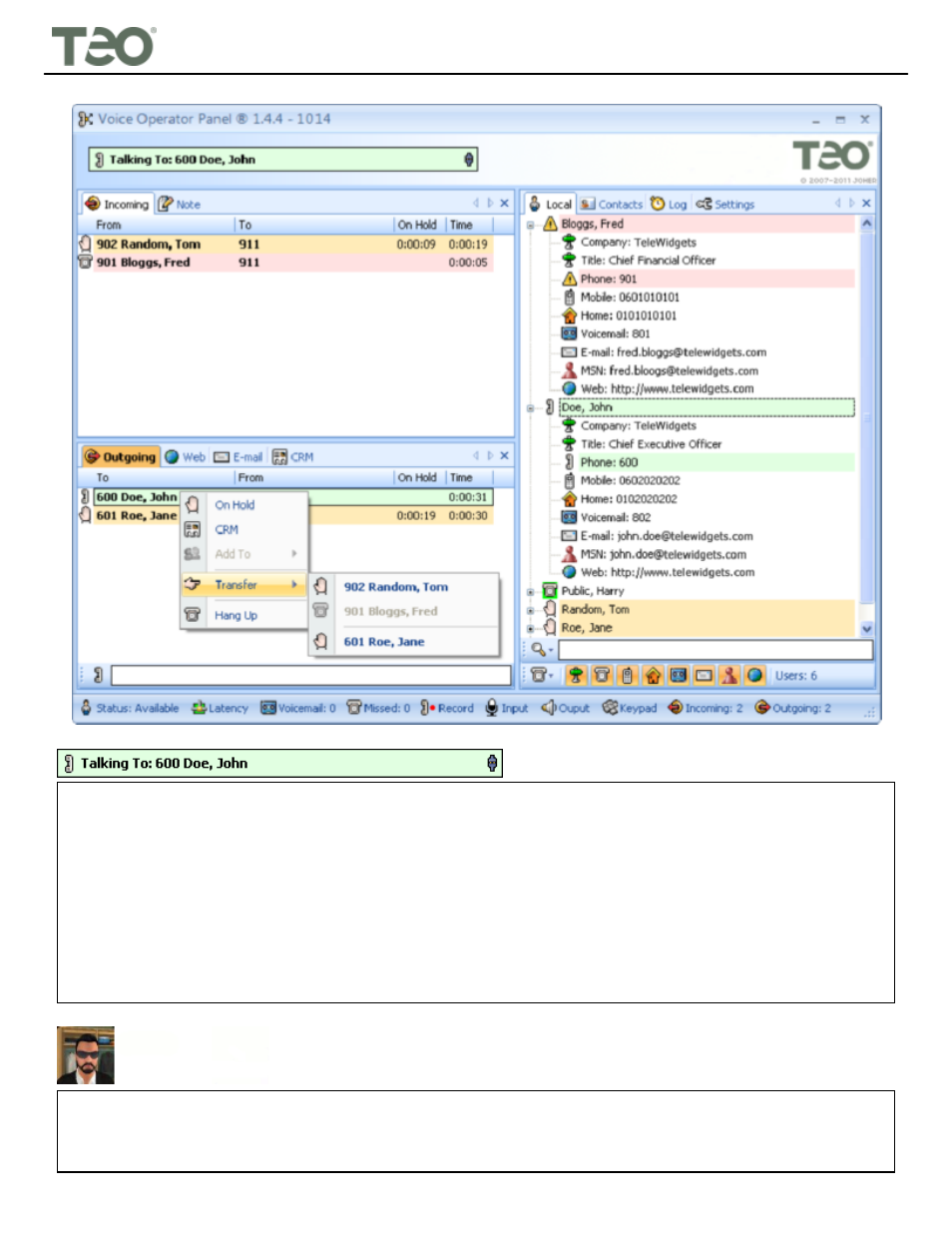
When you are talking to a caller, it shows the caller’s picture, company, and title.
The picture is retrieved from directories, from Outlook, or from an LDAP server.
When no picture is available, nothing is shown.
This is the status line.
If an error happens, the status line turns red and shows the error.
When there is no error, it shows the status of the operator (online/offline).
When you are talking to a caller, it shows the caller’s phone number and name.
It also shows the status of the Teo UCM registration through the small icon at the right end.
If the Teo UCM registration fails, the icon turns red and shows disconnected.
You can double click on the status line to pick up the first ringing call or hang up the current call, and to call or disconnect the slave phone.
You can double click on the Teo UCM registration icon to register or unregister from the Teo UCM.
TeleWidgets
Chief Executive Officer
1
User Guide
Voice Operator Panel
®
14-280218 Rev. A
www.teotech.com