WallWizard X700CB Adapters Installation Instructions User Manual
Start here, Bracket extensions, Bar extensions
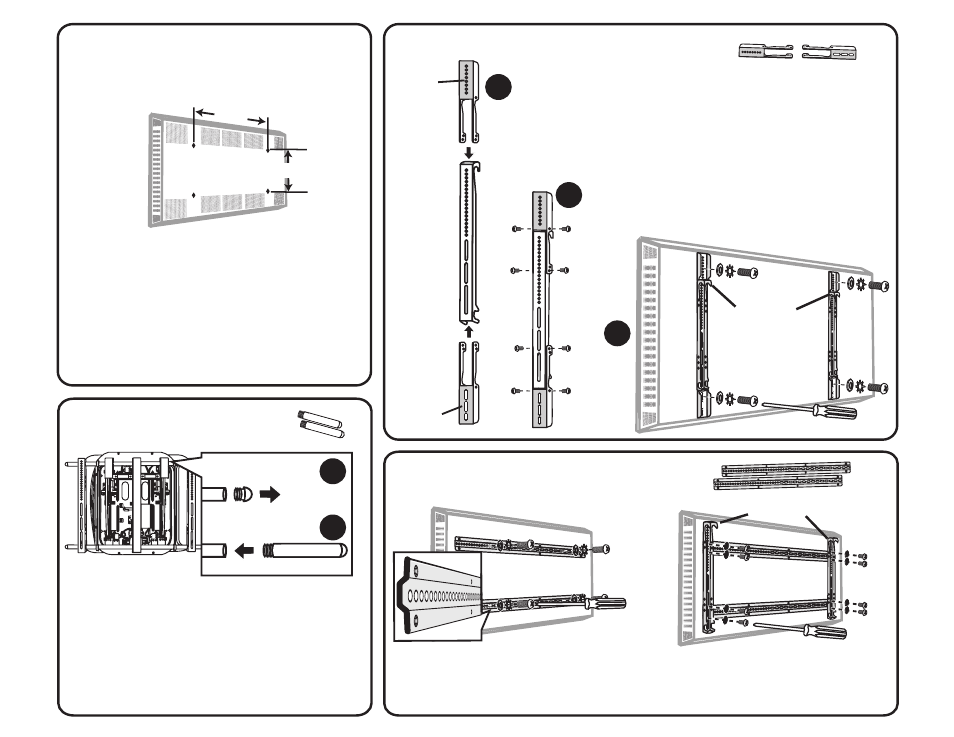
width
height
START HERE
Measure the TV mounting holes.
If the width is 26” - 34.50” (66.04 - 87.63 cm),
install the Bar Extensions.
If the width is less than 21.50” (54.61 cm), install
the Cross Plates.
If the height is 18.50” - 27.50” (47 - 70 cm) , install
the Bracket Extensions.
More than one adapter may need to be installed.
Bracket Extensions
( X 2 )
( X 2 )
1.
2.
1. Remove the two rubber stoppers from the
right side of the X-arm™ cross bars.
2. Screw the bar extensions into the X-arm™
cross bars until they are tight.
3. Loosen the hex screws across the top and
bottom of the cross bars, center the cross
bars and retighten the hex screws.
1. Align the bracket extensions containing round
holes with the “hook end” of the TV mounting
brackets. Align the bracket extensions
containing slots with the end of the TV brack-
ets containing slots.
2. Attach the bracket extensions to the TV
mounting brackets with the provided screws.
3. Reattach the brackets to the TV with the
hook end on the top.
Bar Extensions
2. Attach the brackets to the TV. Make
sure that the hook end is at the top.
Hook End
Hook End
1.
2.
3.
1. Using a washer, lock washer and
bolt, attach the two cross plates to
the back of the TV. Make sure that
the center is flat against the TV.
Holes
on top.
Slots on
bottom.
Cross Plates