WallWizard X700CB Bellows Guide Replacement Instructions User Manual
Bellows replacement instructions
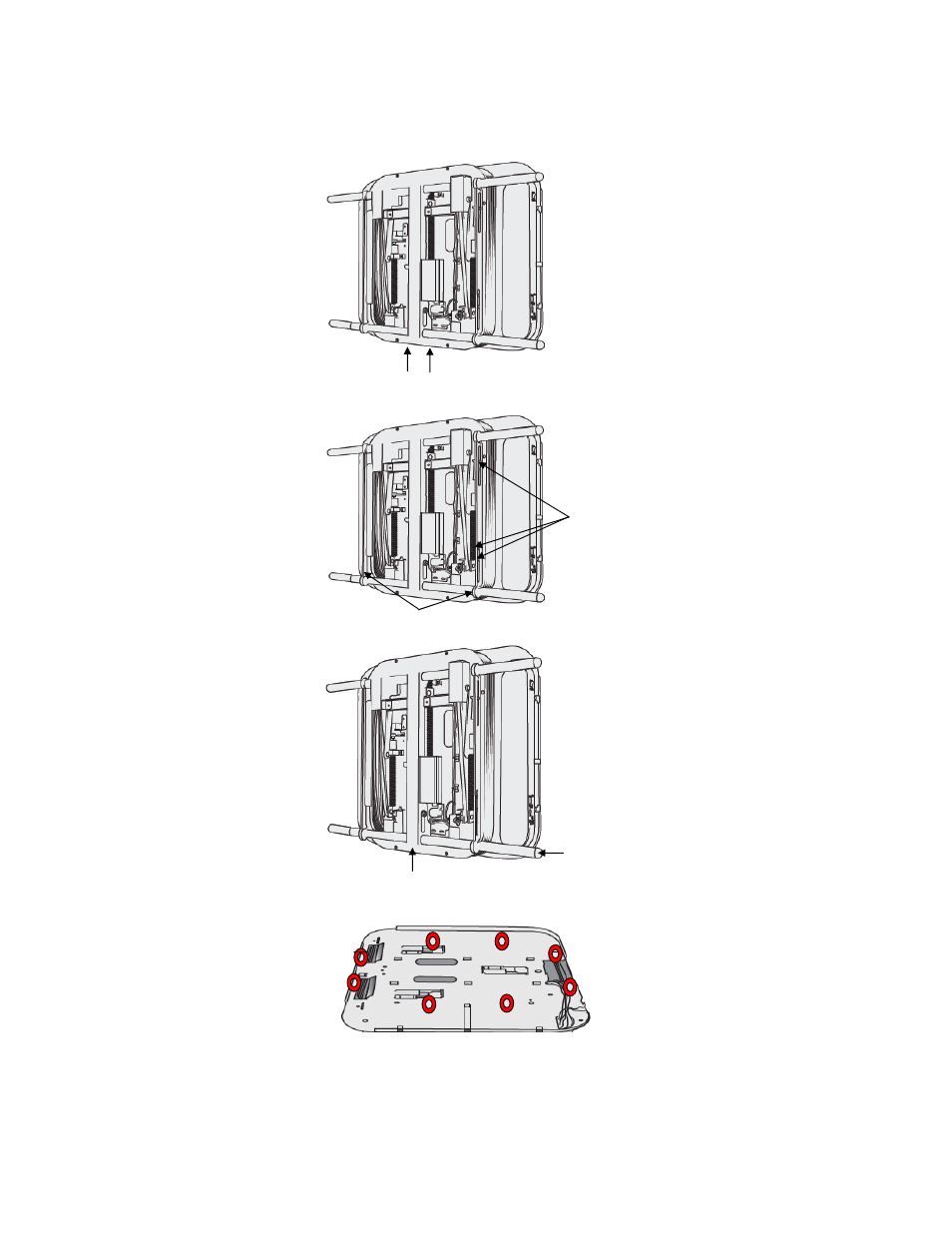
Bellows Replacement Instructions
1. Send the X-arm unit to the retracted/home position.
2. Power off and unplug the X-arm unit.
3. Remove TV.
4. Disconnect all AV wires and power cords.
5. Using a Philips screw driver loosen the two
security screws and remove X-arm unit from
mounting surface.
Security Screws
6. Using a Philips screw driver remove the 2 bellows
guide hooks by unscrewing the 6 screws (3 screws
per hook).
Screws
3 per hook
Bellow Guide Hooks
7. Plug-in the X-arm unit and extend the unit by
pressing the select in/out button. Power off and
unplug the X-arm unit. Using the hex wrench
provided with the X-arm hardware package remove
the bottom Cross Bar by loosening the hex screw
located in the center of the mounting bracket and
slide out the Cross Bar.
Cross Bar
Hex Screw
8. Turn the X-arm unit over and remove the 8 nuts
which secure the bellows to the base plate.
9. Once the nuts are removed turn the X-arm unit
over and pull the bellows away from the base plate.
Remove the bellows by maneuvering around the top
Cross Bar.
10. Follow the same instructions in reverse order for
installing the replacement bellows.