H3C Technologies H3C S12500 Series Switches User Manual
Preparing for installation, Installing and removing the cfp transceiver module
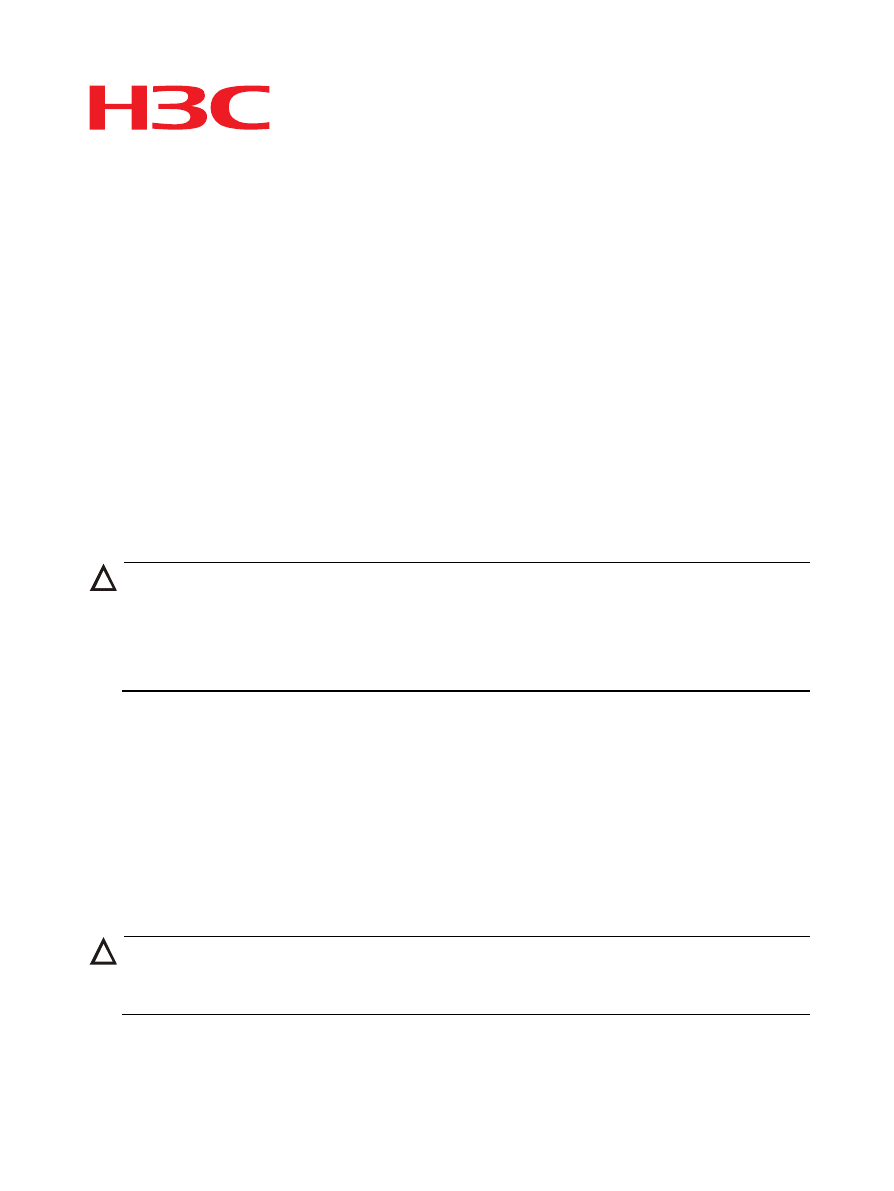
1
H3C CFP Transceiver Modules Installation Guide
(CH&EN, 6PW102)
Read this guide carefully before installation to avoid transceiver module damage.
The appearances of the 40G CFP and the 100G CFP transceiver modules are different.
Figures in this installation guide use the 40G CFP transceiver module for illustration.
Preparing for installation
Before you install or remove the CFP transceiver module, always wear an ESD wrist strap
and make sure the wrist strap makes good skin contact and is well grounded.
Installing and removing the CFP transceiver module
CAUTION:
•
After you install the CFP module, do not remove the dust plug if you do not connect
a fiber cable to the module.
•
Do not plug a CFP transceiver module installed with a fiber cable into the CFP port.
Unsmooth installation for the 40G CFP transceiver module is likely to occur due to the
bump design on its top.
Installing the CFP transceiver module
1.
Remove the dust plug from the CFP transceiver module.
2.
Align the CFP transceiver module with the CFP port, and push it into the port until the
CFP transceiver module makes close contact with the port. (See
CAUTION:
If you install the CFP transceiver module in a wrong direction, the CFP transceiver
module cannot be fully seated into the CFP port.
3.
Fasten the captive screws on the CFP transceiver module to secure the module into
the CFP port. See callout 2 in