H3C Technologies H3C S12500-X Series Switches User Manual
Preparing for installation, Installing/removing a cfp2 transceiver module
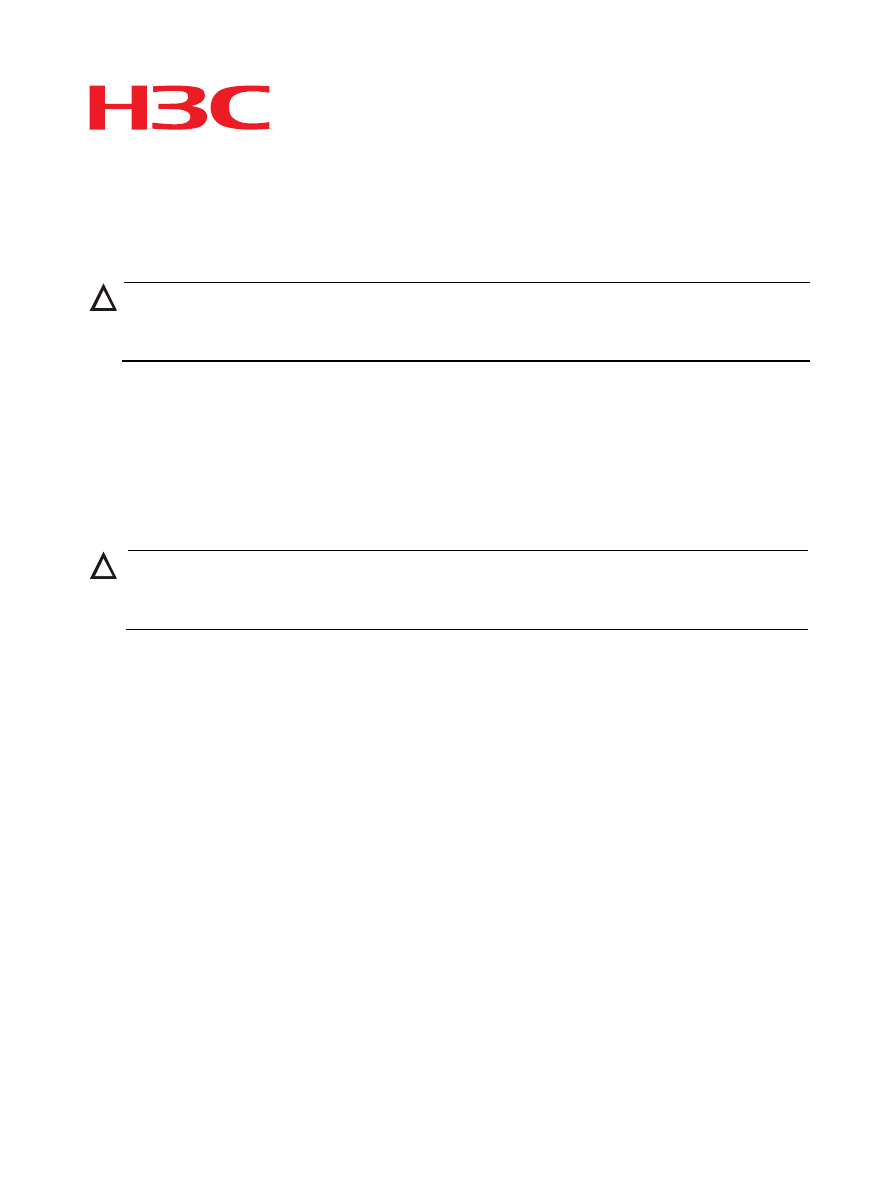
1
H3C CFP2 Transceiver Module Installation
Guide-APW100
CAUTION:
Read this installation guide carefully before installing or removing an H3C CFP2
transceiver module to avoid damaging it.
Preparing for installation
Before you install or remove a CFP2 transceiver module, wear an ESD wrist strap and
make sure it makes good skin contact and is reliably grounded.
Installing/removing a CFP2 transceiver module
CAUTION:
Do not touch the golden plating on the CFP2 transceiver module when you install or
remove the module.
Follow these guidelines when you install or remove a CFP2 transceiver module:
•
Remove the optical fiber (if any) from the CFP2 transceiver module before installation
or removal.
•
Align the CFP2 transceiver module correctly with the fiber port before pushing it in.
•
The slot on the H3C device is foolproof. If you cannot insert the module into the slot,
pull the module out and re-orient it rather than use excessive force to push it in.
•
When you remove the CFP2 transceiver module, use force horizontally to avoid
damaging the transceiver module and slot.
•
After the CFP2 transceiver module is installed, install a dust plug in the fiber port if
you do not connect an optical fiber to it.