H3C Technologies H3C S10500 Series Switches User Manual
H3C Technologies Routers
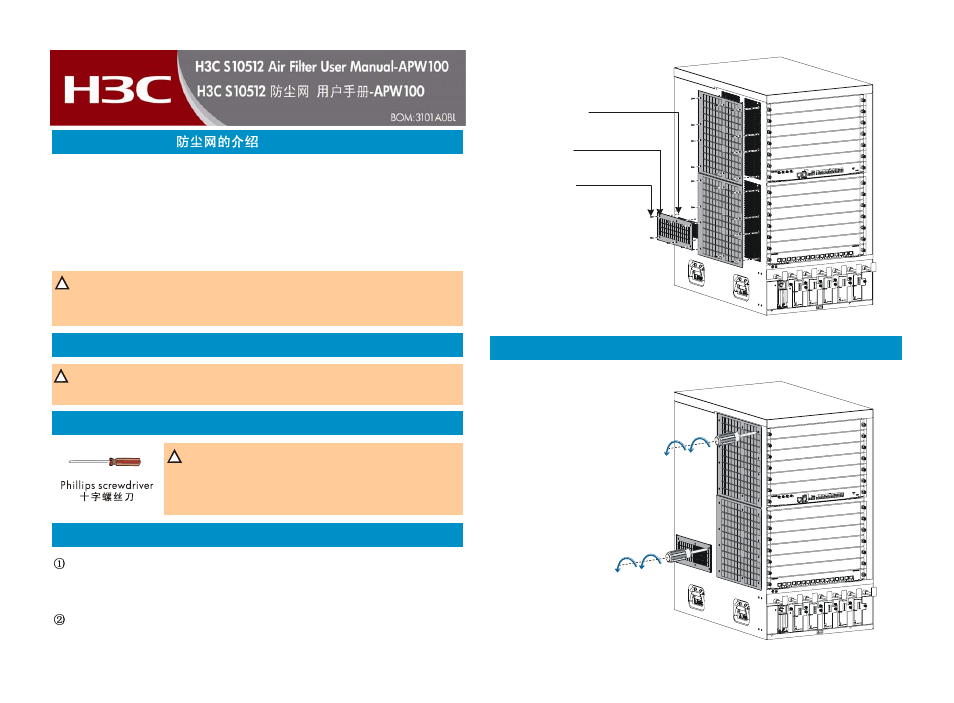
Air Filter Overview
An air filter is installed in the intake vent of the chassis to prevent dust from entering the
chassis.防尘网用于安装在机箱散热风道的进风口,阻止灰尘进入机箱。
Air Filter Replacement 防尘网的更换
Pay attention to electricity safety when replacing an air filter with the switch running.
在设备运行状态下进行防尘网的更换时,请注意用电安全。
Clean air filters every three months to guarantee adequate ventilation and avoid over-
temperature.防尘网使用时间过长,空气中的灰尘可能会将防尘网的通气孔堵住,影
响设备的正常通风散热,建议每三个月定期清洗一次。
Installing an Air Filter 安装防尘网
Put the air filter near the intake vent on the left of the chassis and insert the positioning
pins on the air filter into the corresponding holes on the chassis.
将防尘网贴近机箱左侧的进风口处,将防尘网上部的导向销插入机箱对应的定位孔。
Insert the screws into the screw holes on the air filter, and fasten them with a Phillips
screwdriver. 将螺钉插入防尘网的螺钉孔中,使用螺丝刀将螺钉全部拧紧。
The S10512 switch provides a total of three air filters in the switching fabric module area
and line card area. The air filters are installed at the left of the chassis.
该防尘网适用于
S10512交换机,防尘网分为网板区防尘网和线卡区防尘网两部分,共计三
块,安装于机箱左侧。
Tools Required 准备工具
During the replacement of the air filters for the switch, keep
the screws properly for future use.
交换机的防尘网安装在机箱外侧,更换过程中,请将螺钉妥
善放置,以免丢失。
Removing an Air Filter 拆卸防尘网
Air filter screw
防尘网螺钉
Air filter screw hole
防尘网螺钉孔
Chassis screw hole
机箱螺钉孔