Repackaging the switch chassis – H3C Technologies H3C S10500 Series Switches User Manual
Page 112
Advertising
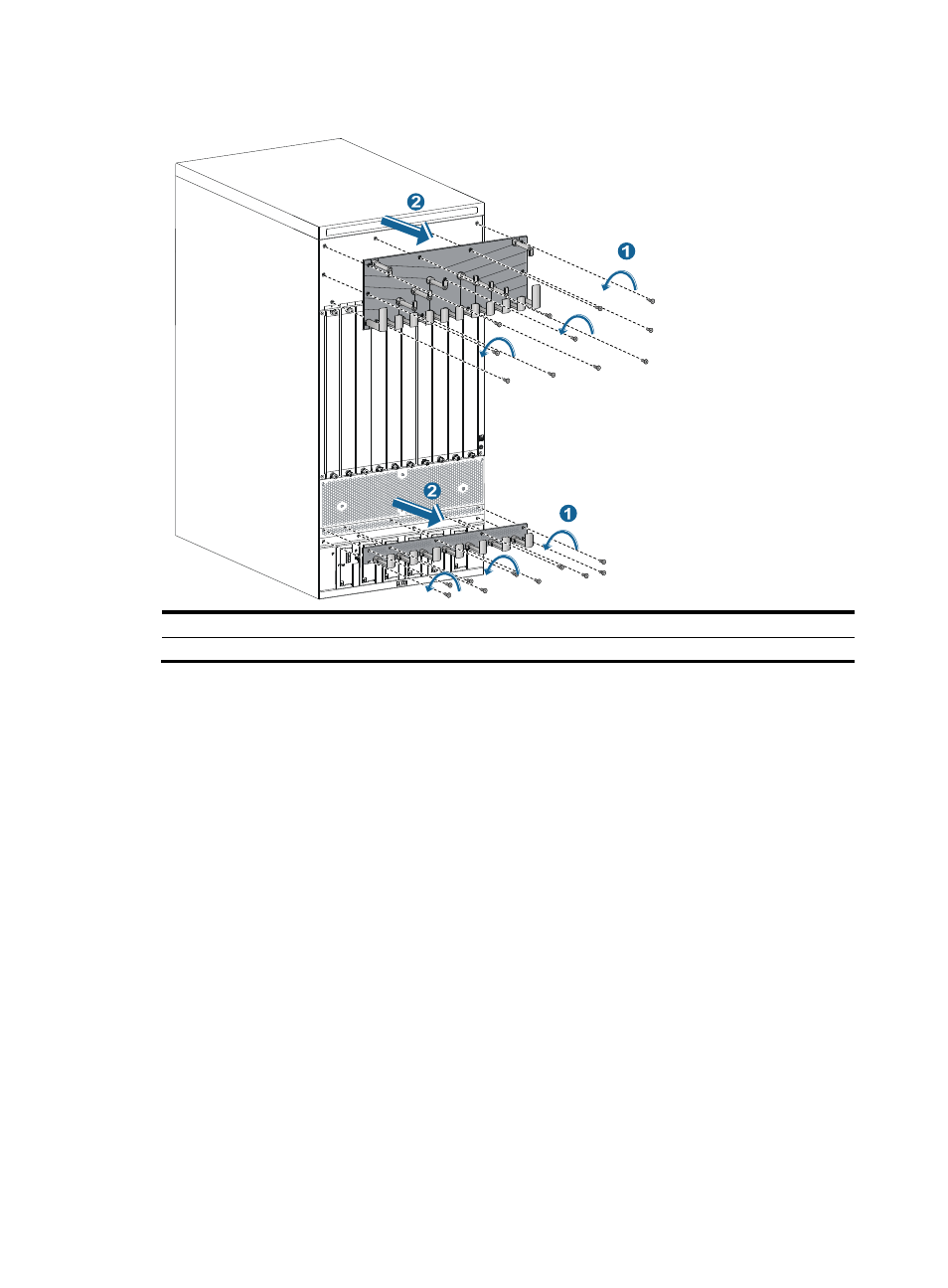
104
Figure 62 Removing the cable management brackets from the S10508-V
(1) Loosen the screws that attach the cable management brackets to the chassis
(2) Remove the cable management brackets
Repackaging the switch chassis
1.
As shown in
, align the screw holes on the two sides of the chassis bottom to the L-type
brackets on the pallet base of the wooden carton.
2.
Screw in the screws shipped with your switch and fasten.
Advertising
This manual is related to the following products: