Connecting a dc power cable, Figure 23, Figure 24 – H3C Technologies H3C S10500 Series Switches User Manual
Page 35
Advertising
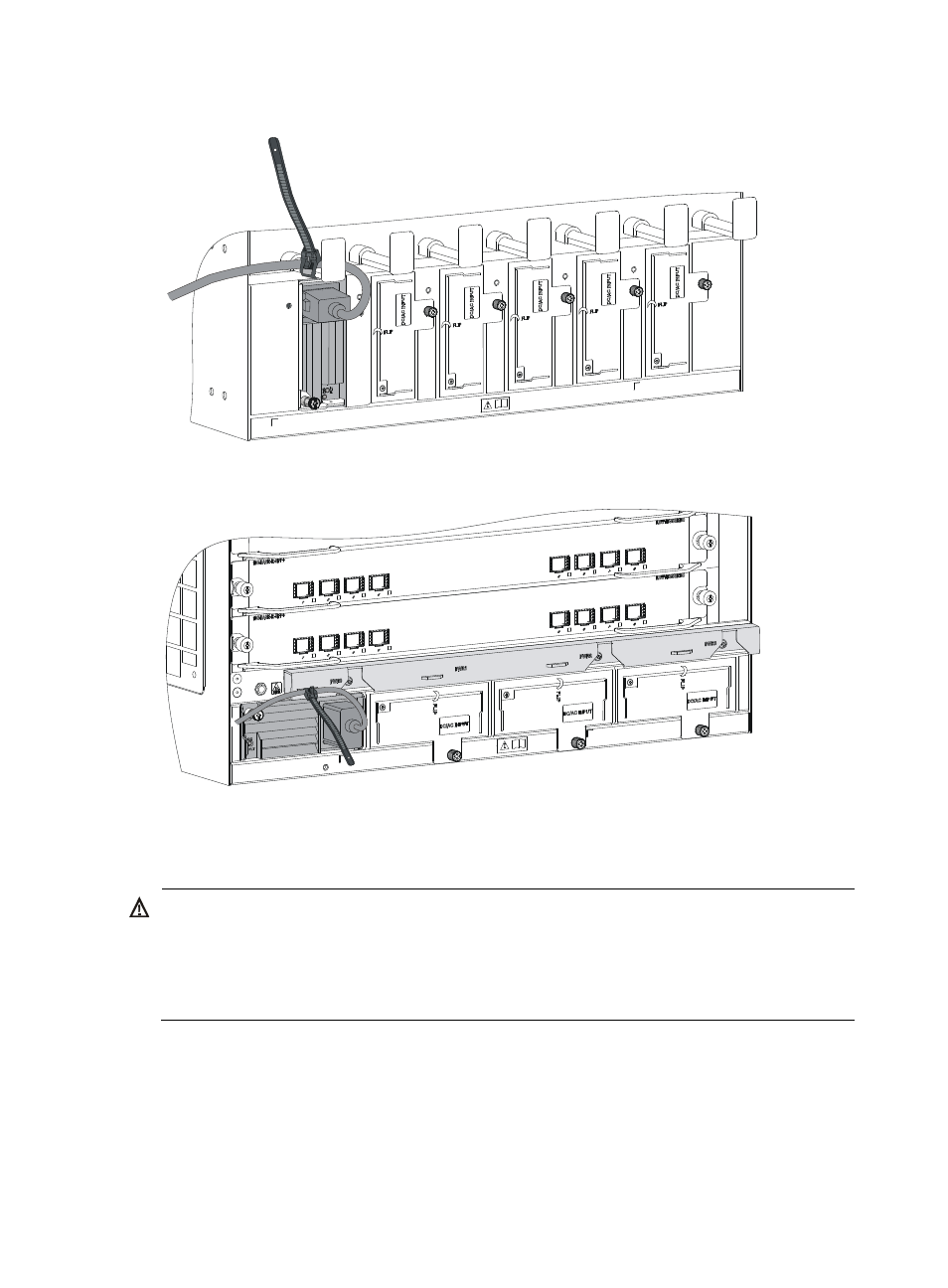
27
Figure 23 Securing the power cable (vertical slot)
Figure 24 Securing the power cable (horizontal slot)
Connecting a DC power cable
WARNING!
•
Make sure each power cable has a separate circuit breaker.
•
Before you connect the power cable, make sure the circuit breaker on the power cable is switched off.
•
Make sure the circuit breaker at the power input end is off when you connect the DC power cable to the
terminals on the power source.
To connect the power cable:
1.
Plug the power cable into the power receptacle of the power module.
2.
Fasten the screw to secure the power cable.
Advertising
This manual is related to the following products: