Configuration guidelines, Configuration prerequisites, Configuration procedure – H3C Technologies H3C WX3000E Series Wireless Switches User Manual
Page 26
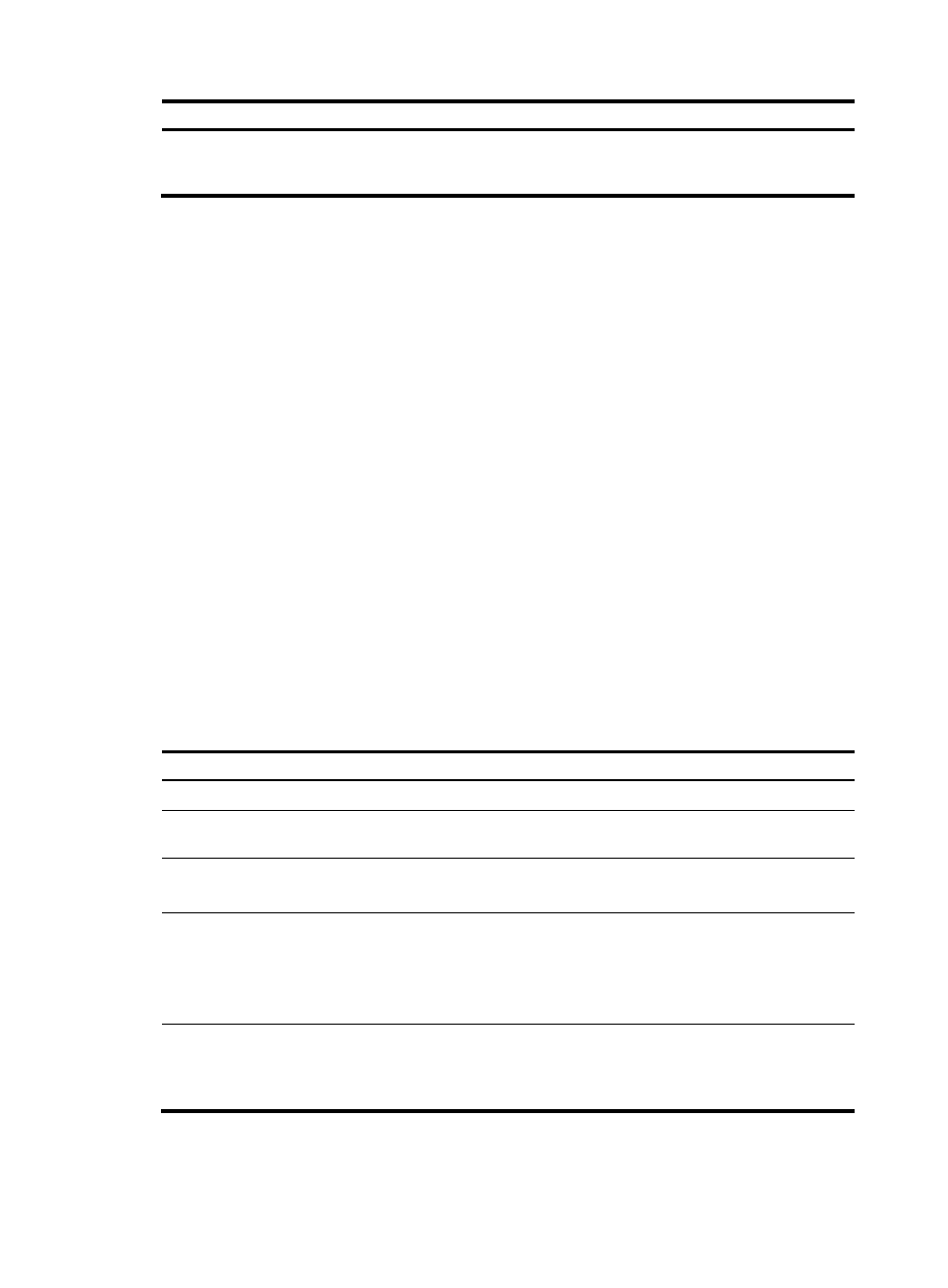
18
Step Command
Remarks
3.
Create a VRRP group and
configure a virtual IP address
for the VRRP group.
vrrp vrid virtual-router-id virtual-ip
virtual-address
VRRP group is not created by
default.
Configuring router priority, preemptive mode and tracking
function
Configuration guidelines
•
The running priority of an IP address owner is always 255 and you do not need to configure it. An
IP address owner always operates in preemptive mode.
•
Do not configure VRRP tracking for an interface or a track entry on an IP address owner.
•
The tracked interface can be a Layer 3 Ethernet interface or a VLAN interface.
•
If the state of a tracked interface changes from Down or Removed to Up, the priority of the router
that owns the interface automatically restores.
•
If the state of a track entry changes from Negative or Invalid to Positive, the priority of the router
where the track entry is configured automatically restores.
Configuration prerequisites
Before you configure router priority, preemptive mode and tracking function, create a VRRP group on an
interface and configure a virtual IP address for it.
Configuration procedure
By configuring router priority, preemptive mode, interface tracking, or a track entry, you can determine
which router in the VRRP group serves as the master.
To configure router priority, preemptive mode and the tracking function:
Step Command
Remarks
1.
Enter system view.
system-view
N/A
2.
Enter interface view.
interface interface-type
interface-number
N/A
3.
Configure router priority in the
VRRP group.
vrrp vrid virtual-router-id priority
priority-value
Optional.
100 by default.
4.
Configure the router in the
VRRP group to operate in
preemptive mode and
configure preemption delay.
vrrp vrid virtual-router-id
preempt-mode [ timer delay
delay-value ]
Optional.
The router in the VRRP group
operates in preemptive mode and
the preemption delay is 0 seconds
by default.
5.
Configure the interface to be
tracked.
vrrp vrid virtual-router-id track
interface interface-type
interface-number [ reduced
priority-reduced ]
Optional.
No interface is being tracked by
default.