Networktest, 6 network test, Table 5-38 network test parameter instruction – Hongdian H8951 3G/4G Wi-Fi router User Manual
Page 109: Figure 5-70 network test tab, Network test
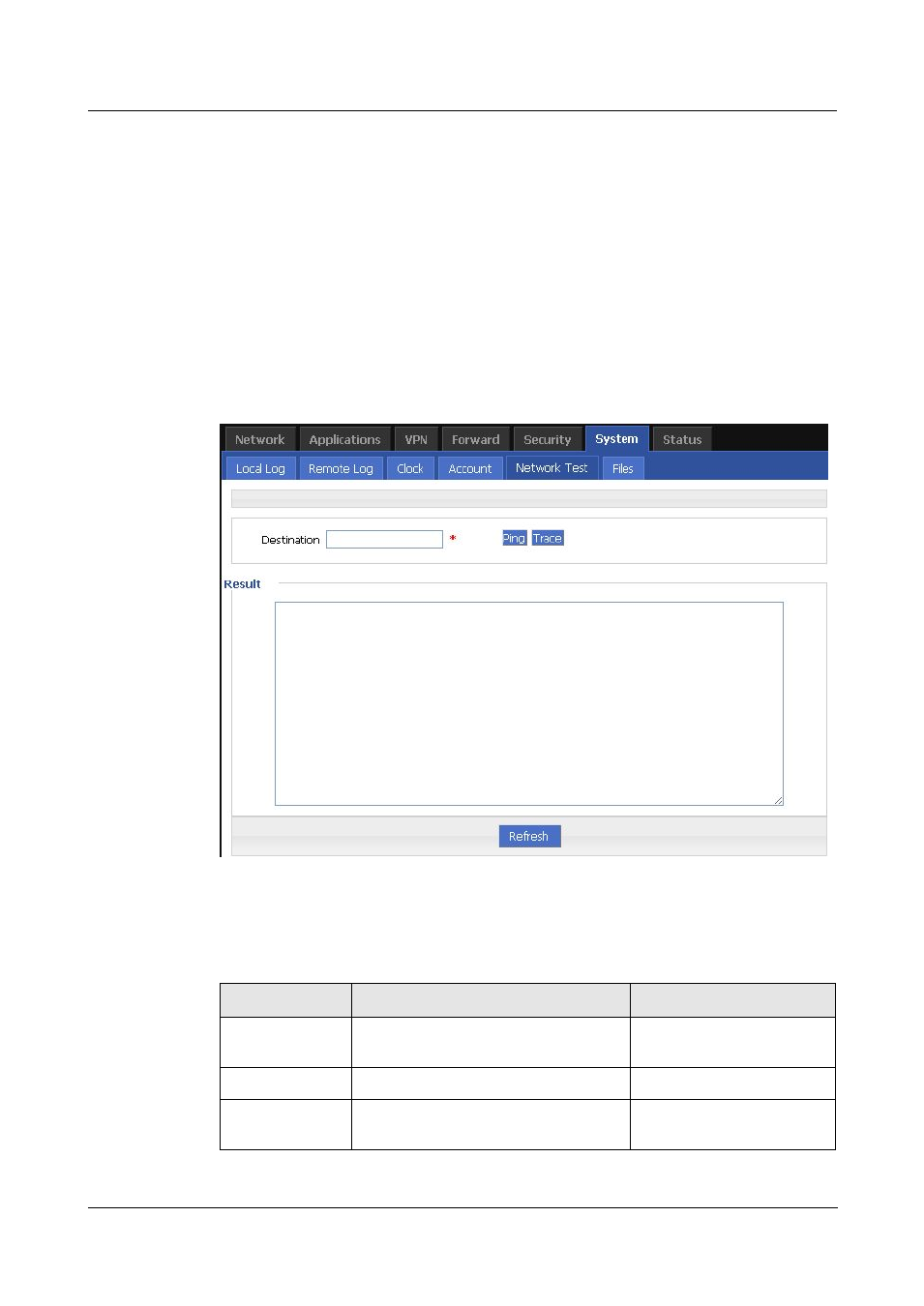
H8951 3G/4G Router
5 Router config
(2014-07-01)
- 93 -
Step 4 Click “Save” to finish configuration. After saving, user needs to login again.
---END
5.7.6 Network Test
Network Test
This function includes Ping function and Trace router function.
Step 1 Log-on WEB GUI of H8951 3G/4G router.
Step 2 Click “System > Network Test” to open “Network Test” tab.
Figure 5-69
Network Test Tab
Step 3 Input IP address or domain to be tested in “Destination”, click “Ping, to check whether the
router can be linked with destination.
Table 5-39 Network Test Parameter instruction
Parameter
Details
Operation
Destination
To input IP address or domain to be
tested
Input IP address or domain
to be tested
Ping
To use Ping to test link
Click “Ping”
Trace
To use Trace command to test hops
from the router to destination
Click “Trace”