Figure 4-8 advanced tcp/ip settings – Hongdian H8951 3G/4G Wi-Fi router User Manual
Page 31
Advertising
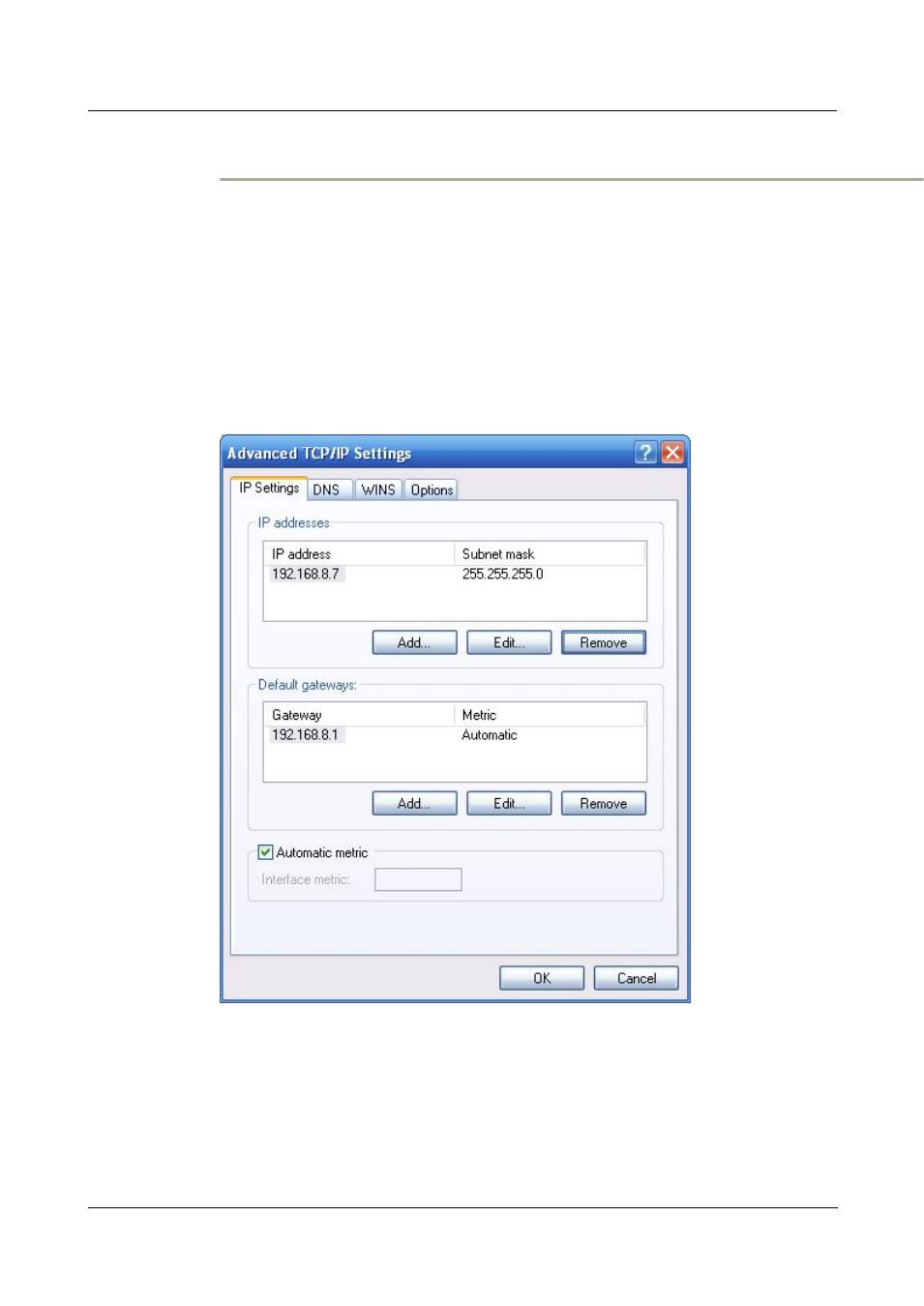
H8951 3G/4G Router
1 Product Introduce
(2014-07-01)
- 15 -
Login password: admin
Advanced configuration
If you don’t want to interrupt local PC LAN communication and configure H8951 3G/4G
Router when the former network configuration exists, it is required add route (IP).
The configuration operation is shown as below:
Click the “Advanced…”button to enter the interface as below:
Figure 4-10
Advanced TCP/IP Settings
Click the “Add (A)”button under the “IP address (R)”, and fill in the IP address that you
want to add:
Advertising