Hongdian H8951 3G/4G Wi-Fi router User Manual
Page 49
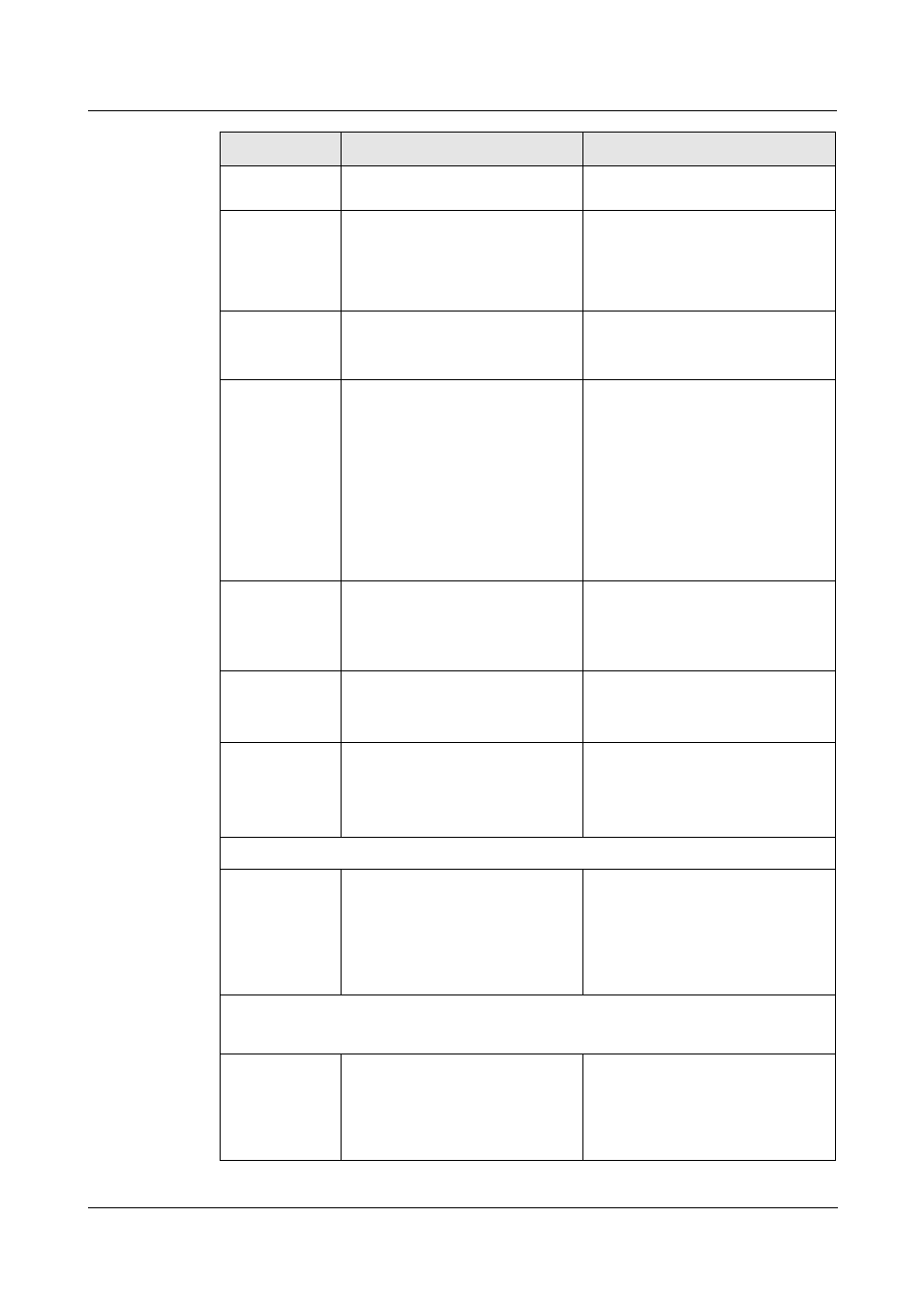
H8951 3G/4G Router
5 Router config
(2014-07-01)
- 33 -
Parameter
Details
Operation
automatically jump out interfere to
work with the smaller channel
Bandwith
Bandwith configure when WLAN
work at 802.11n
Dropdown List
20MHz
40MHz
40MHz represents highspeed mode
AP Isolate
AP isolate the WLAN client, so
the WLAN client can not access
each other
Dropdown List
Enable
Disable
Broadcast
Status
Used to configure the WLAN
SSID is broadcasted so that
clients can search the SSID,
usually do not want other people
to search and disable WLAN
function, disable it means hidden
SSID function in a network
environment,
users
want
to
connect, you need to manually
add the SSID
Dropdown List
Enable
Disable
IP Distribution
(
when
Wireless Mode
is station)
The router is used as station, and
the router can get the IP address
when it is connected to AP
Dropdown List
dhcp:get IP address from DHCP
static:manually set IP address
IP(when
Wireless Mode
is station)
The router get an IP in
correspondence with AP when it
is station
Manual input
Format:A.B.C.D/Mask
BSSID(when
Wireless Mode
is repeater)
MAC which the router select AP
WORD type MAC format:
XX:XX:XX:XX:XX:XX
You can manually set MAC
depending on the selected AP
WLAN Encryption
Security Mode
Configure the WLAN encryption,
when encrypted authentication is
not required, it can disable. WEP
encryption is relatively easy to
crack, we recommend using WPA
encryption
Dropdown List
wep
disable
wpa
wpa2
WEP Encryption
(
Wired Equivalent Privacy)
Encryption
WLAN password format
Dropdown List
5 bits ASCII
13 bits ASCII
10 bits hex digits
26 bits hex digits