Parameterselect, 5 parameter select – Hongdian H8951 3G/4G Wi-Fi router User Manual
Page 50
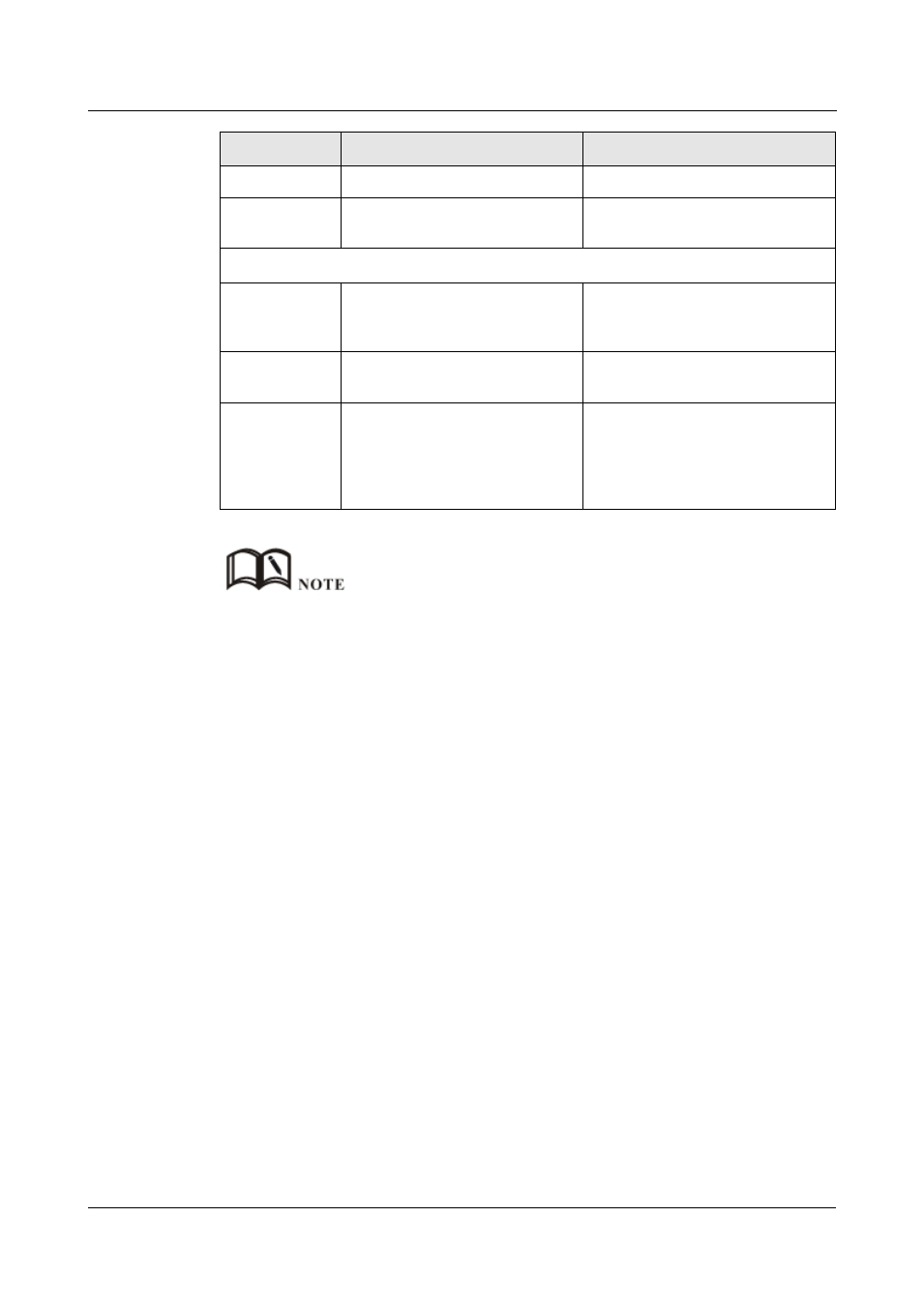
5 Router config
H8951 3G/4G Router
(2014-07-01)
- 34 -
Parameter
Details
Operation
WEP
shared
key
Password connected to WLAN
Configure according to the previous
"Encryption" result
wpa/wpa2(
WiFi Protected Access
)
Algorithms
Encryption algorithms
Dropdown List
tkip
aes
WPA
Share
Key
WLAN encryption key, used to
connect the specified SSID
WORD or Number type, refer to
"Parameter Specification Table"
WPA Renewal
Interval
WLAN
client
verification
interval; If authentication passes,
it continues to be a WLAN
connection, if authentication fails,
disconnect the WLAN connection
Value area:120-86400
Units:Seconds
When the working mode select station or repeater, H8951 Router will automatically match according to
the selected AP and the corresponding encryption algorithm (to keep consistent with AP encryption);
shared key update interval is required to fill in the connections of AP key and interval.
---END
5.2.5 Parameter select
Router parameter select function is used for multi-function switch, like VPN parameter
switch, SIM parameter switch, multi-sever switch .etc. You could pre-config several network
parameter and switch between them, to achieve multiple Telecom operator backup. This
function also could switch VPN setting, for example, when modem online it connect VPN 1,
wan online it connect VPN2, they cannot connect at same time because conflict, by this
function you could easily switch when network failure.
Step 1 Login H8951 WEB GUI.
Step 2 Single click “Network > parameter select”.