2 connecting the remote cable, 0 installation 2.2 connecting the remote cable – Magnum Energy ME-ARC Remote User Manual
Page 9
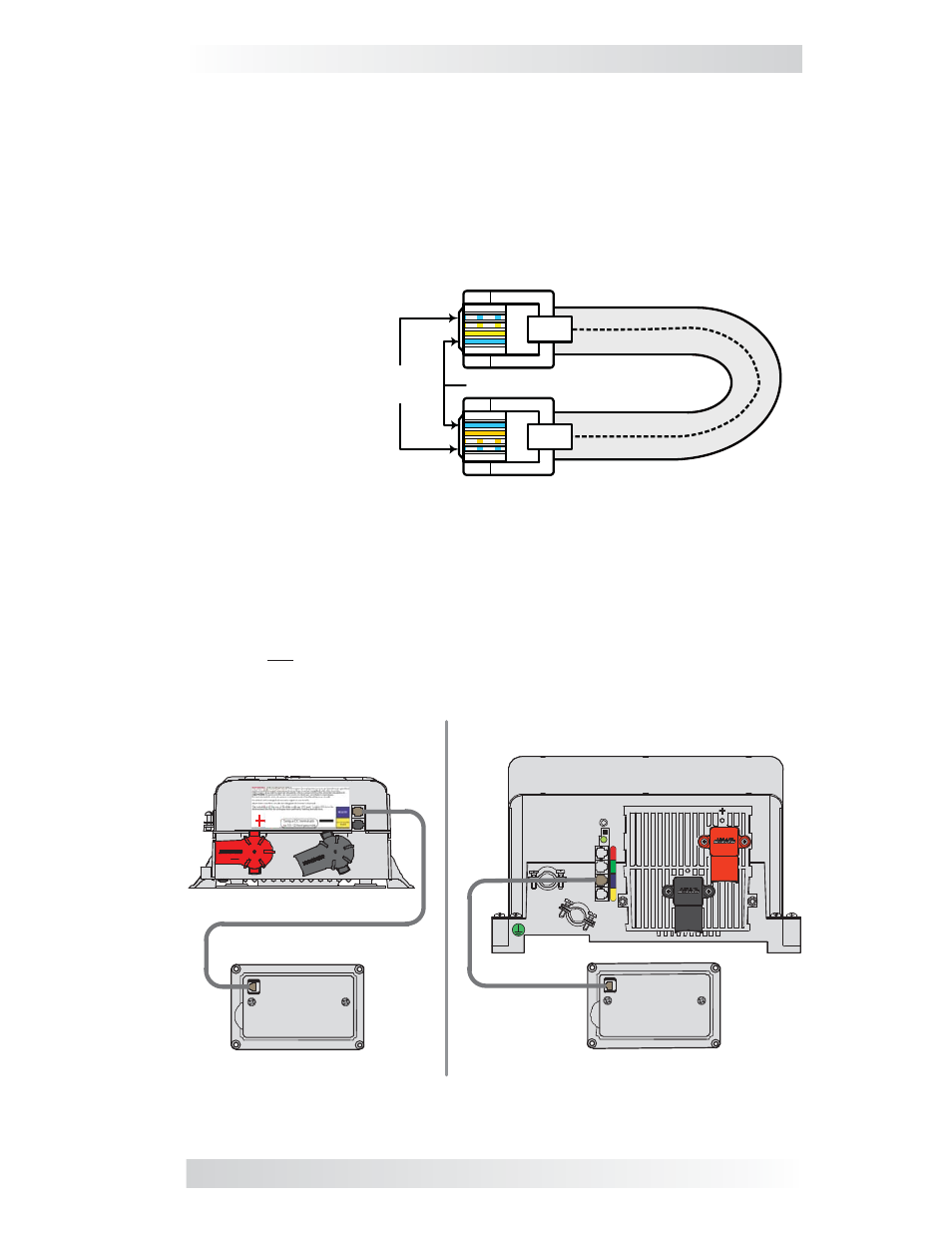
© 2012 Magnum Energy, Inc.
3
2.0 Installation
2.2 Connecting the Remote Cable
The ME-ARC comes with a remote cable to enable communication between the
inverter and the remote. The remote cable is a 50-foot, 4-conductor, round,
telephony standard with 6P4C (6-position/4-conductor) connectors on each
end. When the 6P4C connectors are held side by side with both of the connec-
tor tabs facing the same way, the color of the conductors in each connector
is the opposite from top to bottom (as shown in Figure 2-1).
Note: The remote cable can be extended up to a length of 200 feet without
data degradation.
12
3
4
12
3
4
TAB
TAB
same color
same
color
4 - c o n d u c t o r
telephone-type
o p p o s i t e c o l -
ors from top to
bottom (tabs fac-
ing toward you)
Figure 2-1, Remote Cable
2.2.1 Connecting the ME-ARC to a Magnum Inverter
One end of the remote cable plugs into the back side of the ME-ARC, and the
other plugs into the REMOTE (blue) port on the Magnum inverter/charger
(see Figure 2-2).
Note: Do not connect the remote cable at this time. First, locate and prepare
an area to mount the remote (follow directions in Section 2.4).
Large Magnum inverter
ME-ARC
Remote
(back)
Small Magnum inverter
ME-ARC
remote
(back)
Figure 2-2, Remote Control Connections