Before use, Care of the camera, Before use care of the camera – Panasonic Lumix DMC-G85M User Manual
Page 12
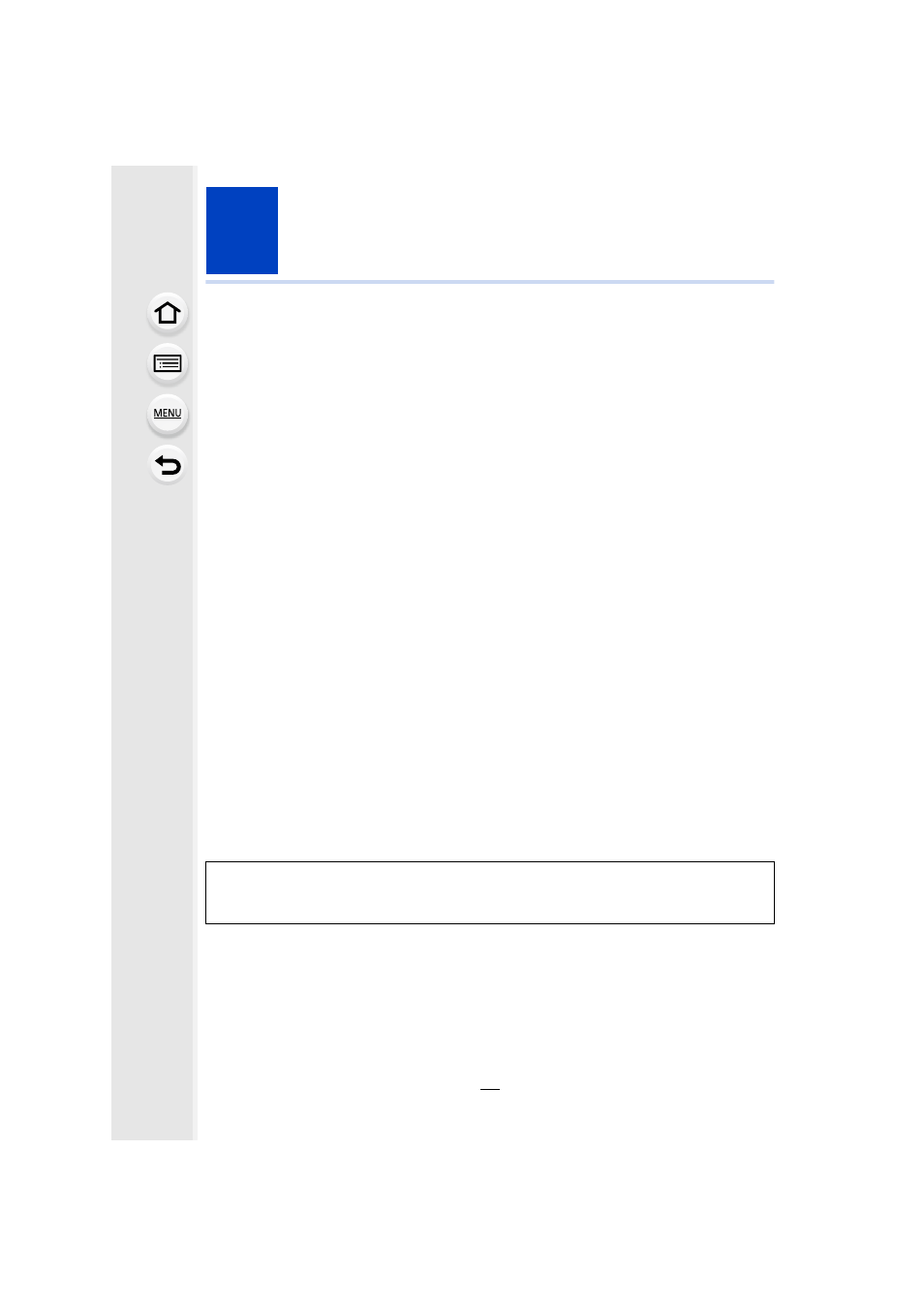
12
1.
Before Use
Care of the camera
Do not subject to strong vibration, shock, or pressure.
•
The lens, monitor, or external case may be damaged if used in the following conditions.
It may also malfunction or image may not be recorded if you:
–
Drop or hit the camera.
–
Press hard on the lens or the monitor.
∫
Splash Proof
Splash Proof is a term used to describe an extra level of protection this camera offers
against exposure to a minimal amount of moisture, water or dust. Splash Proof does not
guarantee that damage will not occur if this camera is subjected to direct contact with
water.
In order to minimize the possibility of damage please be sure the following precautions are
taken:
–
The Splash Proof feature works in conjunction with the lenses that were specifically designed
to support this feature.
–
Make sure the built-in flash is closed.
–
Make sure that all doors, socket caps and terminal covers are securely closed.
–
Make sure that you are in a dry and secure place when changing the battery, lens or memory
card. After changing, make sure their protective doors are securely closed.
–
If this camera is exposed to water, sand or any other foreign material clean it as soon as
possible, taking the necessary precautions that the foreign substance does not get inside the
camera.
–
Under no circumstances should you touch or place any foreign objects within the camera or
in close proximity of the camera’s image sensor.
If sand, dust, or liquids such as water droplets adhere to the monitor, wipe them off with a
dry soft cloth.
–
Not doing so may cause the monitor to respond incorrectly to touch operations.
–
If the monitor is closed when such liquids are present, malfunction may result.
∫
About Condensation (When the lens, the viewfinder or monitor is fogged up)
•
Condensation occurs when the ambient temperature or humidity changes. Be careful of
condensation since it causes lens, viewfinder and monitor stains, fungus and camera
malfunction.
•
If condensation occurs, turn the camera off and leave it for about 2 hours. The fog will
disappear naturally when the temperature of the camera becomes close to the ambient
temperature.
If you shake the camera while it is turned off, its sensors may move or a rattling sound
may be heard. The sound is caused by the In-Body Image Stabilizer, and this is not a
malfunction.