Panasonic Lumix DMC-G85M User Manual
Page 124
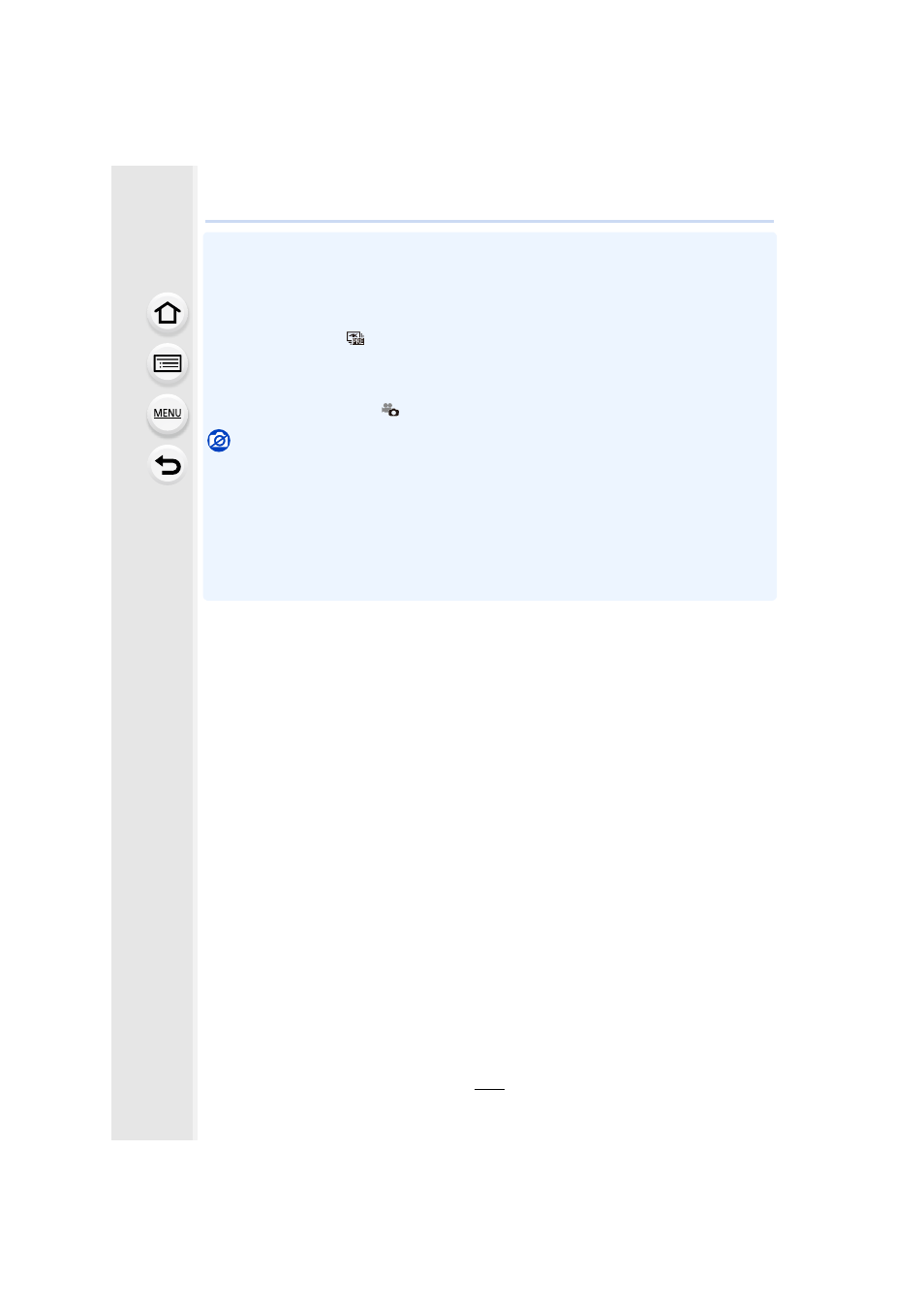
5. 4K Photo and Drive Settings
124
•
The following changes occur when recording 4K photos:
–
The [i.Resolution] setting changes from [EXTENDED] to [LOW].
–
[Destination] in [Travel Date] cannot be recorded.
–
[Simultaneous record w/o filter] is not available.
–
It is not possible to use the HDMI output.
•
When recording with [
] ([4K Pre-Burst]), [Step Zoom] in [Power Zoom Lens] is disabled.
•
Scene Detection in Intelligent Auto Mode works the same way as when recording motion
pictures.
•
When the drive mode is set to 4K Photo, it is not possible to take pictures while recording
motion picture. (Only when [
] ([Photo Priority]) is set)
Not available in these cases:
•
The 4K Photo function is disabled when using the following settings:
–
[Clear in Backlight]/[Glistening Water]/[Artistic Nightscape]/[Glittering Illuminations]/[Handheld
Night Shot]/[Clear Night Portrait]/[Soft Image of a Flower]/[Panorama Shot] (Scene Guide
Mode)
–
[Rough Monochrome]/[Silky Monochrome]/[Miniature Effect]/[Soft Focus]/[Star Filter]/
[Sunshine] (Creative Control Mode)
–
When recording motion pictures
–
When using [Multi Exp.]