P218) – Panasonic Lumix DMC-G85M User Manual
Page 218
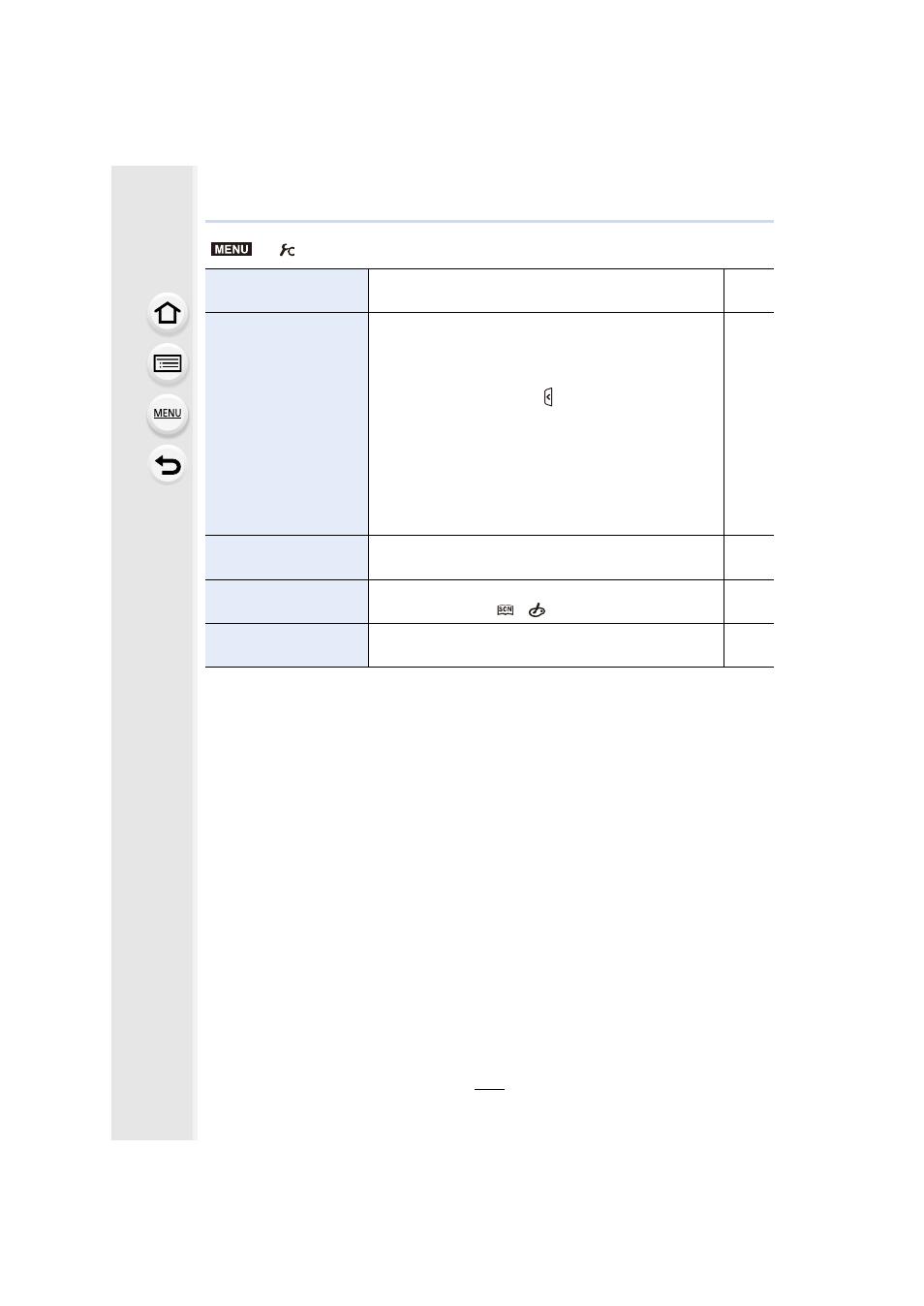
9. Using Menu Functions
218
[Eye Sensor]
Setting the eye sensor sensitivity and the method for
switching between the monitor and viewfinder.
[Touch Settings]
Enables/disables the Touch operation.
[Touch Screen]:
All touch operations.
[Touch Tab]:
Operations of tabs, such as [ ] on the right side of the
screen.
[Touch AF]:
Operation to bring the subject you touch into focus ([AF])
or adjust the focus and brightness ([AF+AE]).
[Touch Pad AF]:
Operation to move the AF area by touching the monitor
when the viewfinder is in use.
s
[Touch Scroll]
This allows you to set the speed of continuously forwarding
or rewinding pictures using touch operation.
s
[Menu Guide]
Sets whether or not to display a selection screen when you
set the mode dial to [
]/[
].
s
[Shoot w/o Lens]
Sets whether or not the shutter can be released when no
lens is attached to the main body.
s
>
[Custom]
MENU