Panasonic Lumix DMC-G85M User Manual
Page 94
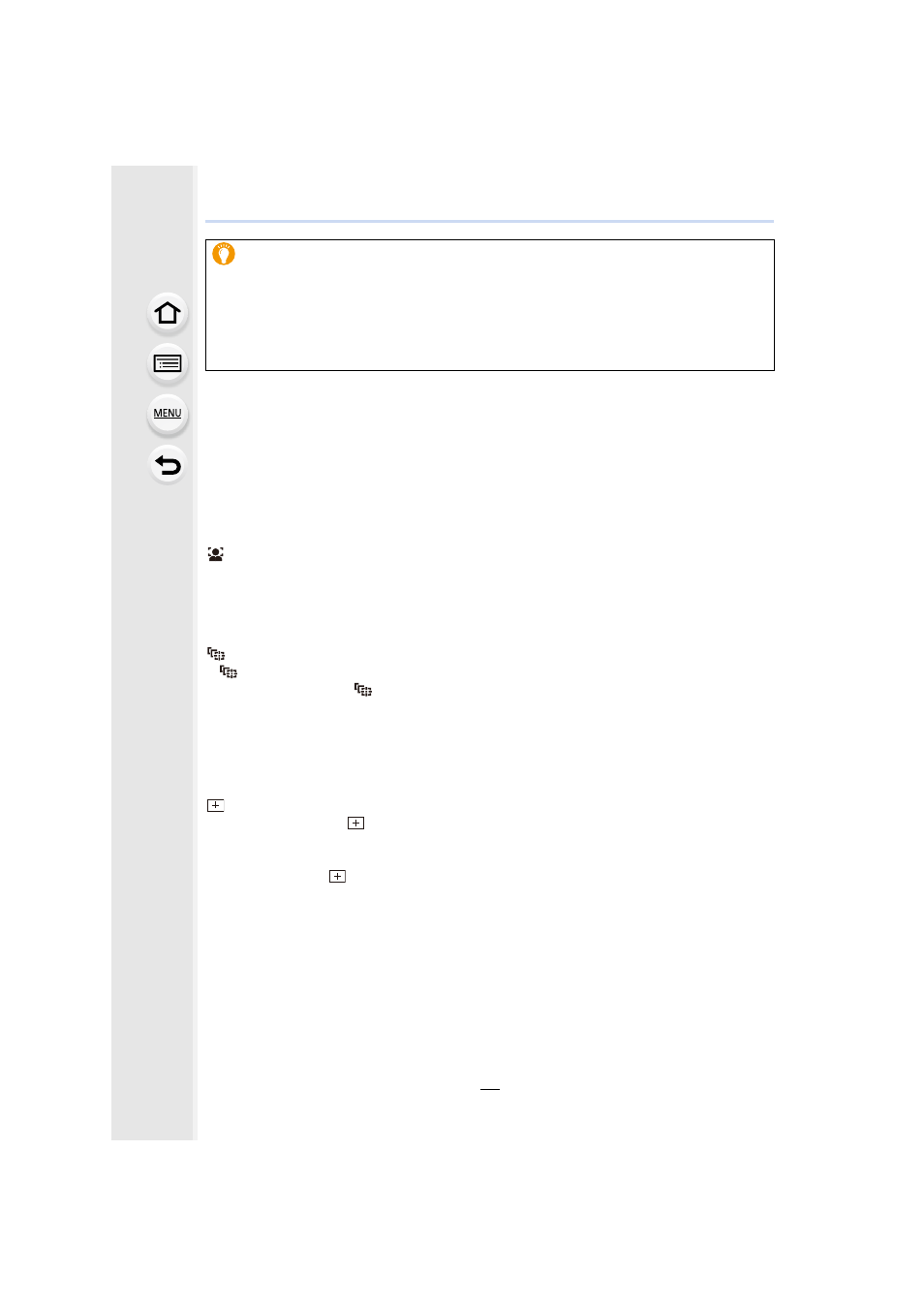
4. Focus, Brightness (Exposure) and Color tone Settings
94
∫
Restrictions on Auto Focus Mode
•
The AF Mode is fixed to [Ø] in the following cases.
–
When using the Digital Zoom
–
[Miniature Effect] (Creative Control Mode)
•
The Auto Focus Mode is fixed to [š] when [4K Live Cropping] is set.
•
It cannot be set the Auto Focus Mode in the following cases.
–
When recording with the Post Focus function
–
When [Pull Focus] in [Snap Movie] is set to [ON]
([Face/Eye Detection])
•
It cannot be set to [š] in the following cases.
–
[Clear Nightscape]/[Cool Night Sky]/[Warm Glowing Nightscape]/[Artistic Nightscape]/
[Glittering Illuminations]/[Handheld Night Shot]/[Appetizing Food]/[Cute Dessert] (Scene
Guide Mode)
([Tracking])
•
[
] cannot be used with [Time Lapse Shot].
•
In the following cases, [
] operates as [Ø].
–
[Glistening Water]/[Glittering Illuminations]/[Soft Image of a Flower]/[Monochrome] (Scene
Guide Mode)
–
[Sepia]/[Monochrome]/[Dynamic Monochrome]/[Rough Monochrome]/[Silky Monochrome]/
[Soft Focus]/[Star Filter]/[Sunshine] (Creative Control Mode)
–
[Monochrome]/[L.Monochrome] ([Photo Style])
([Pinpoint])
•
In the following case, [
] operates as [Ø].
–
When recording motion pictures
–
When recording 4K photos
•
It cannot be set to [
] in the following cases.
–
[AFF]/[AFC] (Focus Mode)
Pressing the shutter button halfway to adjust the composition
When the subject is not in the center of the composition in [Ø], you can bring the
subject into the AF area, fix the focus and exposure by pressing the shutter button
halfway, move the camera to the composition you want with the shutter button pressed
halfway, and then take the picture.
(Only when the focus mode is set to [AFS].)