Parts of the camera, The camera body – Nikon KeyMission 80 User Manual
Page 11
Advertising
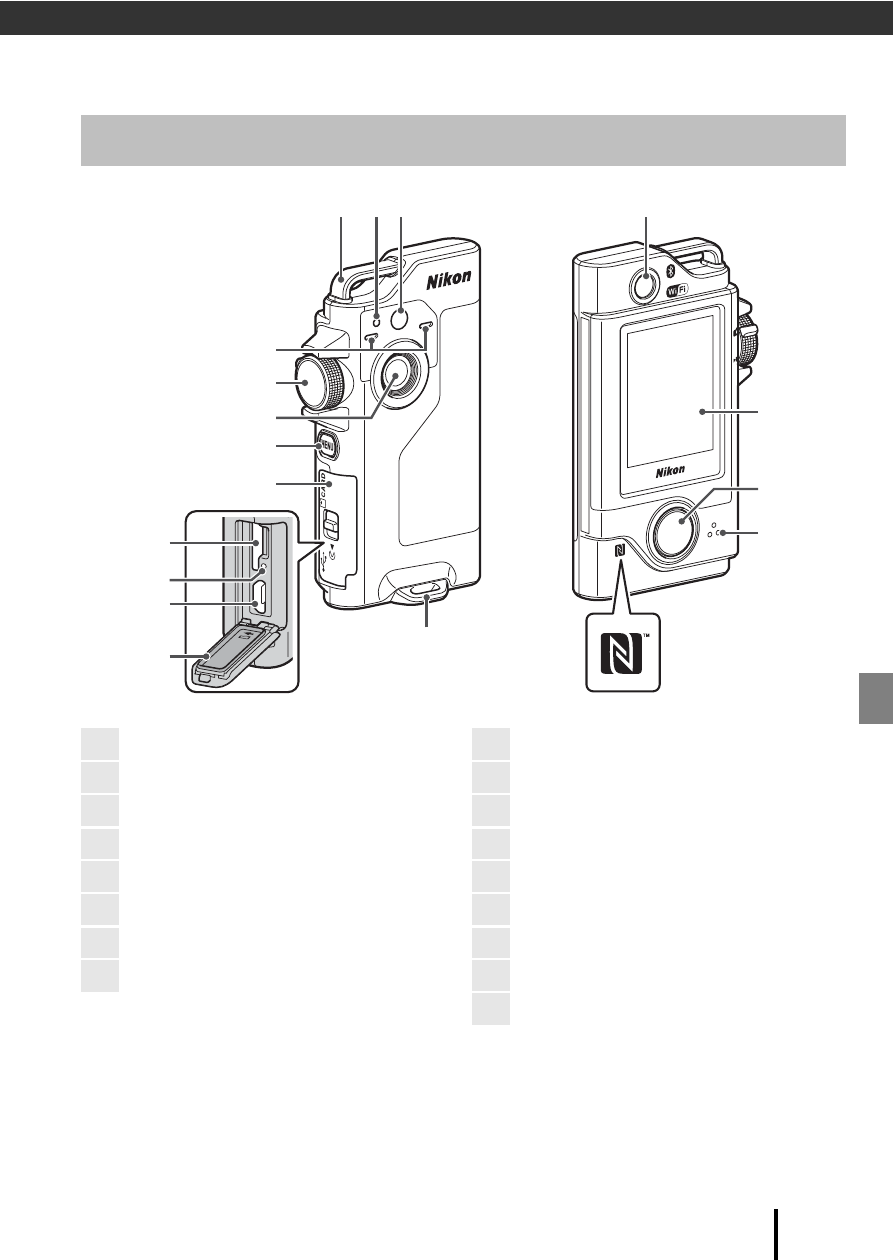
1
Parts of the Camera
Parts of the Camera
• To turn on the camera, press the shutter-release button or the d (menu) button.
• To turn off the camera, switch to the photo menu or movie menu by pressing the
d button, and then tap b (turn off) (A20).
• Press and hold down the d button to turn the LED light on or off (A14).
The Camera Body
4
1
1
2 3
5
6
7
10
11
16
17
15
13
14
8
9
12
1
Eyelet for strap
2
Status lamp
3
LED light
4
Microphone (stereo)
5
Mode dial
6
Lens (camera 1)
7
d (menu) button
8
Memory card slot/connector cover
9
Memory card slot
10 Reset button
11 Micro-USB connector
12 Waterproofing packing
13 Lens for selfies (camera 2)
14 Monitor
15 Shutter-release button
16 Speaker
17 N-Mark (NFC antenna)
Advertising