Nikon KeyMission 80 User Manual
Page 28
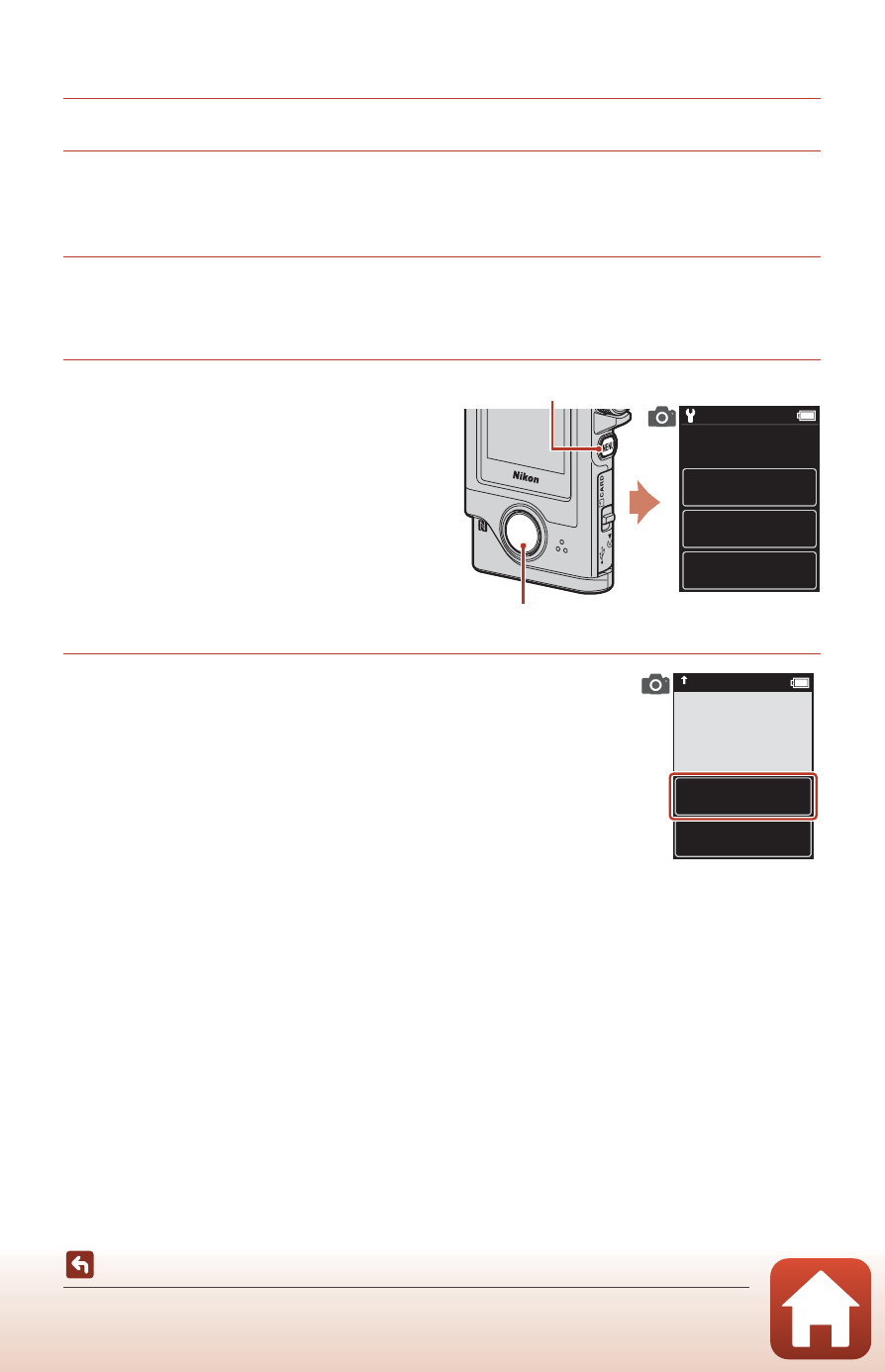
12
Camera Setup
Pairing Procedure
1
Check that the camera is off (the screen is off).
2
Enable Bluetooth and Wi-Fi on the smart device.
• Do not pair from the Bluetooth setting screen of the smart device.
• If you are using NFC: Enable the NFC setting on the smart device.
3
Install the SnapBridge app.
• If you are using NFC: After installing the SnapBridge app, close all apps that use NFC
(including the SnapBridge app). Pairing may fail if apps that use NFC are running.
4
Press the shutter-release
button or the
d (menu)
button to turn on the camera.
• On the language selection dialog,
select a language by tapping.
5
Scroll through the screen on the camera, and
then tap Set.
• The camera enters pairing standby mode.
• If you do not wish to use a smart device to configure the
camera, tap Later (
English
Deutsch
Español
Language
Shutter-release button
d button
and set SnapBridge
later from
the Network menu,
select Later.
Later
Set