Movie recording formats [139, Movie recording formats, File format (movie) – Sony ILCA-99M2 User Manual
Page 158
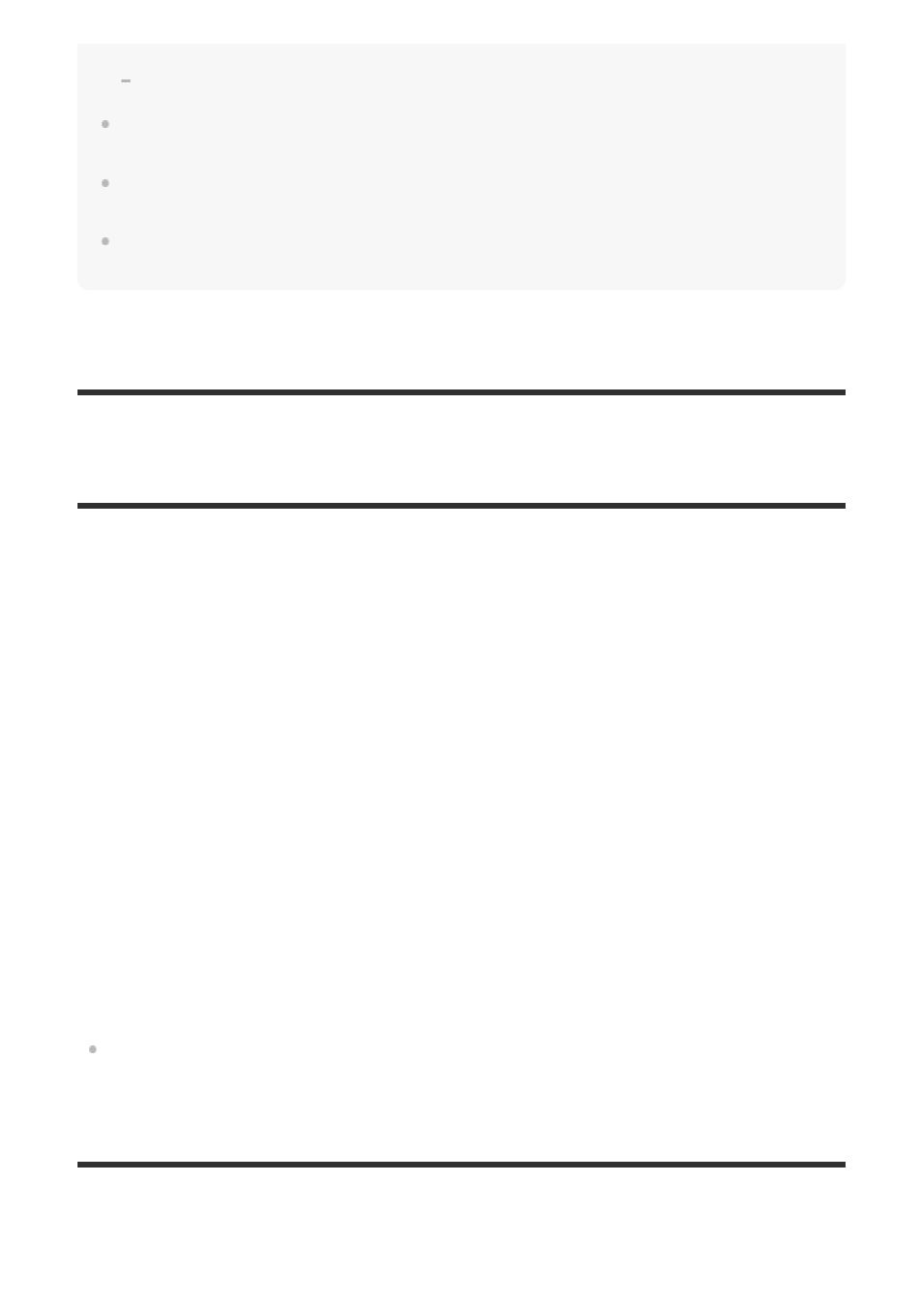
recording starts, [Off] will be set temporarily.
Rich-tone Mono.
If you point the camera at an extremely strong light source while shooting a movie at low ISO
sensitivity, the highlighted area in the image may be recorded as a black area.
If the display mode of the monitor is set to [For viewfinder], the display mode will switch to [Display
All Info.] when movie shooting starts.
Use PlayMemories Home when importing XAVC S movies, AVCHD movies, and MP4 movies to a
computer.
[139] Recording movies
Movie recording formats
The following movie recording formats are available with this camera.
What is XAVC S?
Records movies in high definition such as 4K by converting them into MP4 movies using the
MPEG-4 AVC/H.264 codec. MPEG-4 AVC/H.264 is capable of compressing images with higher
efficiency. You can record high-quality images while reducing the amount of data.
XAVC S/AVCHD recording format
XAVC S 4K:
Bit-rate: Approx. 100 Mbps or approx. 60 Mbps
Records movies in 4K resolution (3840×2160).
XAVC S HD:
Bit-rate: Approx. 100 Mbps, approx. 60 Mbps, or approx. 50 Mbps
Records movies in crisper quality than AVCHD with larger amounts of data.
AVCHD:
Bit-rate: Approx. 28 Mbps (maximum), approx. 24 Mbps (maximum) or approx. 17 Mbps
(average)
The AVCHD format has a high degree of compatibility with storage devices other than
computers.
Bit rate is the amount of data processed within a given period of time.
[140] Recording movies
File Format (movie)