Playing back still images [160, Video light mode, Playing back still images – Sony ILCA-99M2 User Manual
Page 180
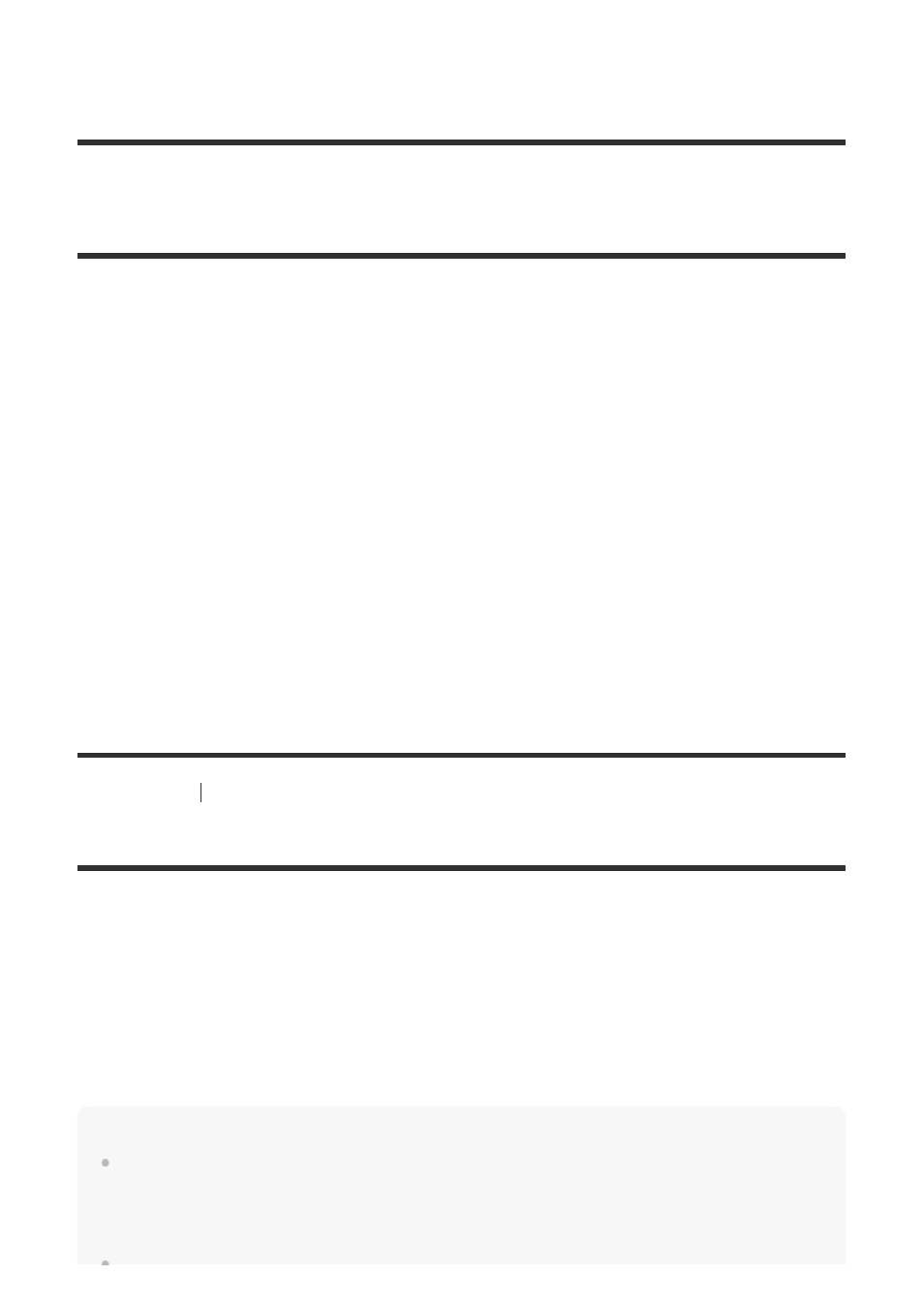
[159] Recording movies
Video Light Mode
Sets the illumination setting for the HVL-LBPC LED light (sold separately).
Menu item details
Power Link:
The video light turns on/off in sync with the ON/OFF operation of this camera.
REC Link:
The video light turns on/off in sync with movie recording start/stop.
REC Link&STBY:
The video light turns on when movie recording starts and dims when not recording (STBY).
Auto:
The video light automatically turns on when it is dark.
[160] Viewing
Viewing images
Playing back still images
Plays back the recorded images.
Hint
The product creates an image database file on a memory card to record and play back images. An
image that is not registered in the image database file may not be played back correctly. To play
back images shot using other devices, register those images to the image database file using MENU
→
(Setup)
→ [Recover Image DB].
MENU
→
(Camera Settings2)
→ [Video Light Mode] → desired setting.
1
Press the
(Playback) button to switch to the playback mode.
1
Select the image with the multi-selector.
2