Grid line, Finder/monitor – Sony ILCA-99M2 User Manual
Page 201
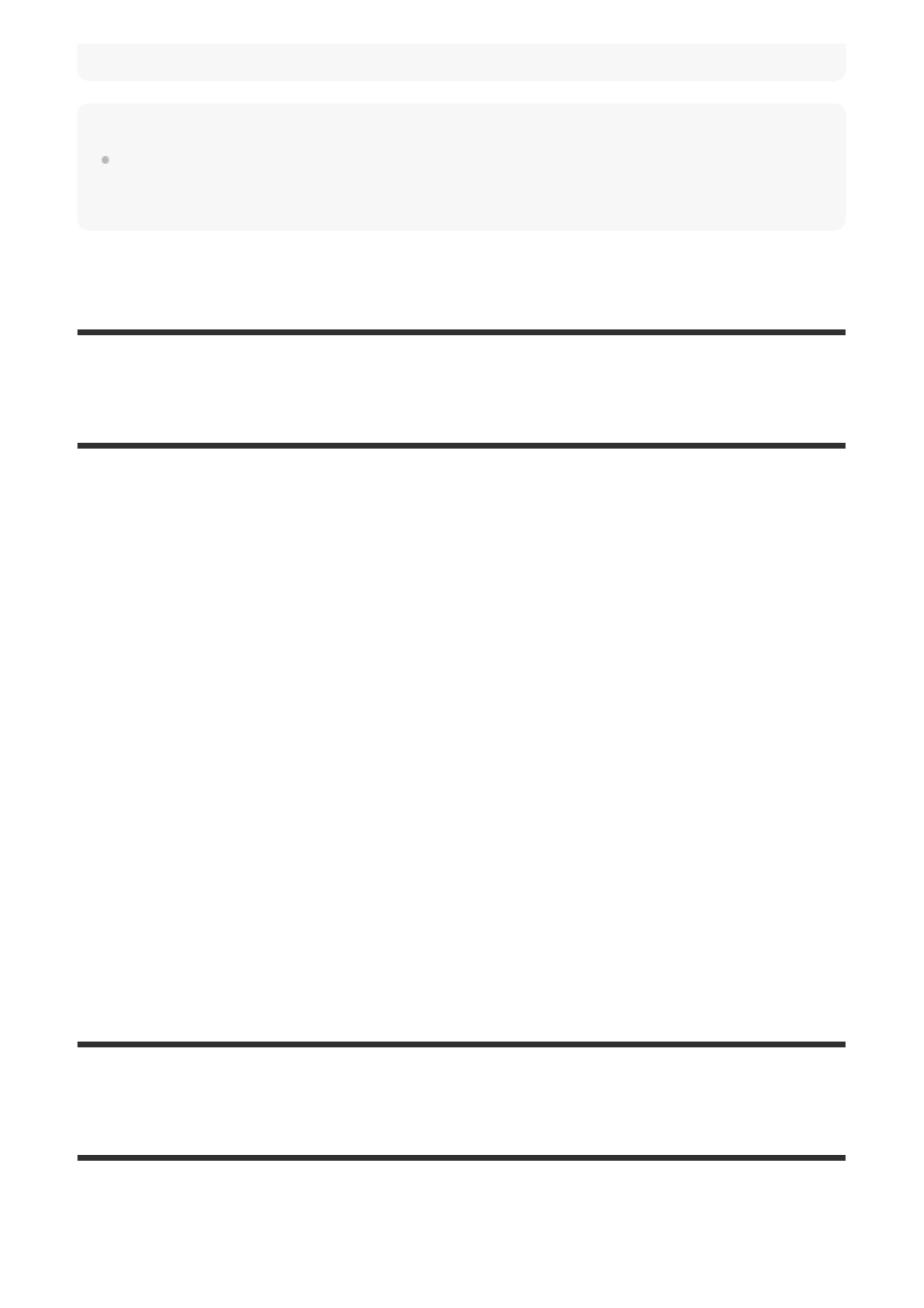
the same as that of the displayed Live View.
Hint
When you use a third-party flash, such as a studio flash, Live View Display may be dark for some
shutter speed settings. When [Live View Display] is set to [Setting Effect OFF], Live View Display will
be displayed brightly, so that you can easily check the composition.
[190] Customizing the camera
Monitor/viewfinder settings
Grid Line
Sets whether the grid line is displayed or not. The grid line will help you to adjust the
composition of images.
Menu item details
Rule of 3rds Grid:
Place main subjects close to one of the grid lines that divide the image into thirds for a well-
balanced composition.
Square Grid:
Square grids make it easier to confirm the horizontal level of your composition. This is suitable
to determine the quality of the composition when shooting landscape, close-up, or duplicated
images.
Diag. + Square Grid:
Place a subject on the diagonal line to express an uplifting and powerful feeling.
Off:
Does not display the grid line.
[191] Customizing the camera
Monitor/viewfinder settings
FINDER/MONITOR
Sets the method for switching the display between Electronic Viewfinder and the screen.
MENU
→
(Camera Settings2)
→ [Grid Line] → desired setting.
1
MENU
→
(Camera Settings2)
→ [FINDER/MONITOR] → desired setting.
1