Audio signals, Pwr save start time – Sony ILCA-99M2 User Manual
Page 212
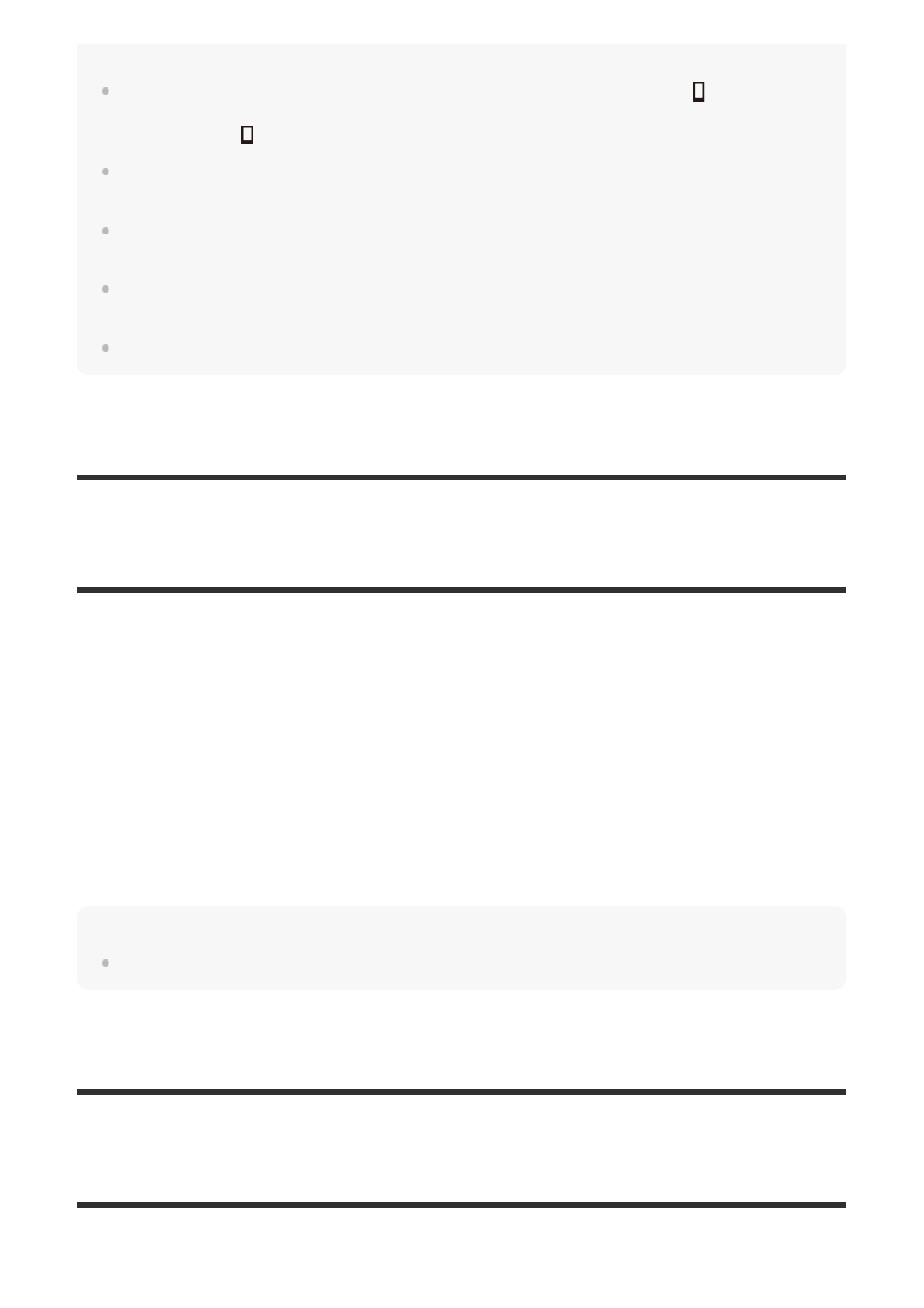
communication status is poor, move closer to the access point to be connected.
Third parties may know where you shot the image if you upload the image when [
Loc. Info. Link
Set.]
→ [Location Info. Link] is set to [On]. To prevent third parties from obtaining your location
information, set [
Loc. Info. Link Set.]
→ [Location Info. Link] to [Off].
This product does not support Eye-Fi “Endless Memory Mode.” Before using an Eye-Fi card, be sure
that “Endless Memory Mode” is turned off.
When you use a new Eye-Fi card for the first time, copy the installation file on the Eye-Fi card to your
computer before formatting the Eye-Fi card.
Update the firmware of an Eye-Fi card to the latest version before using the Eye-Fi card. For details,
refer to the manual supplied with the Eye-Fi card.
For details on files you can upload, refer to the manual supplied with the Eye-Fi card.
[208] Customizing the camera
Camera settings
Audio signals
Selects whether the product produces a sound or not.
Menu item details
On:
Sounds are produced for example when the focus is achieved by pressing the shutter button
halfway down.
Off:
Sounds are not produced.
Note
If [Focus Mode] is set to [Continuous AF], the camera will not beep when it focuses on a subject.
[209] Customizing the camera
Camera settings
Pwr Save Start Time
Sets time intervals to automatically switch to power save mode when you are not performing
MENU
→
(Camera Settings2)
→ [Audio signals] → desired setting.
1