Sony ILCA-99M2 User Manual
Page 24
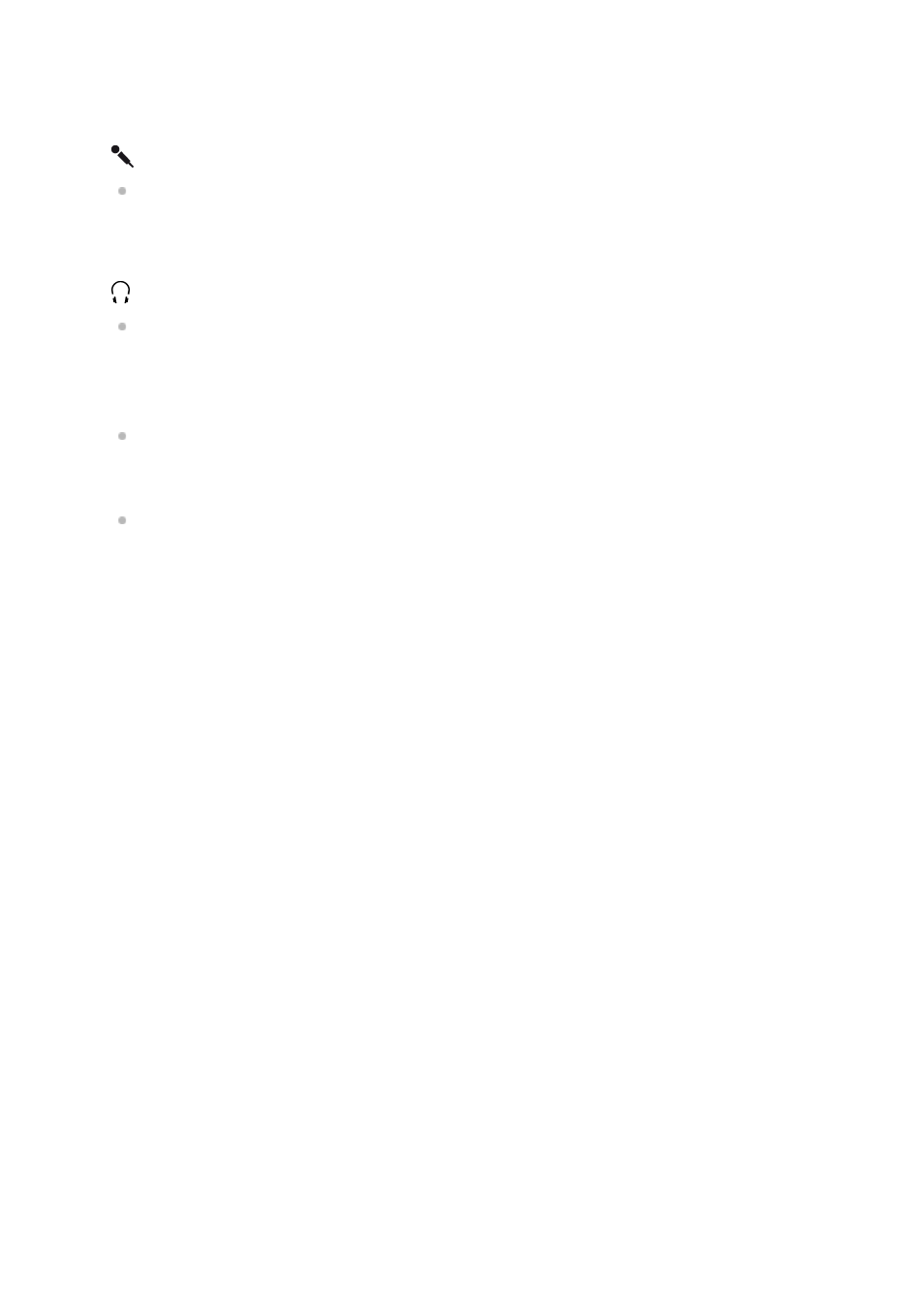
plug of the Remote Commander into the REMOTE terminal, aligning the guide of the
plug with the guide of the REMOTE terminal. Make sure that the cord of the Remote
Commander faces forward.
(Microphone) jack
When an external microphone is connected, the microphone turns off automatically.
When the external microphone is a plugin-power type, the power of the microphone is
supplied by the camera.
4.
(Headphones) jack
You can check the sound while recording or playing back movies.
5.
HDMI micro jack
6.
Multi/Micro USB Terminal*
This terminal supports Micro USB-compatible devices.
7.
DC IN terminal
Use an AC Adaptor (sold separately) that supports shooting and playback to supply
power while shooting or playing back images. When connecting the AC Adaptor (sold
separately) to the camera, turn the camera off, then plug the connector of the AC
Adaptor into the DC IN terminal on the camera.
8.
Hooks for shoulder strap
Attach both ends of the strap onto the camera.
9.