Recommended computer environment [248, Software for mac computers [249, Playmemories home [250 – Sony ILCA-99M2 User Manual
Page 247: Reset network set, Recommended computer environment, Software for mac computers
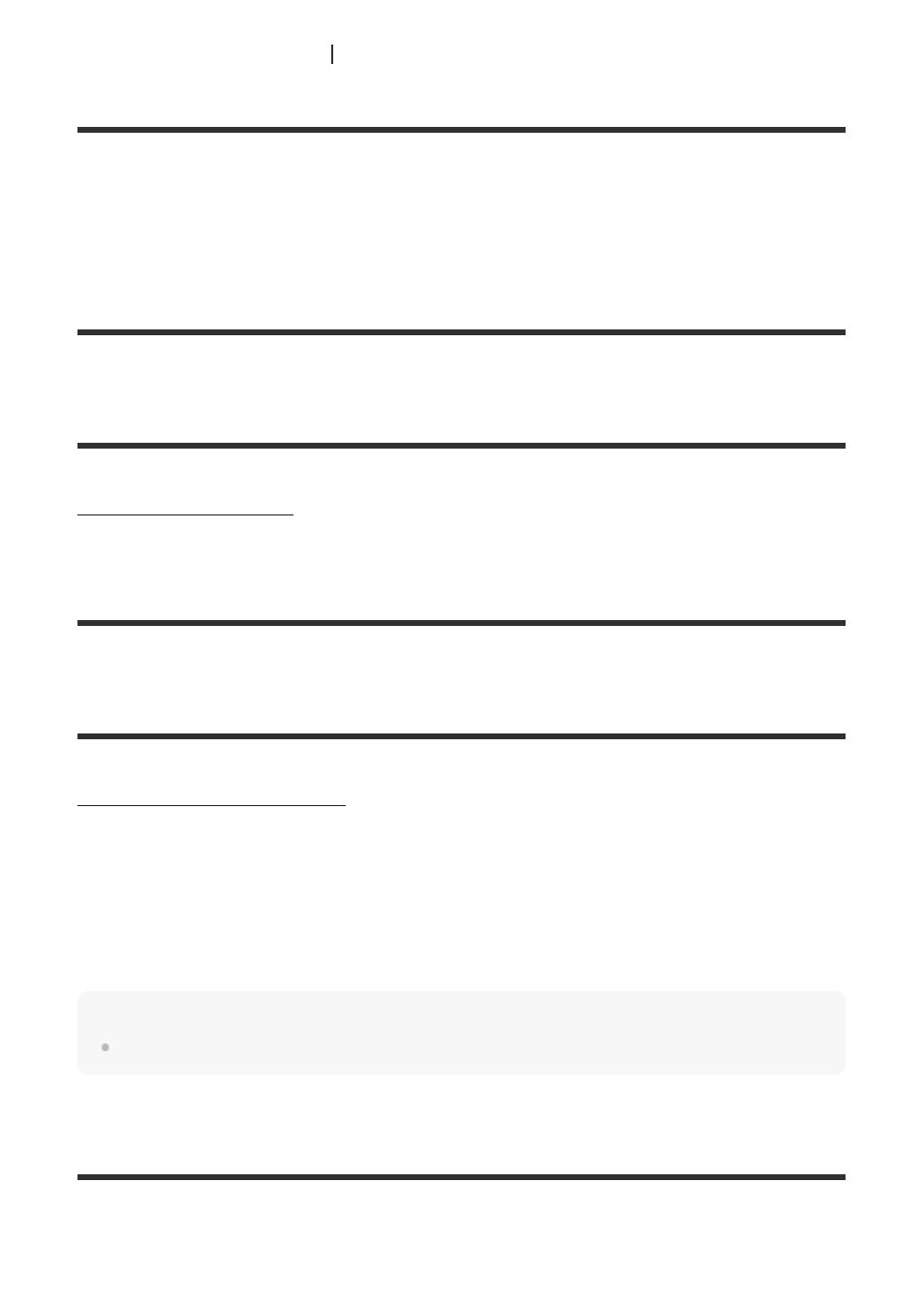
[247] Using wireless functions
Changing the wireless connection settings
Reset Network Set.
Resets all the network settings to default settings.
[248] Using a computer
Recommended computer environment
You can confirm the operating computer environment of the software from the following URL:
[249] Using a computer
Software for Mac computers
For details on software for Mac computers, access the following URL:
Wireless Auto Import
“Wireless Auto Import” is required if you are using a Mac computer and want to import images
to the computer using Wi-Fi function. Download the software from the URL above, and install it
on your Mac computer.
For details, see Help for “Wireless Auto Import.”
Note
The software that can be used varies depending on the region.
[250] Using a computer
Importing images for use on a computer
PlayMemories Home
MENU
→
(Wireless)
→ [Reset Network Set.] → [OK].
1