Sony ILCA-99M2 User Manual
Page 272
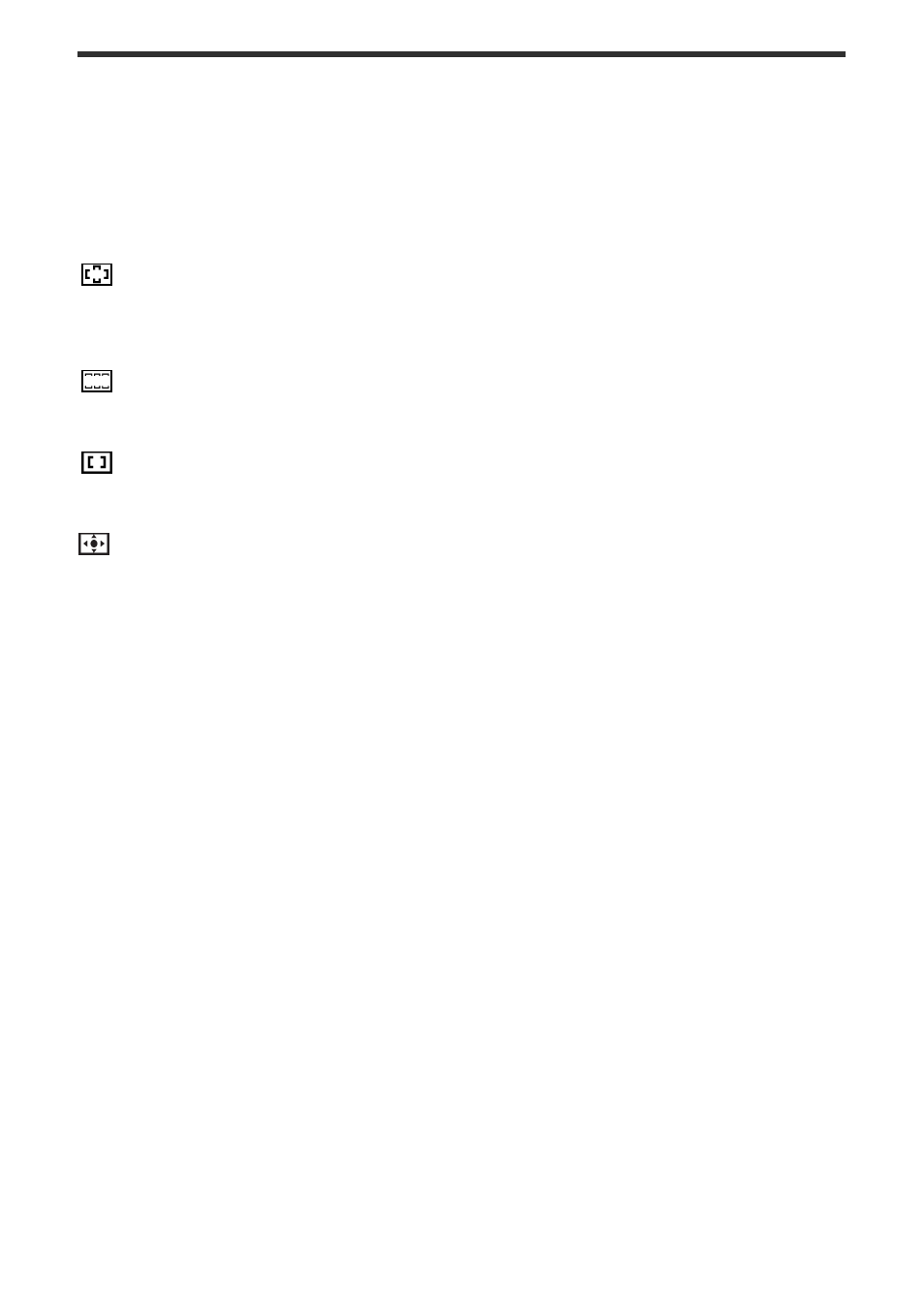
Selects the focusing area. Use this function when it is difficult to focus properly in the auto focus
mode.
Menu item details
Wide :
Focuses on a subject covering the whole range of the screen automatically. When you press
the shutter button halfway down in the still image shooting mode, a green frame is displayed
around the area that is in focus.
Zone :
Select a zone on the monitor on which to focus, and the product will automatically select a focus
area.
Center :
Focuses automatically on a subject in the center of the image. Use together with the focus-lock
function to create the composition you want.
Flexible Spot :
Allows you to move the focusing frame to a desired point on the screen and focus on an
extremely small subject in a narrow area.
Expand Flexible Spot :
If the product cannot focus on a single selected point, it uses focus points around the flexible
spot as a secondary priority area for focusing.
Lock-on AF :
When the shutter button is pressed and held halfway down, the product tracks the subject within
the selected autofocus area. This setting is available only when the focus mode is set to
[Continuous AF]. Point the cursor at [Lock-on AF] on the [Focus Area] setting screen, and then
adjust the desired area to start tracking by pressing the multi-selector left/right. You can also
move the tracking start area to the desired point by designating the area as a flexible spot or
expand flexible spot.
Available focus areas
When the Hybrid Phase Detection AF system is active, the entire focus area including the focal
plane phase detection AF area is available (A). When the Hybrid Phase Detection AF system is
not active, dedicated phase detection AF area is available (B).
Conceptual diagram
The shaded area is the available focusing area.
MENU
→
(Camera Settings1)
→ [Focus Area] → desired setting.
1