Send to smartphone [236, Send to smartphone [364, Send to smartphone – Sony ILCA-99M2 User Manual
Page 339
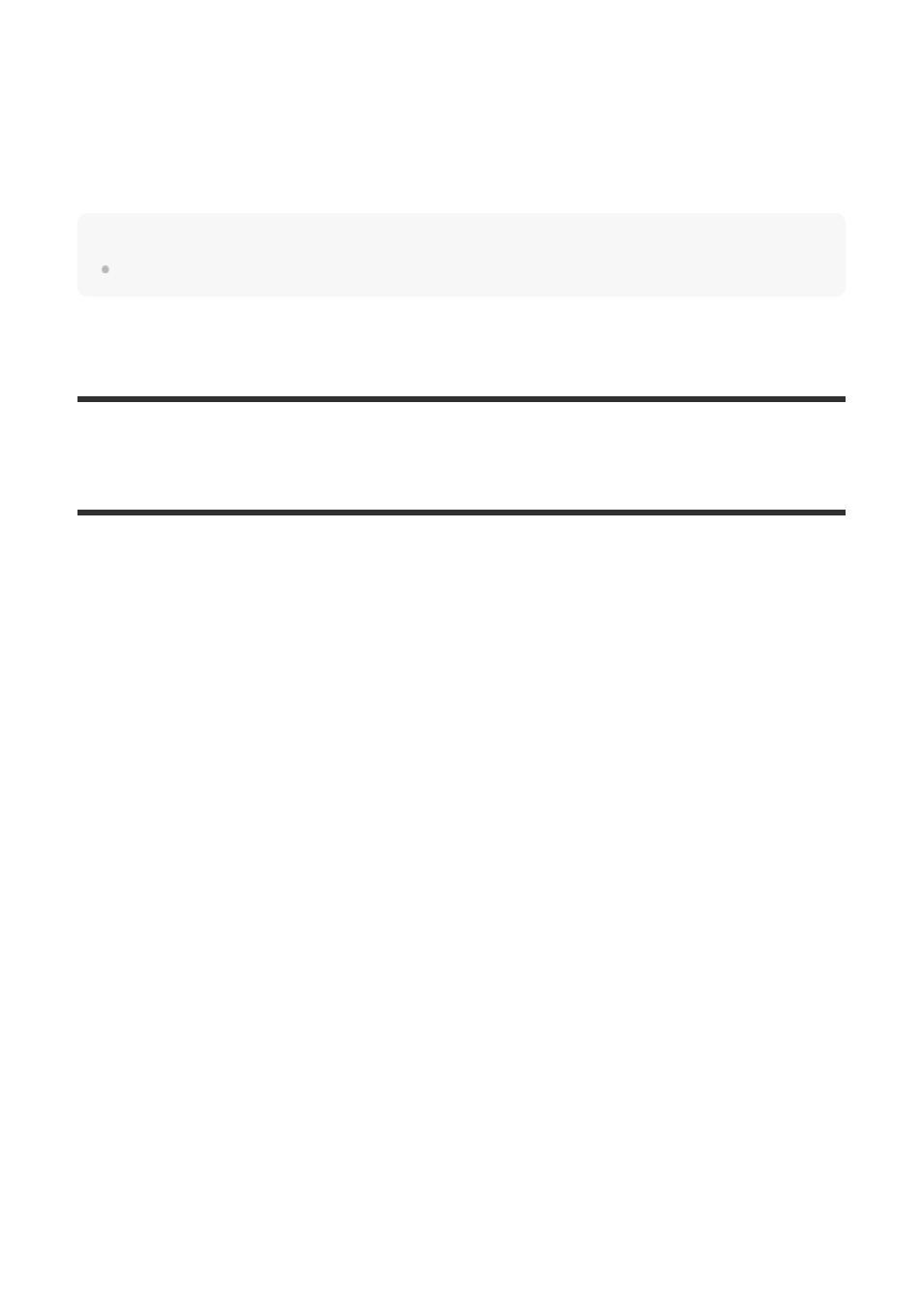
Menu item details
On:
Sounds are produced for example when the focus is achieved by pressing the shutter button
halfway down.
Off:
Sounds are not produced.
Note
If [Focus Mode] is set to [Continuous AF], the camera will not beep when it focuses on a subject.
[364] List of MENU items
Wireless
Send to Smartphone
You can transfer still images/movies to a smartphone and view them. The application
PlayMemories Mobile must be installed on your smartphone.
Menu item details
Select on This Device:
Selects an image on the product to be transferred to the smartphone.
MENU
→
(Wireless)
→ [Send to Smartphone] → desired setting.
If you press the
(Send to Smartphone) button in playback mode, the setting screen
for [Send to Smartphone] will appear.
1
If the product is ready for the transfer, the information screen appears on the
product. Connect the smartphone and the product using that information.
The setting method for connecting the smartphone and the product varies depending
on the smartphone.
2