Sony ILCA-99M2 User Manual
Page 348
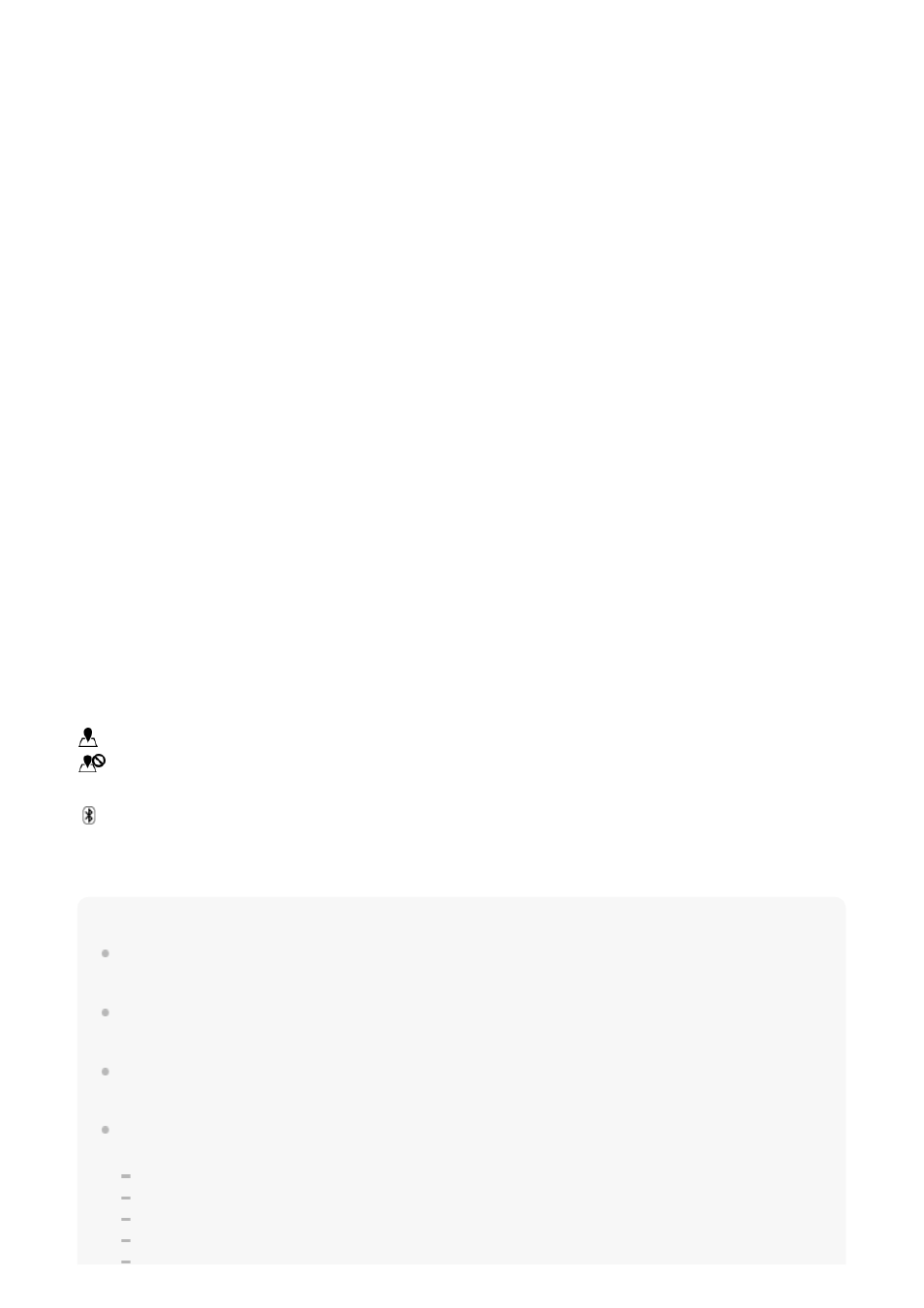
Menu item details
Location Info. Link:
Sets whether to obtain the location information by linking with a smartphone.
Auto Time Correct.:
Sets whether to automatically correct the date setting of the camera using information from a
linked smartphone.
Auto Area Adjust.:
Sets whether to automatically correct the area setting of the camera using information from a
linked smartphone.
Icons displayed when obtaining the location information
(Obtaining location information): The camera is obtaining the location information.
(Location information cannot be obtained): The camera cannot obtain the location
information.
(Bluetooth connection available): Bluetooth connection with the smartphone is established.
(Bluetooth connection unavailable): Bluetooth connection with the smartphone is not
established.
Hint
Location information can be linked when PlayMemories Mobile is running on your smartphone even if
the smartphone monitor is off.
When PlayMemories Mobile is not operating, such as when the smartphone is restarted, launch
PlayMemories Mobile to resume location information linking.
In the application PlayMemories Home, you can view images on a map by importing images with
location information to your computer. For details, refer to Help for PlayMemories Home.
If the location information linking function does not work properly, see the following notes and
perform pairing again.
Confirm that the Bluetooth function of your smartphone is activated.
Confirm that the camera is not connected with other devices using the Bluetooth function.
Confirm that [Airplane Mode] for the camera is set to [Off].
Delete the pairing information for the camera registered in PlayMemories Mobile.
: Follow the instructions on the [Location Information Linkage] setting screen of
PlayMemories Mobile, and then select your camera from the list.
6.
: Select [OK] when a message is displayed on the monitor of the camera.
Pairing of the camera and PlayMemories Mobile is complete.
7.
: On the camera, select MENU
→
(Wireless)
→ [ Loc. Info. Link Set.] → [Location
Info. Link]
→ [On].
(obtaining location information icon) will be displayed on the monitor of the camera.
Location information obtained by your smartphone using GPS, etc., will be recorded
when shooting images.
8.