Sony ILCA-99M2 User Manual
Page 355
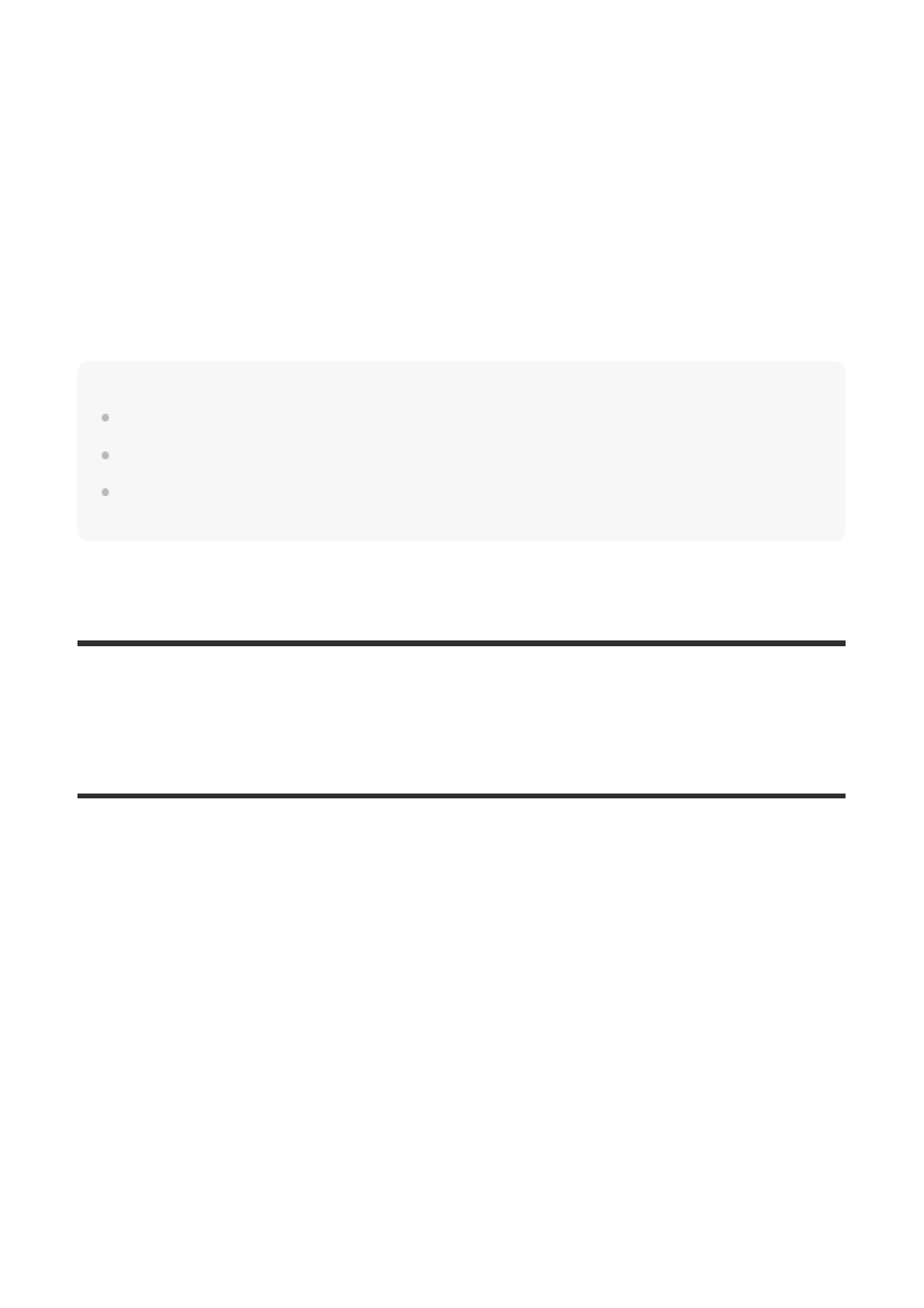
Rotates a recorded still image counter-clockwise.
Note
You cannot rotate the movies.
You may not be able to rotate images shot using other products.
When viewing rotated images on a computer, the images may be displayed in their original
orientation depending on the software.
[385] List of MENU items
Playback
Enlarging an image being played back (Playback
zoom)
Enlarges the image being played back. Use this function to check the focus of the image, etc.
Display the image to be rotated, then select MENU
→
(Playback)
→ [Rotate].
1
Press the center of the multi-selector.
The image is rotated counter-clockwise. The image rotates as you press the center.
If you rotate the image once, the image remains rotated even after the product is turned
off.
2
Display the image you want to enlarge, and then press the
button.
Press the
button to adjust the zoom scale.
You can also adjust the zoom scale by turning the rear dial. By rotating the front dial,
you can switch to the previous or next image while keeping the same zoom scale.
The view will zoom in on the part of the image where the camera focused during
shooting. If the focus location information cannot be obtained, the camera will zoom in
on the center of the image.
1
Select the portion you want to enlarge by pressing the multi-selector
up/down/right/left.
2