Sony ILCA-99M2 User Manual
Page 51
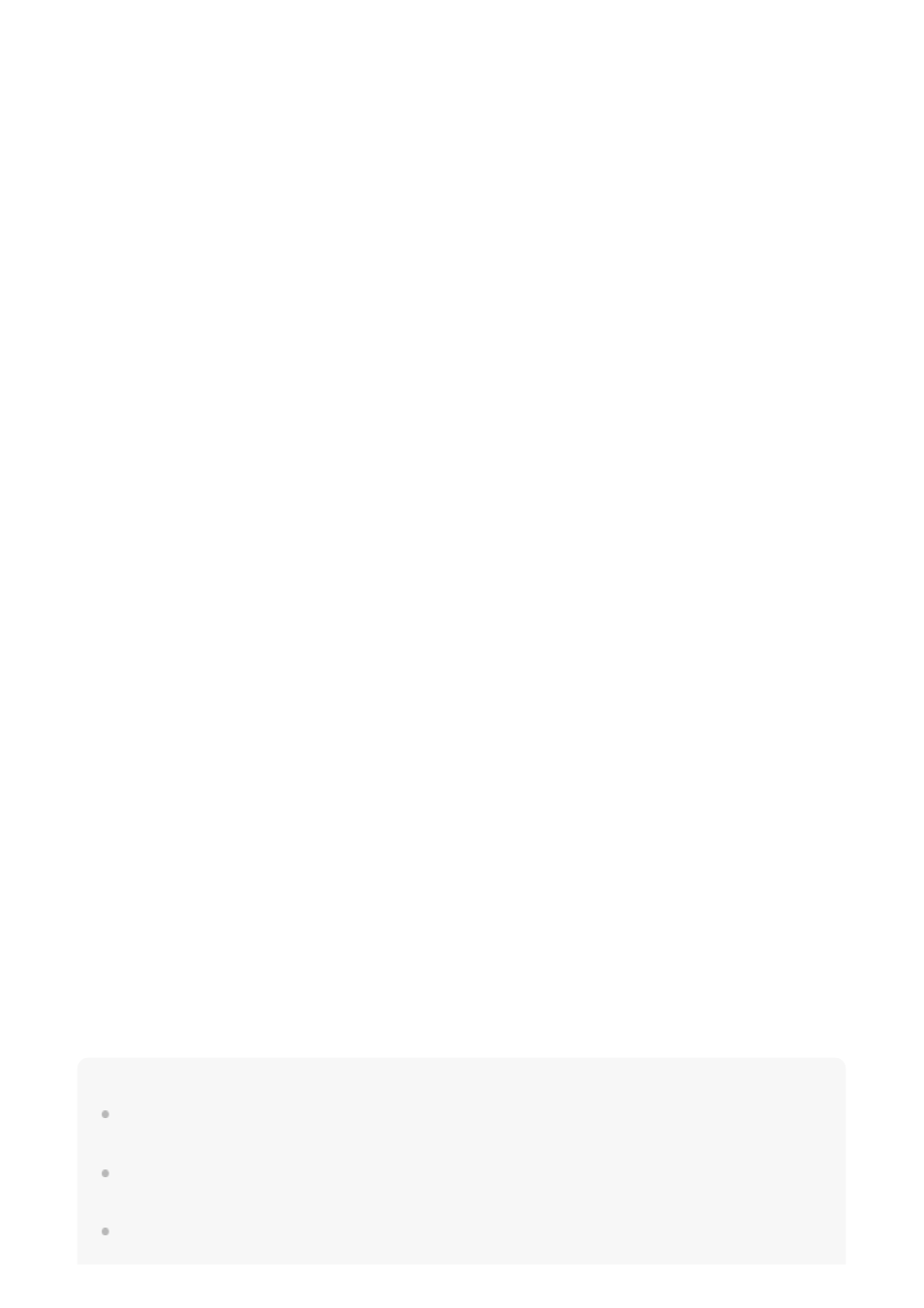
Hint
When you use a memory card with the camera for the first time, it is recommended that you format
the card on the camera for more stable performance of the memory card.
You can change the memory card slot for recording by selecting MENU
→
(Setup)
→ [Select
Rec. Media].
To record the same image on two memory cards at the same time or to sort recorded images onto
two memory card slots by the image type (still image/movie), select MENU
→
(Setup)
→
Insert the memory card into the slot 1.
When using two memory cards, insert the second one into the slot 2.
With the notched corner facing in the direction illustrated, insert the memory card until
it clicks into place. Insert the memory card correctly. Not doing so may cause a
malfunction.
Memory card types that can be inserted into the memory card slots
Slot 1: Memory Stick media/SD card
Slot 2: SD card only
*
* You cannot insert a Memory Stick media into the slot 2.
2
Close the cover.
3