Center lock-on af – Sony ILCA-99M2 User Manual
Page 74
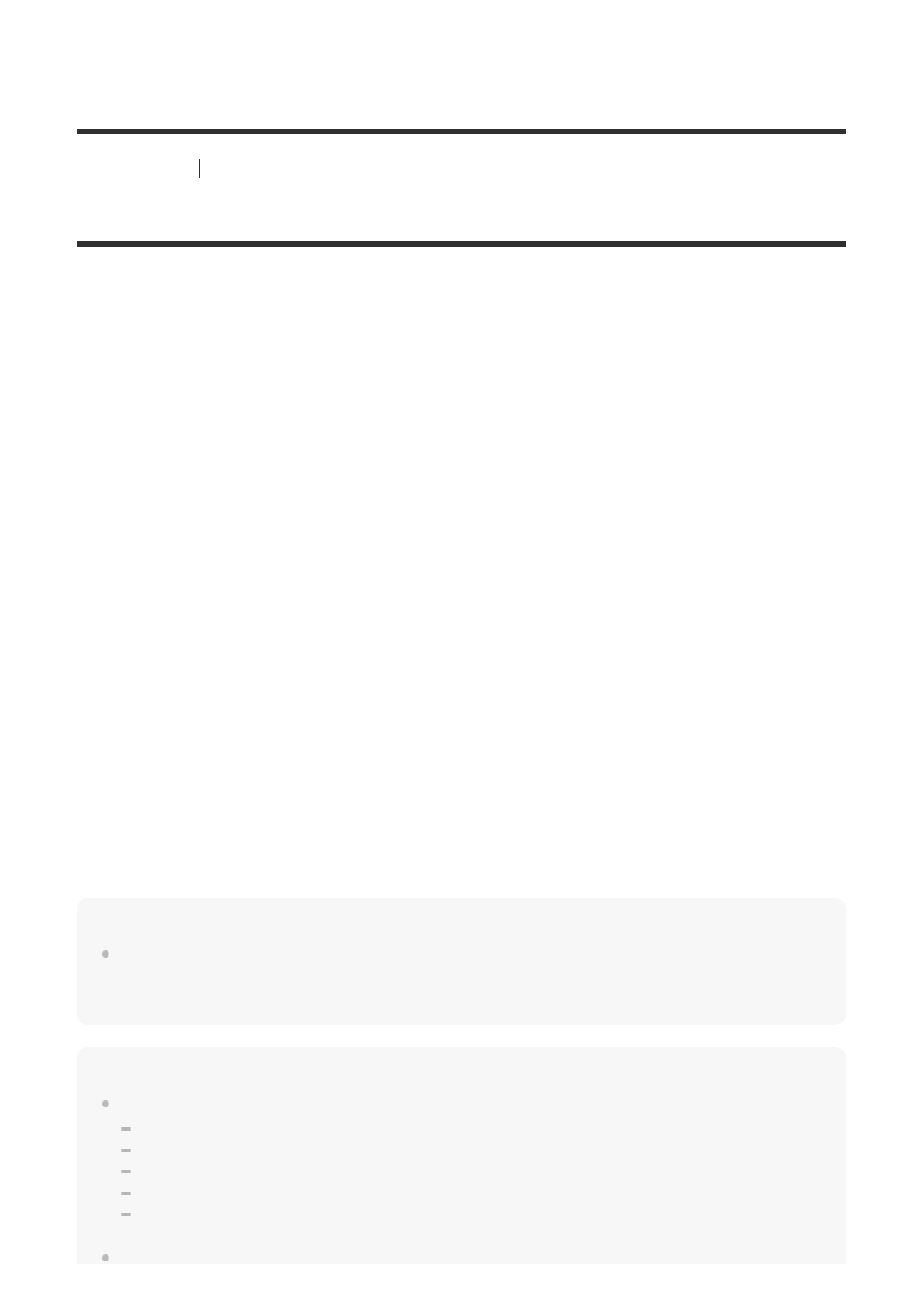
[41] Shooting
Auto focus
Center Lock-on AF
When you press the center of the multi-selector, the camera detects the subject positioned in
the center of the screen and continues to track the subject.
Hint
You can activate [Center Lock-on AF] by pressing the key to which [Focus Standard] is assigned in
[Custom Key(Shoot.)] when [Center Lock-on AF] is set to [On]. You can also detect the subject again
by pressing the key to which [Focus Standard] is assigned.
Note
The [Center Lock-on AF] function may not function very well in the following situations:
The subject is moving too quickly.
The subject is too small, or too large.
The contrast between the subject and the background is poor.
It is dark.
The ambient light changes.
MENU
→
(Camera Settings1)
→ [Center Lock-on AF] → [On].
1
Align the target frame (A) over the subject and press the center of the multi-selector.
Press the center again to stop tracking.
2
Press the shutter button fully down to shoot the image.
3