Peaking level – Sony ILCA-99M2 User Manual
Page 87
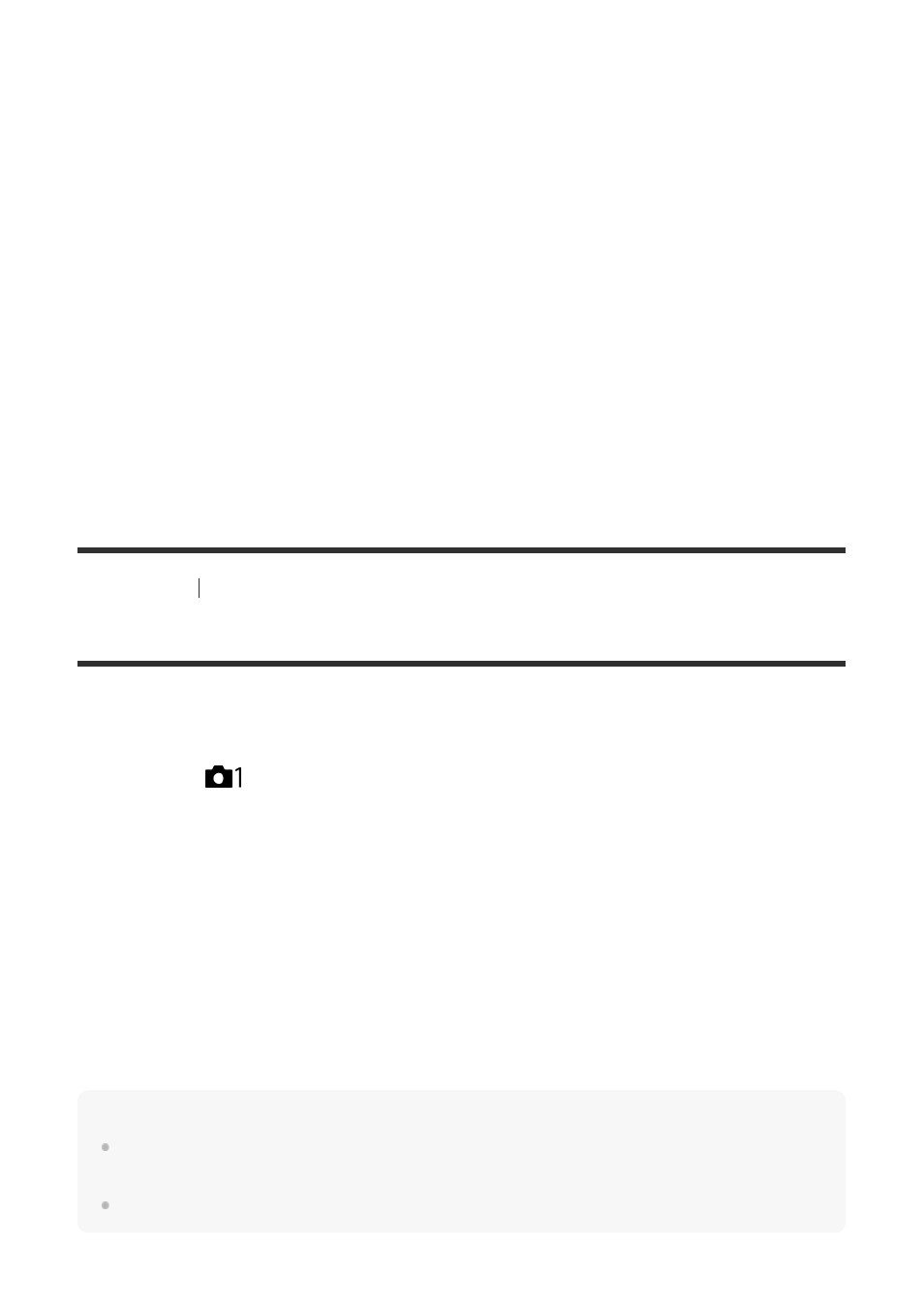
Menu item details
Full-frame shooting
x1.0:
Displays the image with the same magnification as the shooting screen.
x7.8:
Displays a 7.8-times enlarged image.
APS-C/Super 35mm size shooting
x1.0:
Displays the image with the same magnification as the shooting screen.
x5.1:
Displays a 5.1-times enlarged image.
[59] Shooting
Manual focus
Peaking Level
Enhances the outline of in-focus ranges using a specific color in Manual Focus or Direct Manual
Focus shooting.
Menu item details
High:
Sets the peaking level to high.
Mid:
Sets the peaking level to middle.
Low:
Sets the peaking level to low.
Off:
Does not use the peaking function.
Note
Since the product recognizes sharp areas as in focus, the effect of peaking differs, depending on the
subject and lens.
The outline of in-focus ranges is not enhanced when the product is connected using an HDMI cable.
MENU
→
(Camera Settings1)
→ [Peaking Level] → desired setting.
1