Step 2: inserting the battery pack into the camera, Open the battery cover – Sony ILCA-99M2 User Manual
Page 29
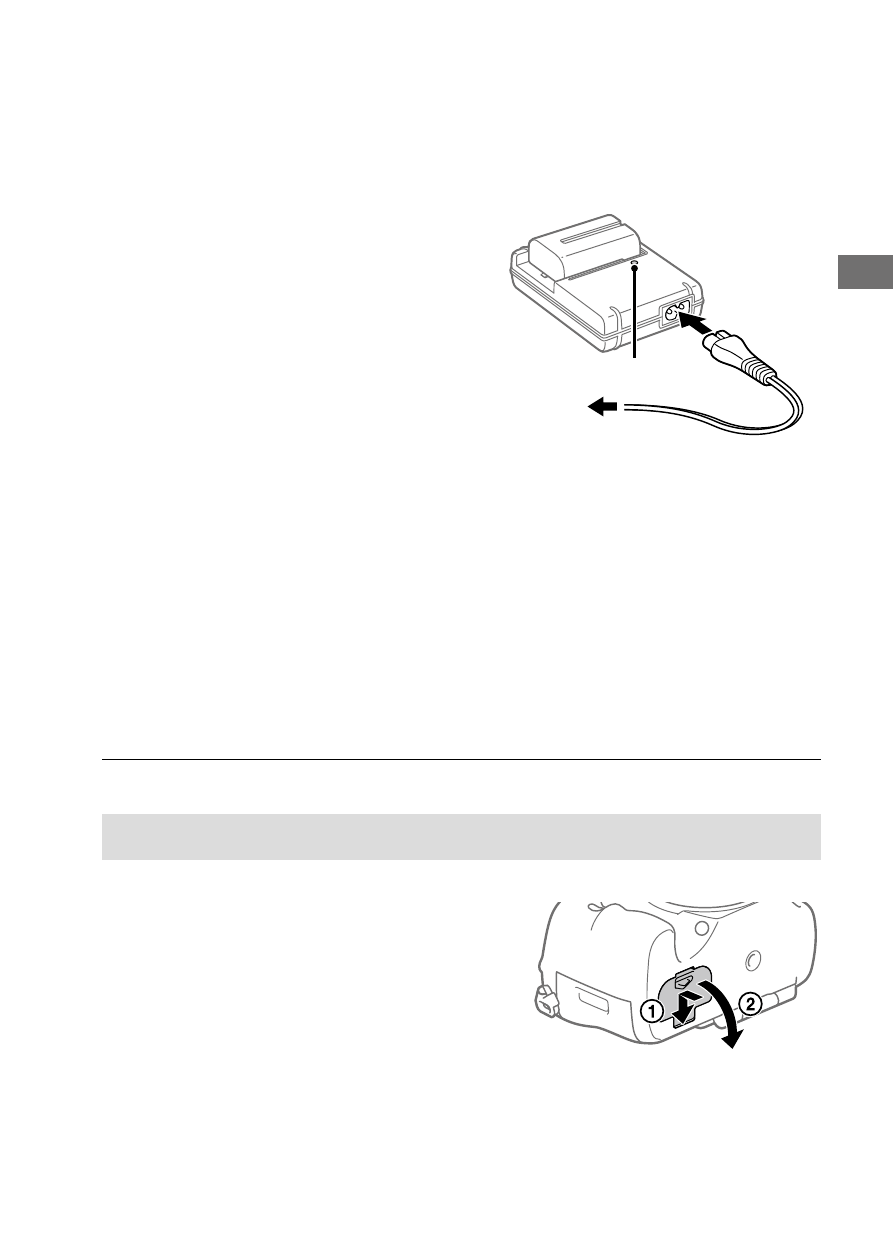
C:\4688165121\4688165121ILCA99M2AP2\01GB-ILCA99M2AP2\020PRE.indd
2016/09/01 10:27
ILCA-99M2
4-688-165-12(1)
GB
29
Preparations for shooting
• Charging time (full charge):
approximately 175 min (when
charging a fully depleted battery
pack at a temperature of 25°C
(77°F))
• When the camera is being used
for the first time or when you
use a battery pack that has not
been used for a long time, the
CHARGE lamp may flash quickly
when the battery is charged for
the first time. If this happens,
remove the battery pack and
then re-insert it to recharge.
• Connect the battery charger
to the nearest wall outlet (wall
socket). If malfunctions occur
while using the battery charger,
disconnect the plug from
the wall outlet (wall socket)
immediately to disconnect from
the power source. The battery
charger is not disconnected
from the power source even
when the charge lamp turns off.
With the battery charger that
requires the power cord to
connect to the wall outlet (wall
socket)
CHARGE lamp
To a wall outlet
(wall socket)
Step 2: Inserting the battery pack into the camera
1
Open the battery cover.