Sony ILCA-99M2 User Manual
Page 52
Advertising
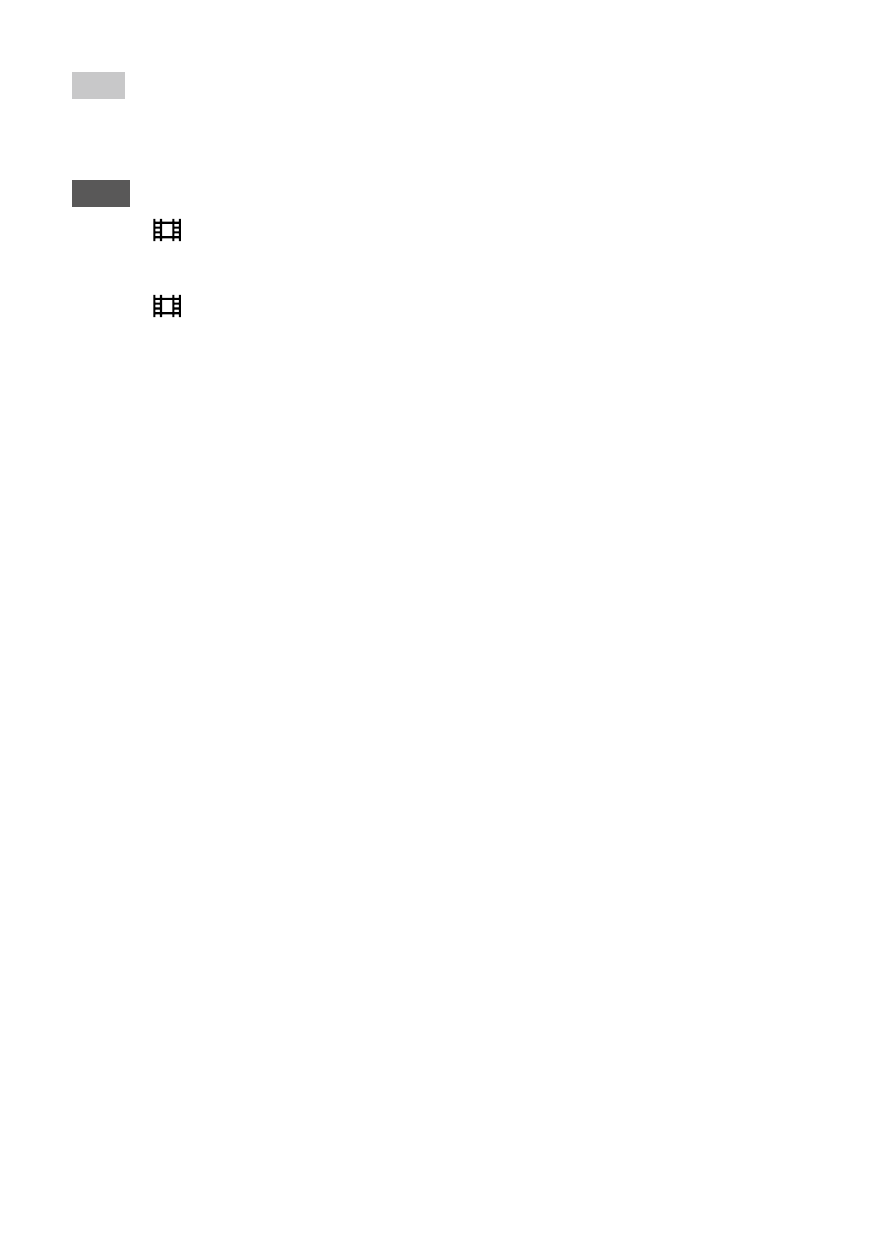
ILCA-99M2
4-688-165-12(1)
C:\4688165121\4688165121ILCA99M2AP2\01GB-ILCA99M2AP2\040MOV.indd
2016/09/01 10:27
GB
52
Hint
• You can save images to a computer or copy them to a disc compatible with
your playback device using the PlayMemories Home software.
Note
• When [
File Format] is set to [AVCHD], the file size of movies is limited to
approx. 2 GB. If the movie file size reaches approx. 2 GB during recording, a
new movie file will be created automatically.
• When [
File Format] is set to [MP4], the file size of movies is limited to
approx. 4 GB. If the movie file size reaches approx. 4 GB during recording,
recording will stop automatically.
Advertising