Sony ILCA-99M2 User Manual
Page 64
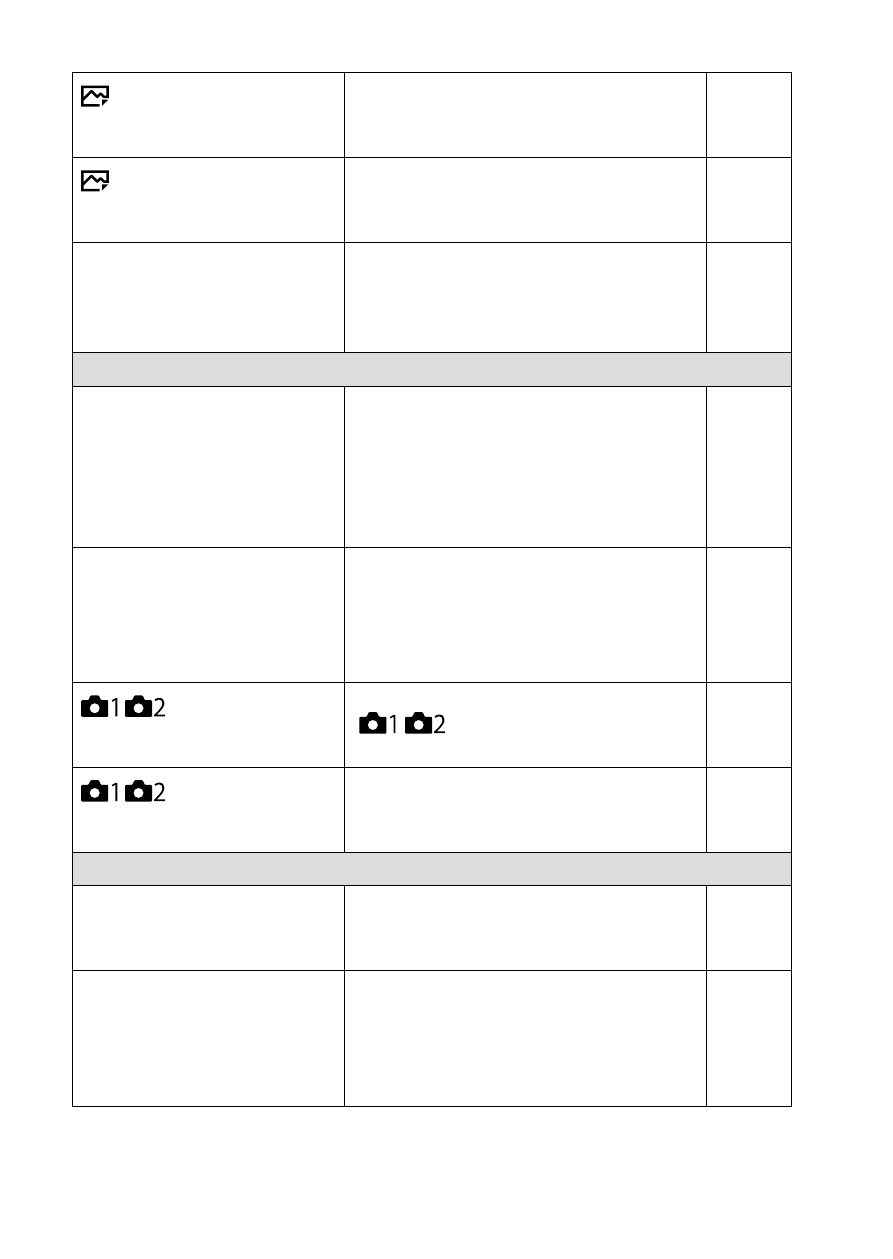
ILCA-99M2
4-688-165-12(1)
C:\4688165121\4688165121ILCA99M2AP2\01GB-ILCA99M2AP2\100MEN.indd
2016/09/01 10:27
GB
64
High ISO NR
Sets noise reduction processing for
high-sensitivity shooting.
(Normal / Low / Off)
Help
Guide
Color Space
Changes the color space (range of
reproducible colors).
(sRGB / AdobeRGB)
Help
Guide
Lens Comp.
Selects the type of lens
compensation.
(Shading Comp. / Chro. Aber. Comp. /
Distortion Comp.)
Help
Guide
Shoot Mode/Drive
Drive Mode
Sets the drive mode, such as for
continuous shooting.
(Single Shooting / Cont. Shooting /
Self-timer / Self-timer(Cont) /
Cont. Bracket / Single Bracket /
WB bracket / DRO Bracket)
45,
Help
Guide
Bracket Settings
Sets self-timer shooting in bracket
mode, shooting order for exposure
bracketing, and white balance
bracketing.
(Selftimer during Brkt / Bracket order)
Help
Guide
/
Recall
Calls up settings pre-registered to
[
/
Memory].
(1 / 2 / 3/ M1 - M4)
Help
Guide
/
Memory
Registers the desired modes and
camera settings.
(1 / 2 / 3/ M1 - M4)
Help
Guide
AF
Focus Mode
Selects the focus mode.
(Single-shot AF / Automatic AF /
Continuous AF / DMF / Manual Focus)
37
Priority Set in AF-S
Sets the timing of the shutter
release when [Focus Mode] is
set to [Single-shot AF], [DMF] or
[Automatic AF] with a still subject.
(AF / Release)
Help
Guide