Menu items/list of icons – Sony ILCA-99M2 User Manual
Page 79
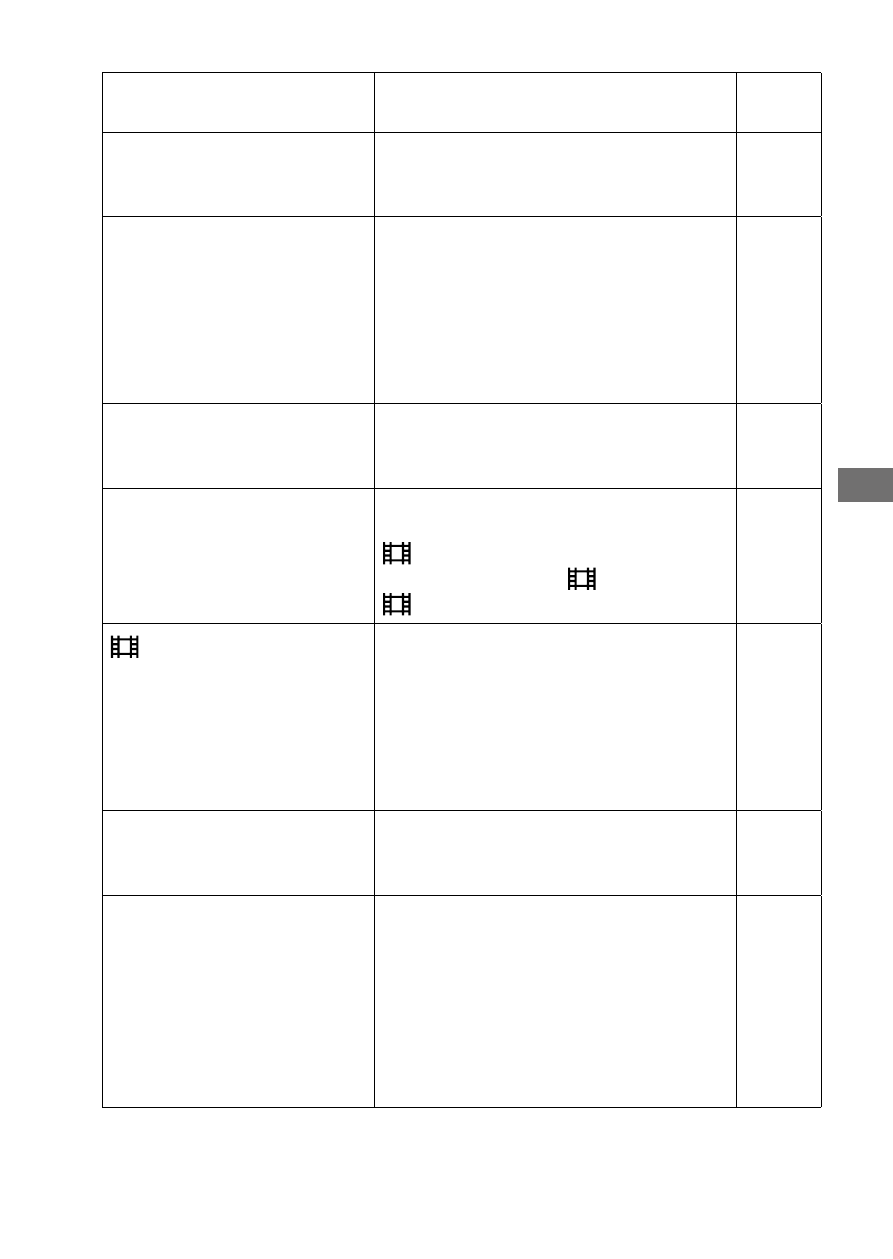
C:\4688165121\4688165121ILCA99M2AP2\01GB-ILCA99M2AP2\100MEN.indd
2016/09/01 10:27
ILCA-99M2
4-688-165-12(1)
GB
79
MENU items/List of icons
Cleaning Mode
Starts the cleaning mode to clean the
image sensor.
Help
Guide
Demo Mode
Sets demonstration playback of
movies to on or off.
(On / Off)
Help
Guide
TC/UB Settings
Sets the time code (TC) and user bit
(UB).
(TC/UB Disp. Setting / TC Preset /
UB Preset / TC Format / TC Run /
TC Make / UB Time Rec)
* This function is for skilled movie
creators.
Help
Guide
Remote Ctrl
Sets whether to use the infrared
remote control.
(On / Off)
Help
Guide
HDMI Settings
Sets the HDMI settings.
(HDMI Resolution /
24p/60p Output /
HDMI Info. Display /
TC Output /
REC Control/CTRL FOR HDMI)
Help
Guide
4K Output Sel.
Sets how to record and output 4K
movies via HDMI when the camera is
connected to an external recorder/
player that supports 4K.
(Memory Card+HDMI /
HDMI Only(30p) / HDMI Only(25p) /
HDMI Only(24p))
Help
Guide
USB Connection
Sets the USB connection method.
(Auto / Mass Storage / MTP /
PC Remote)
Help
Guide
USB LUN Setting
Enhances compatibility by limiting
the functions of USB connection. Set
to [Multi] in normal conditions and
to [Single] only when the connection
between the camera and a computer
or AV component cannot be
established.
(Multi / Single)
Help
Guide