Sony ILCA-99M2 User Manual
Page 80
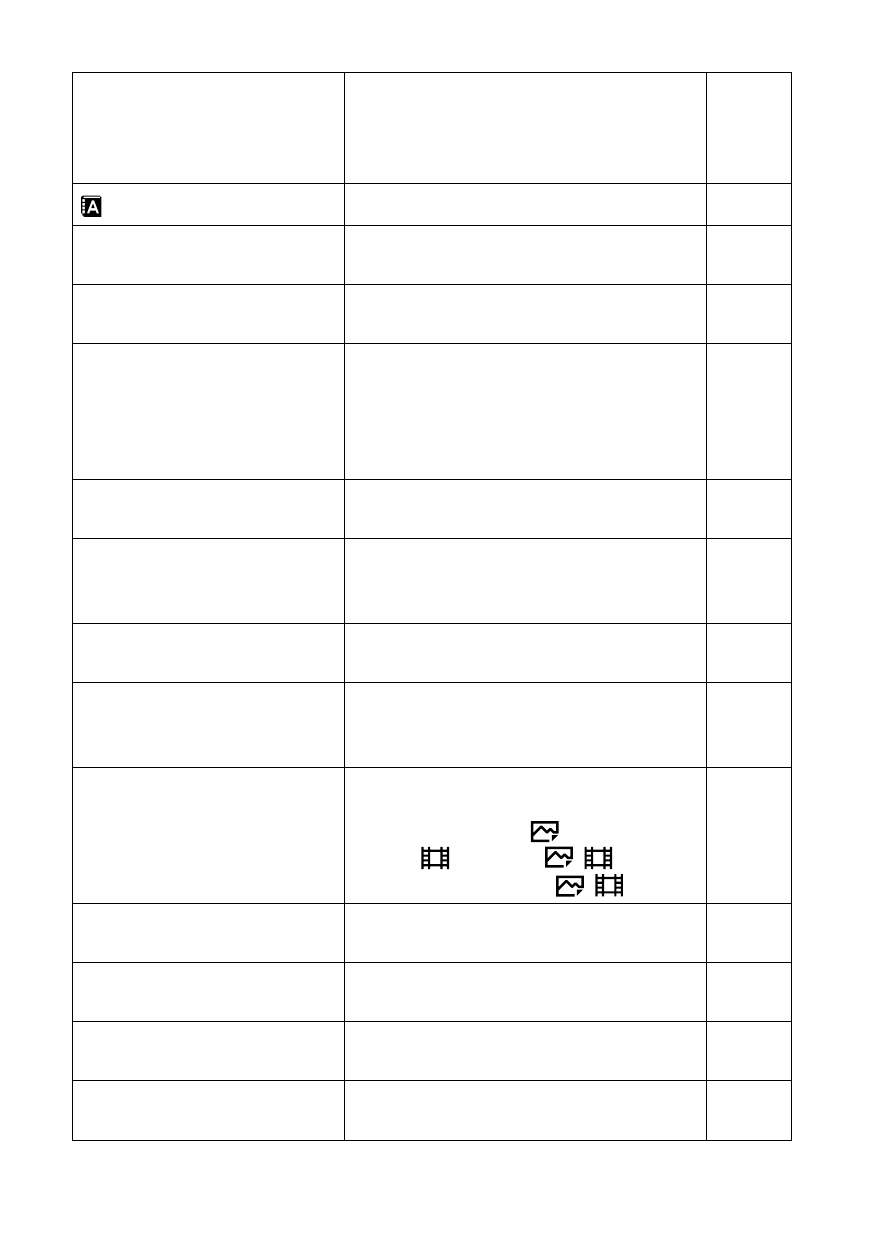
ILCA-99M2
4-688-165-12(1)
C:\4688165121\4688165121ILCA99M2AP2\01GB-ILCA99M2AP2\100MEN.indd
2016/09/01 10:27
GB
80
PC Remote Settings
Controls the PC remote shooting
settings.
(Still Img. Save Dest. /
RAW+J PC Save Img)
Help
Guide
Language
Selects the language.
34
Date/Time Setup
Sets the date, time, and daylight
savings.
34
Area Setting
Sets the location of use.
Help
Guide
Copyright Info
Sets copyright information for still
images.
(Write Copyright Info /
Set Photographer / Set Copyright /
Disp. Copyright Info)
Help
Guide
Format
Formats the memory card.
Help
Guide
File Number
Sets the method used to assign file
numbers.
(Series / Reset)
Help
Guide
Set File Name
Changes the first 3 characters of the
file names for still images.
Help
Guide
Select Rec. Media
Selects the memory card slot of the
memory card on which to record.
(Slot 1 / Slot 2)
30,
Help
Guide
Recording Mode
Sets the method for recording images
to two memory card slots.
(Standard / Simult.(
) /
Simult.(
) / Simult.(
/
) /
Sort(JPEG/RAW) /Sort(
/
))
Help
Guide
Select REC Folder
Changes the folder selected for
storing still images and movies (MP4).
Help
Guide
New Folder
Creates a new folder for storing still
images and movies (MP4).
Help
Guide
Folder Name
Sets the folder format for still images.
(Standard Form / Date Form)
Help
Guide
Recover Image DB
Recovers the image database file and
enables recording and playback.
Help
Guide