LG Watch Sport W280A User Manual
Page 16
Advertising
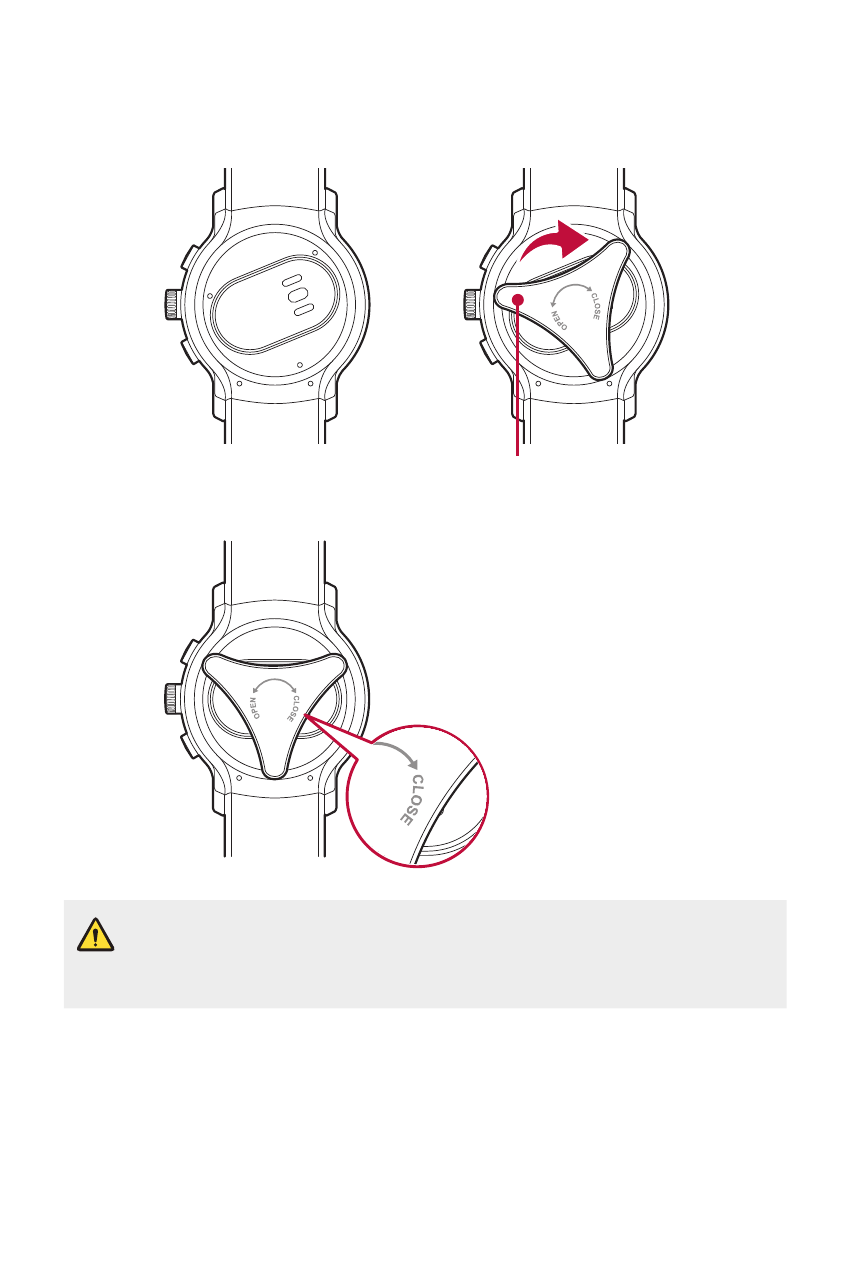
Basic Functions
15
4
Close the SIM card cover using the SIM card cover opener as shown
below. Align the SIM card cover opener with the holes located on the
back of the watch, then turn the cover clockwise.
SIM card cover
opener
•
Foreign materials on the SIM card cover sealing pad or SIM card cover
may allow water to get into your watch. Keep the cover clean and
remove any foreign material before replacing the cover.
Advertising